Enable/Disable UN
Enable/Disable ONU
To see how to disable an ONU, you can read the section How can I disable an Authorized ONU?. Similarly, to see how to enable an ONU, you can read the section How can I enable an Authorized ONU?
How can I disable an Authorized ONU?
Disable ONU
1 Go to List of Authorized ONU's
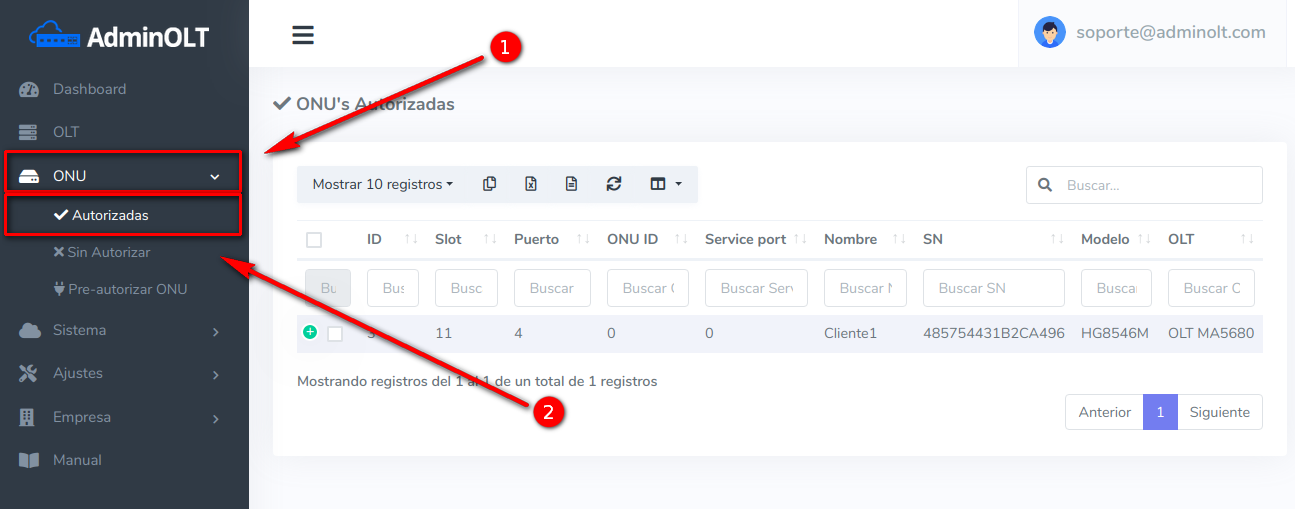
2 Select the ONU and click on View Details
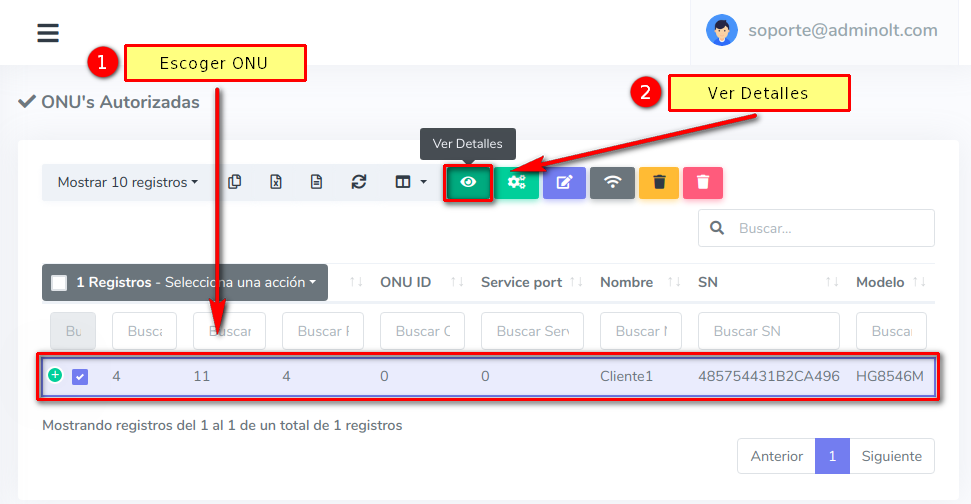
3 Go to Tools and choose Disable
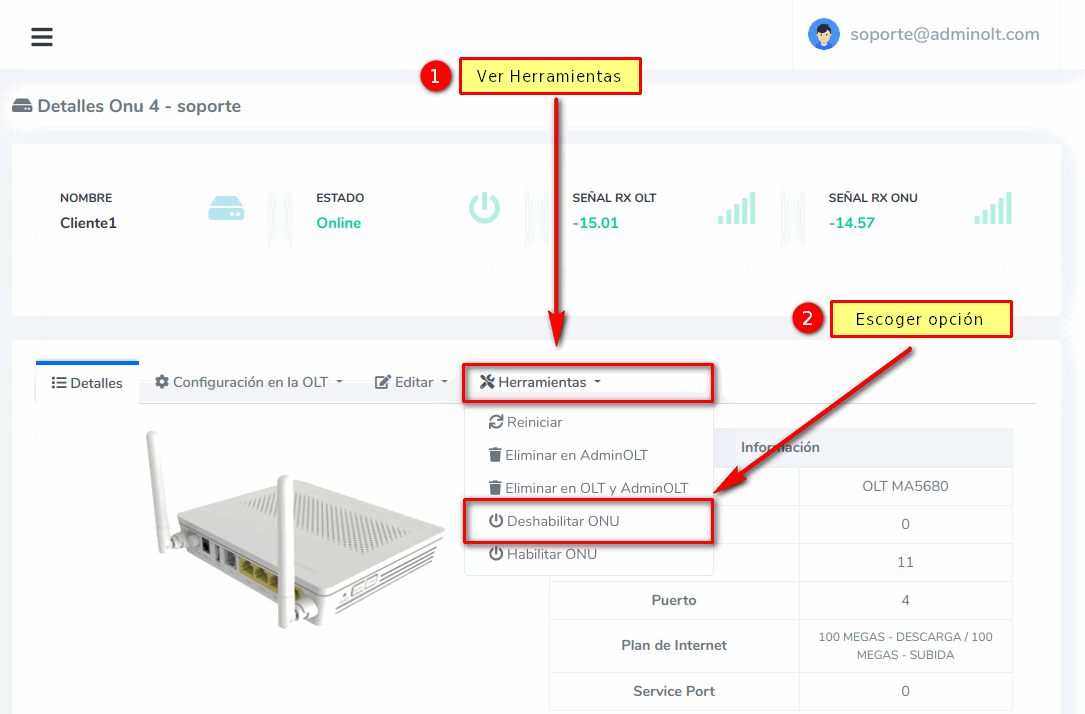
4 Confirm the action of Disable ONU
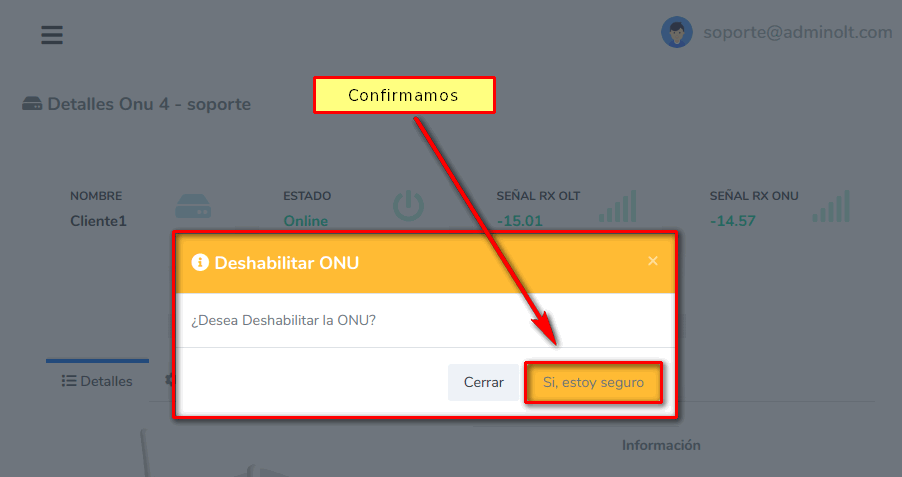
5 Once the action is confirmed, the ONU will be disabled, messages referring to the process states will be displayed.
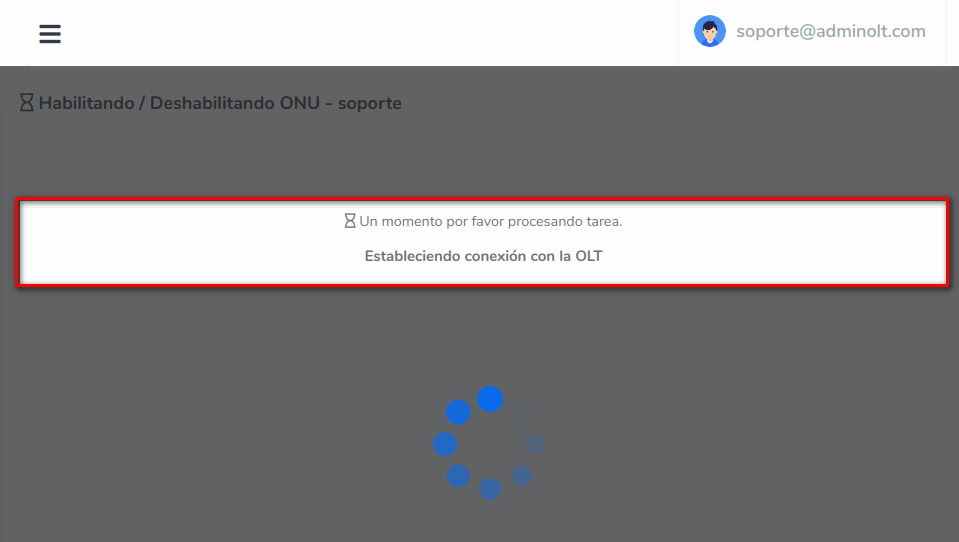
6 Once the process is complete, we will see the State of the ONU showing Offline, indicating that the ONU has been disabled.
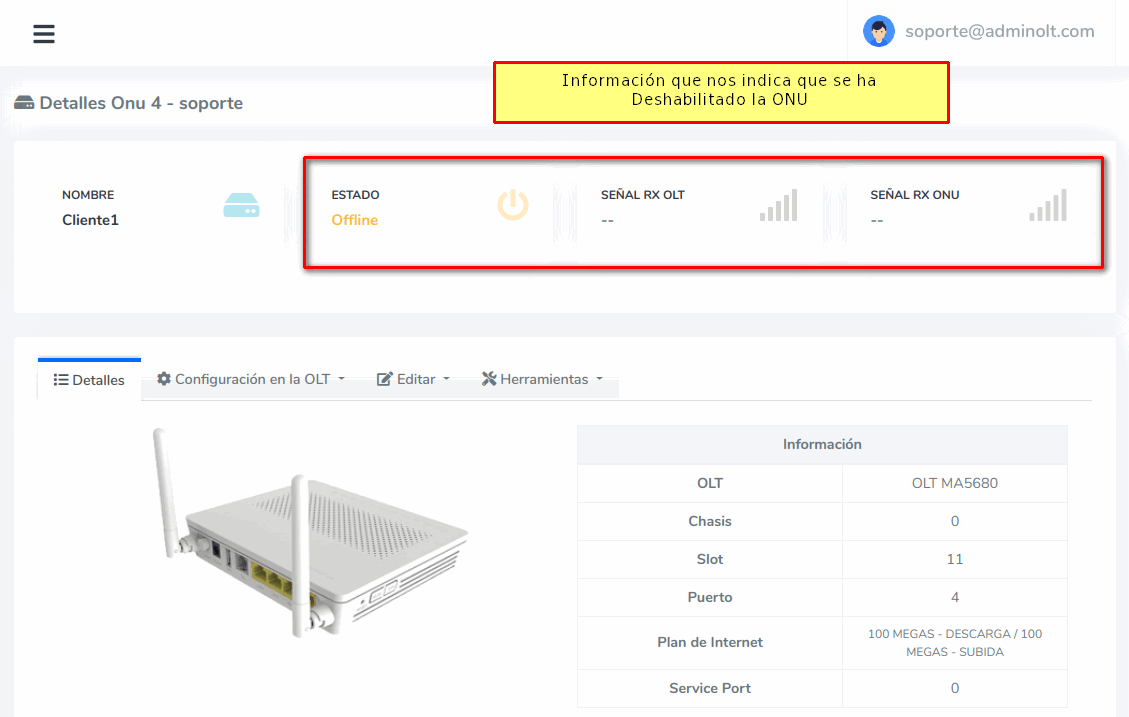
How can I enable an Authorized ONU?
Enable ONU
1 Go to List of Authorized ONU's
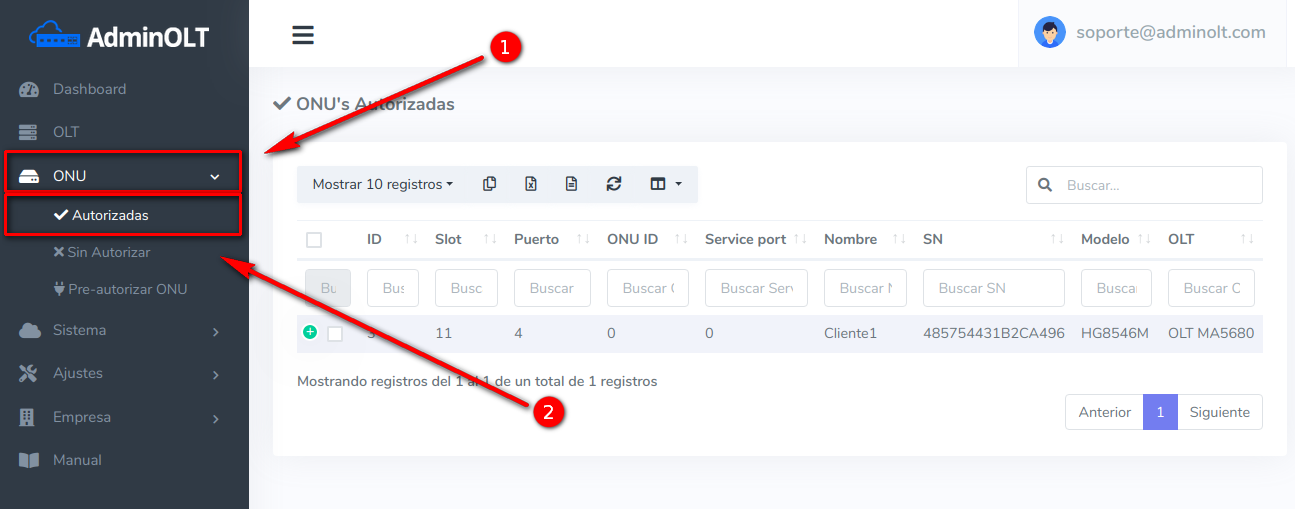
2 Select the ONU and click on View Details
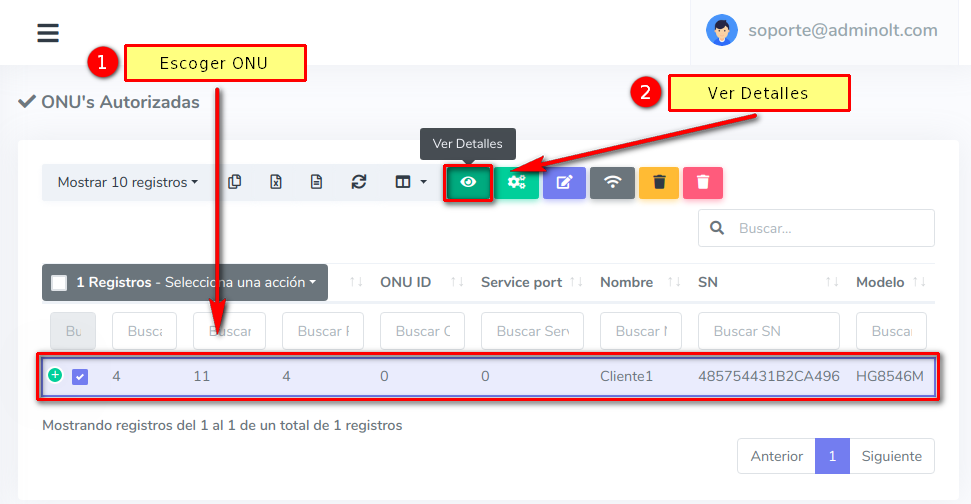
3 Go to Tools and choose Enable
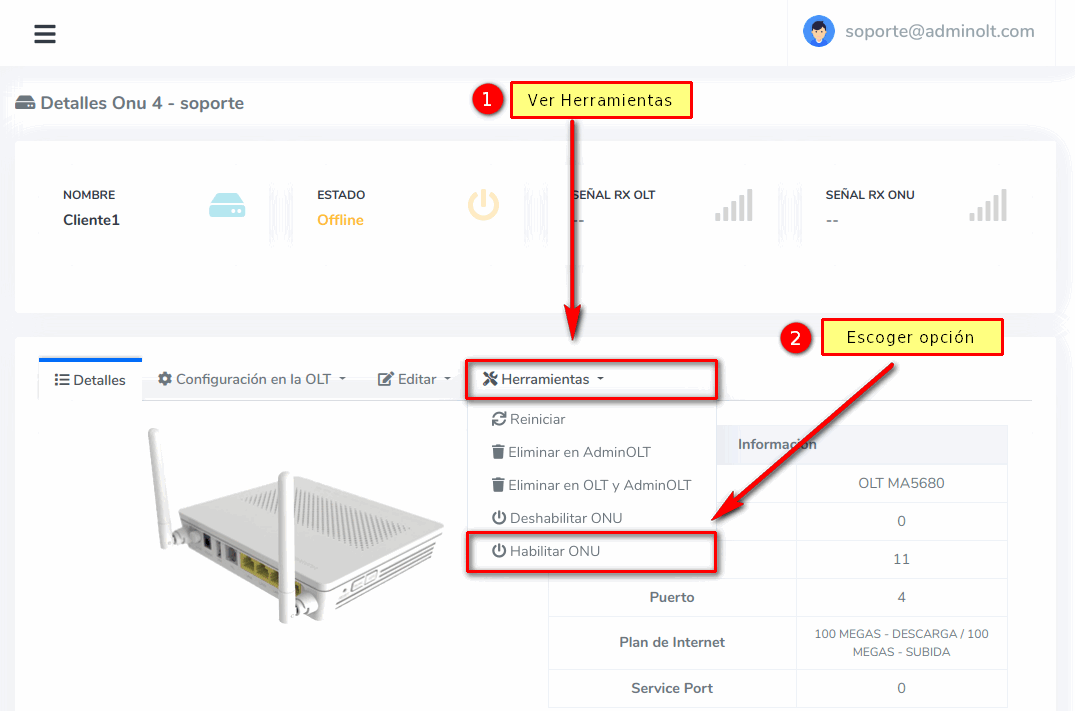
4 Confirm the action of Enable ONU
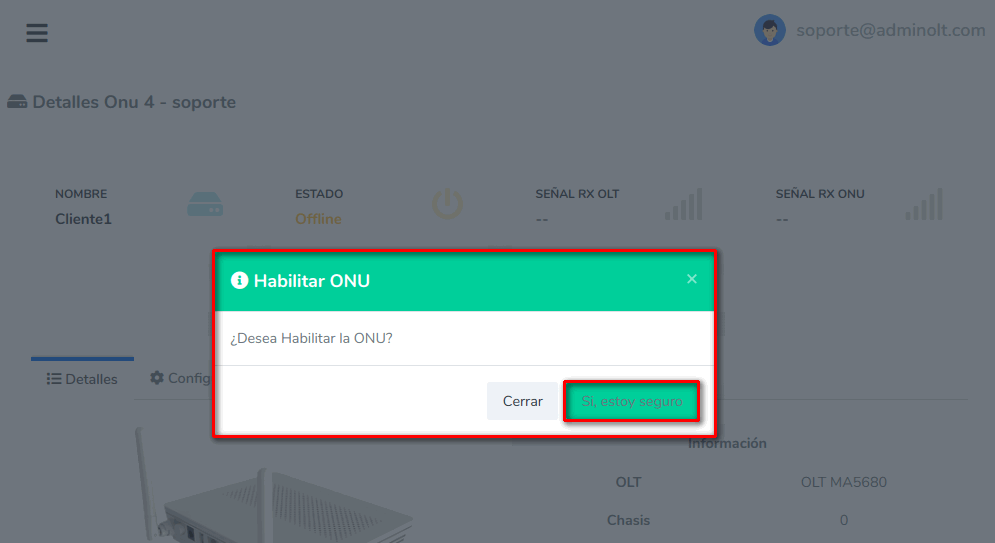
5 Once the action is confirmed, the ONU will be enabled, messages referring to the process states will be displayed.
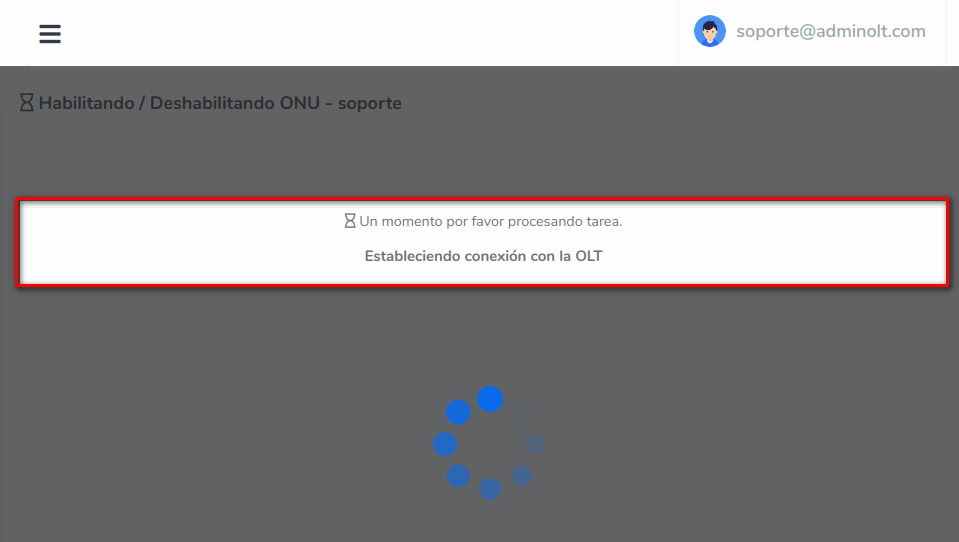
6 Once the process is complete, we will see the State of the ONU showing Online, indicating that the ONU has been enabled.
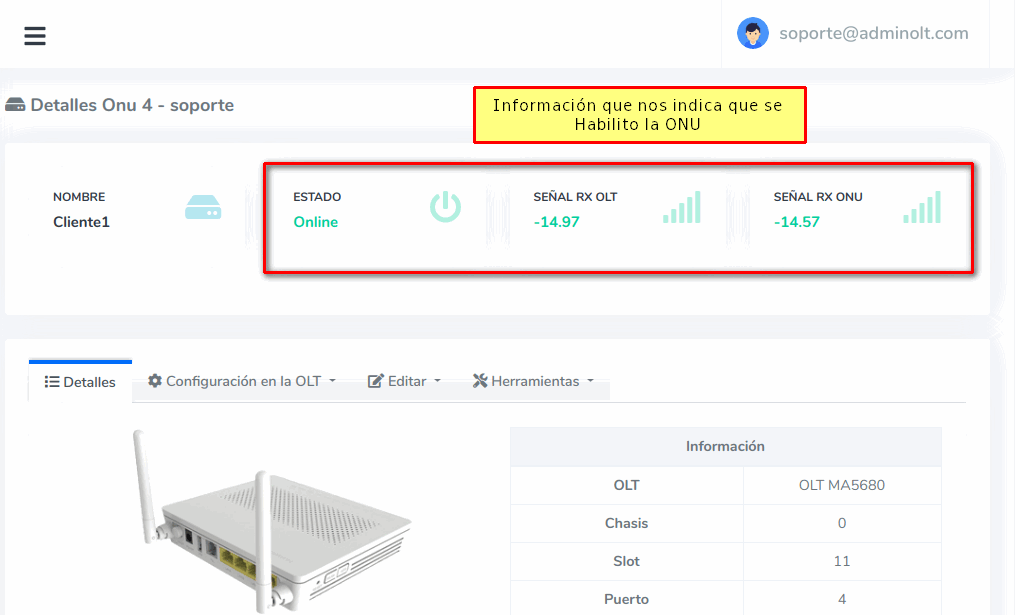
April 12, 2024, 3:32 p.m. - Visitas: 15458
