FTP Users (Backup)
Information
OLT Connection
If you are interested in creating backups of your OLT information, the following manual explains the first steps to start with this process. The AdminOLT system will store your backups on an FTP (File Transfer Protocol) server so that you can later access them at any time, but for this, there must be something that identifies you on the server, and for that, you must generate your corresponding accesses.
What does the FTP protocol mean and how does it work?
It is a protocol that allows direct file transfer from one device to another. The operation of this protocol is quite simple; simply, computer A connects directly to computer B, and it can see the files.
Why should I create a user?
The creation of this information means an authentication to carry out an organized and unique communication management within the server, and thus, you can store several backups of various OLTs.
Should these accesses be configured on my OLT?
Yes, most OLTs have the ability to configure the user with whom you can communicate/access and have the possibility of creating backups on an FTP server.
How do I create an FTP user on the AdminOLT system?
1 Create FTP user
Go to System > Users and click on the button with the label Generate FTP User
Information
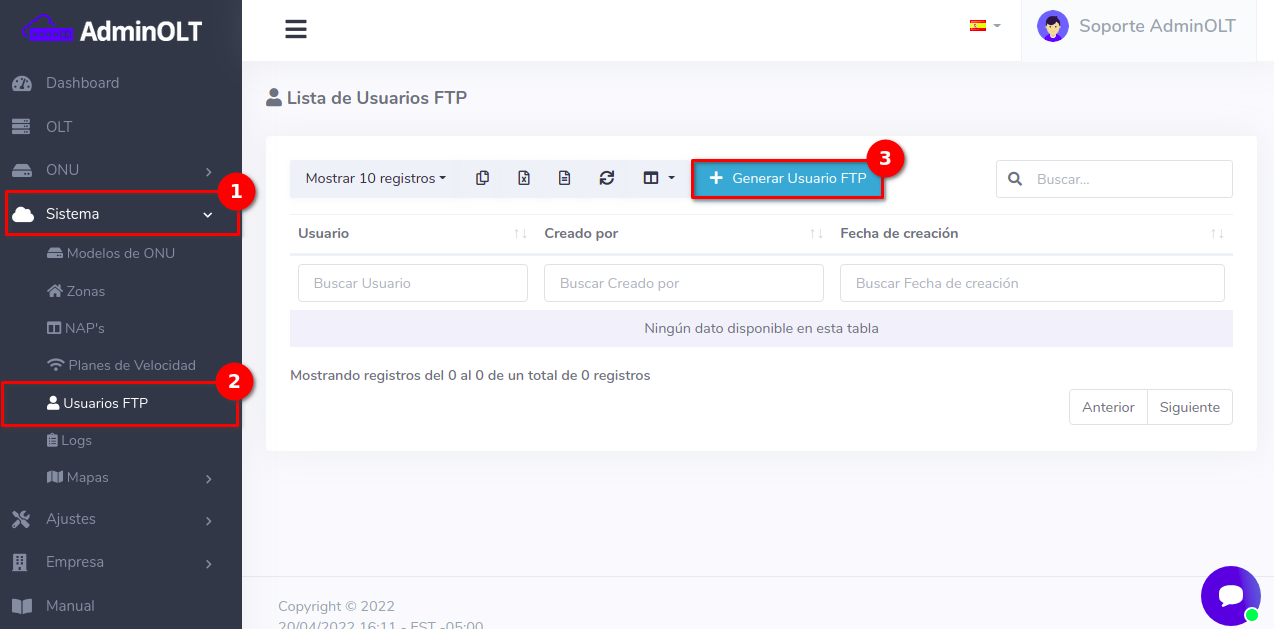
If successful, the following message will be displayed
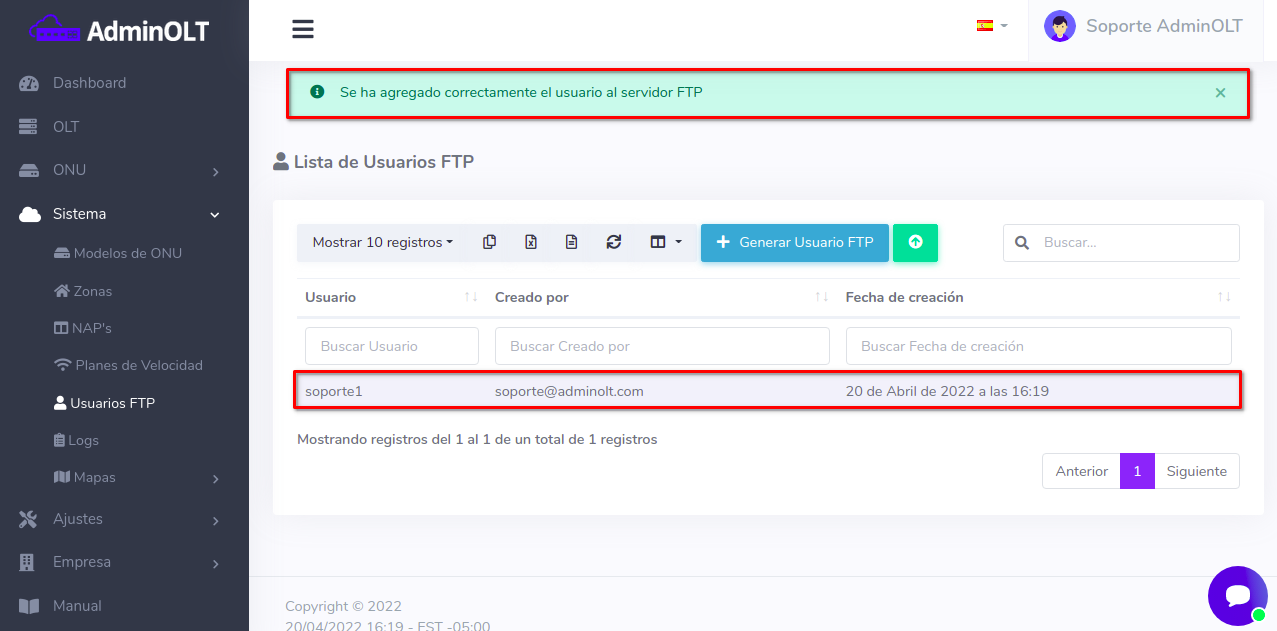
2 Export FTP user to the OLT
Information
Go to System > FTP Users and click on the button with the message Export to the OLT
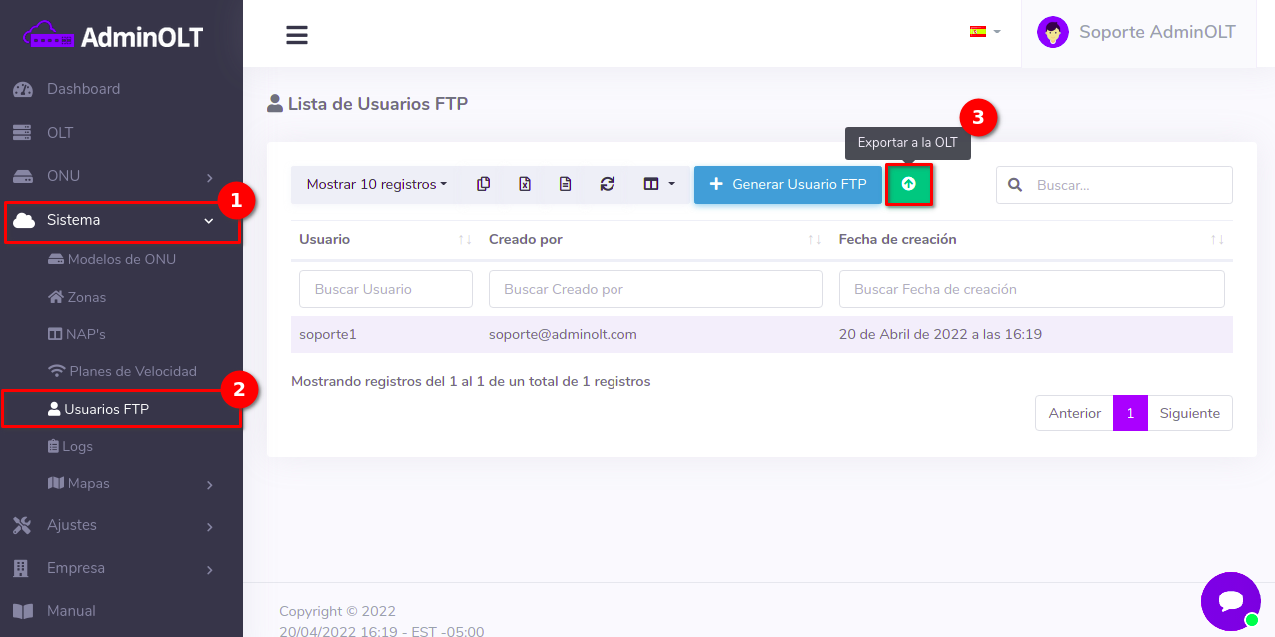
You can select one or all of the registered OLTs, to which the information of the newly created user in the AdminOLT system will be exported
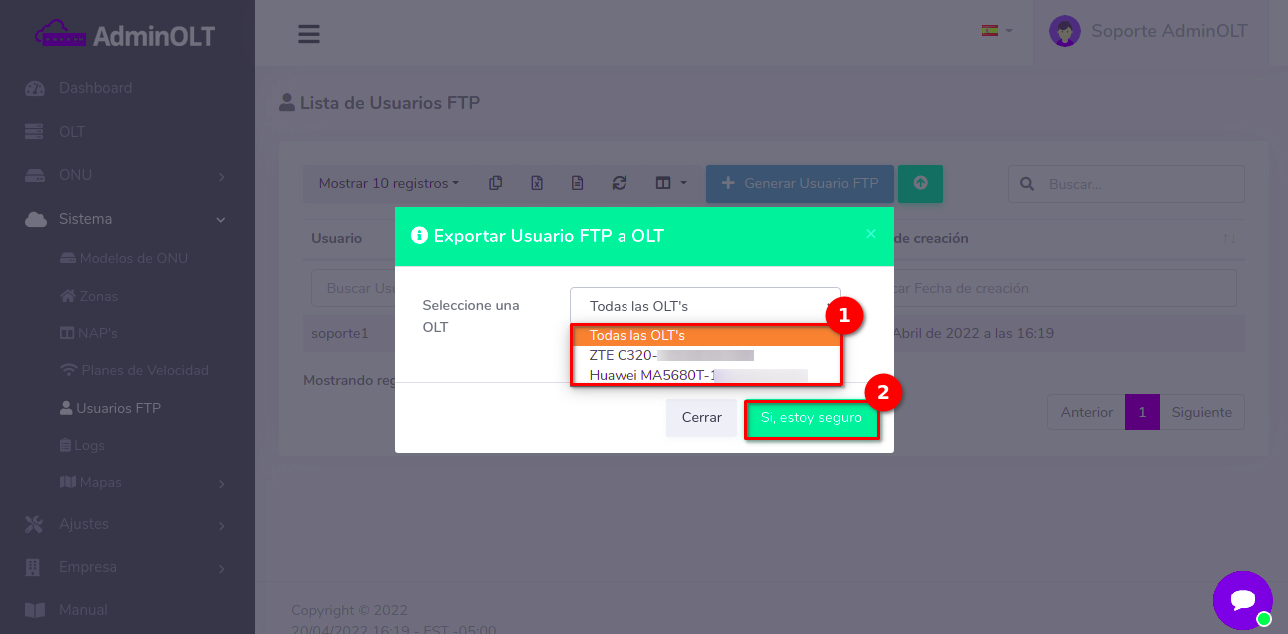
In the end, if successful, you will be shown a message about the result of the action.
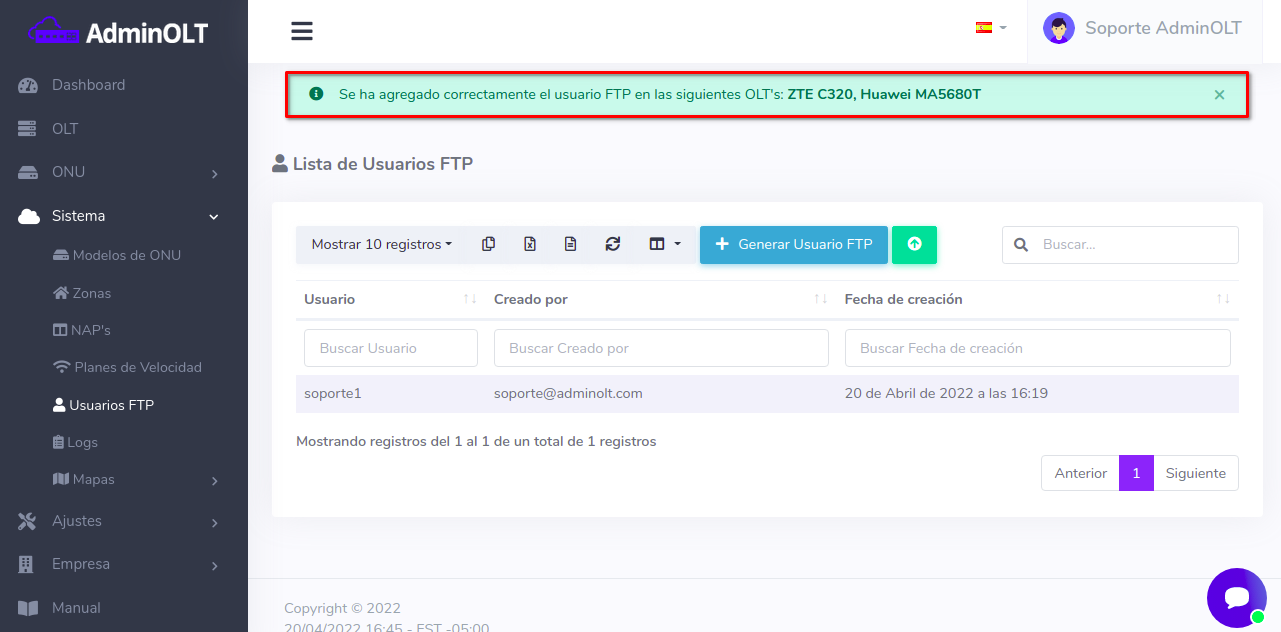
Now, with your user created and configured on the OLT(s) successfully, you can start creating backups of the OLT and saving them on the FTP server. For more information on the topic, you can consult the following links:
- Backup - OLT Huawei
- Backup - OLT ZTE
- Backup - OLT VSOL GPON
April 12, 2024, 3:32 p.m. - Visitas: 11632
