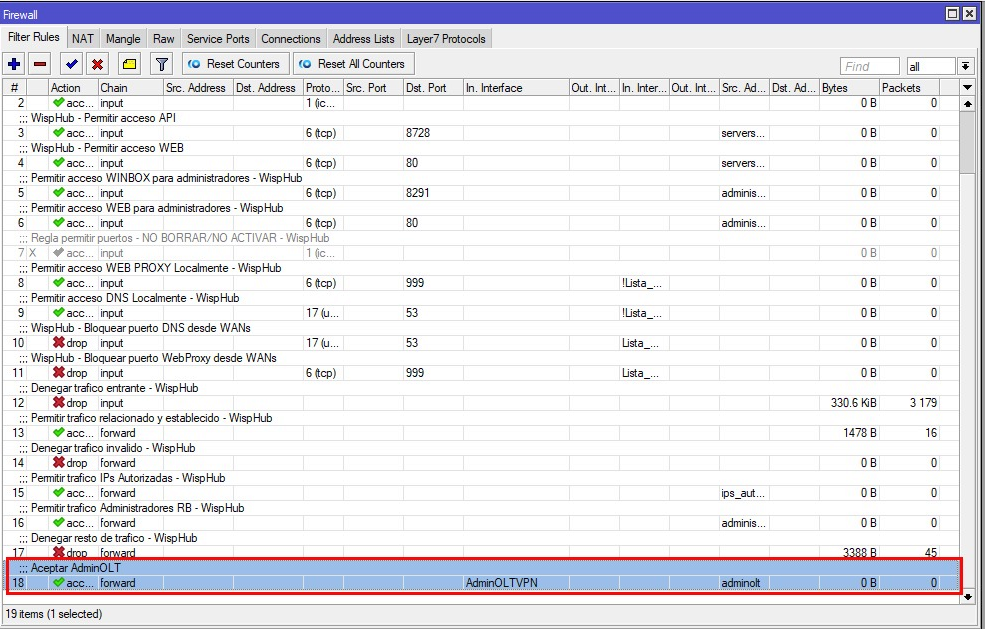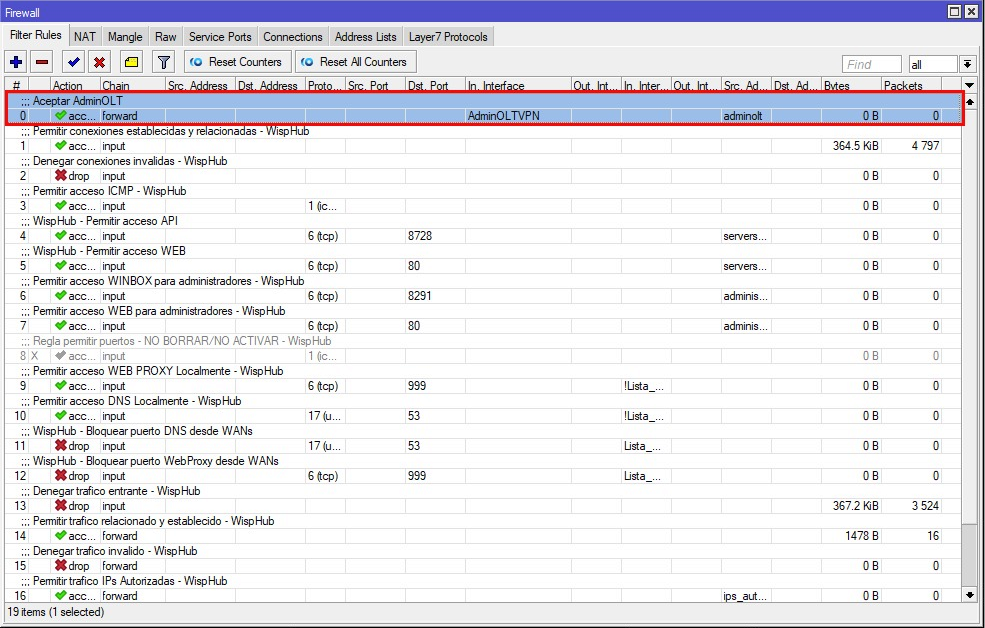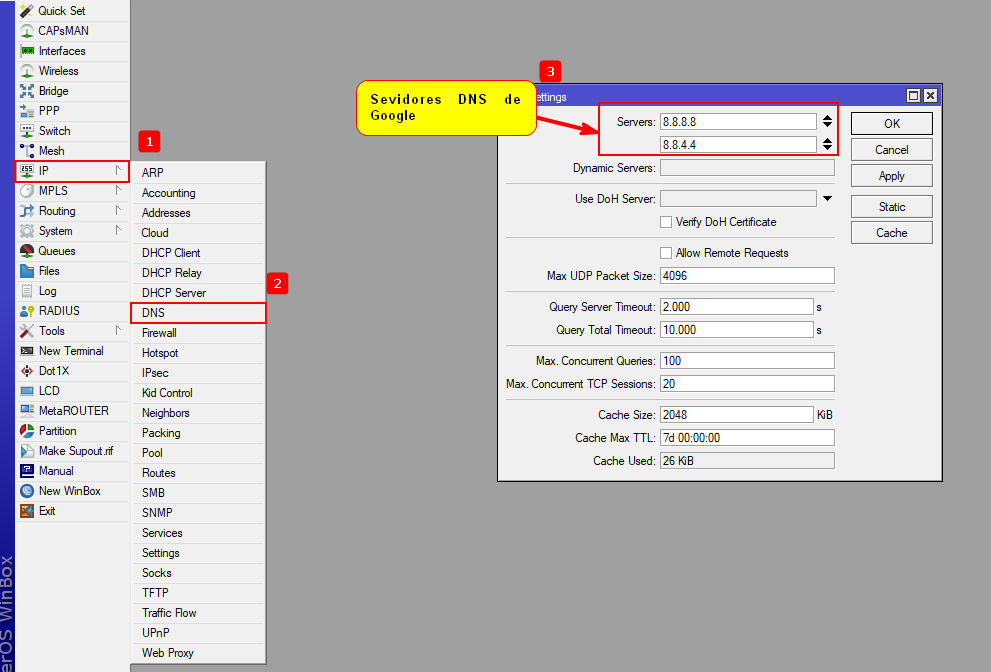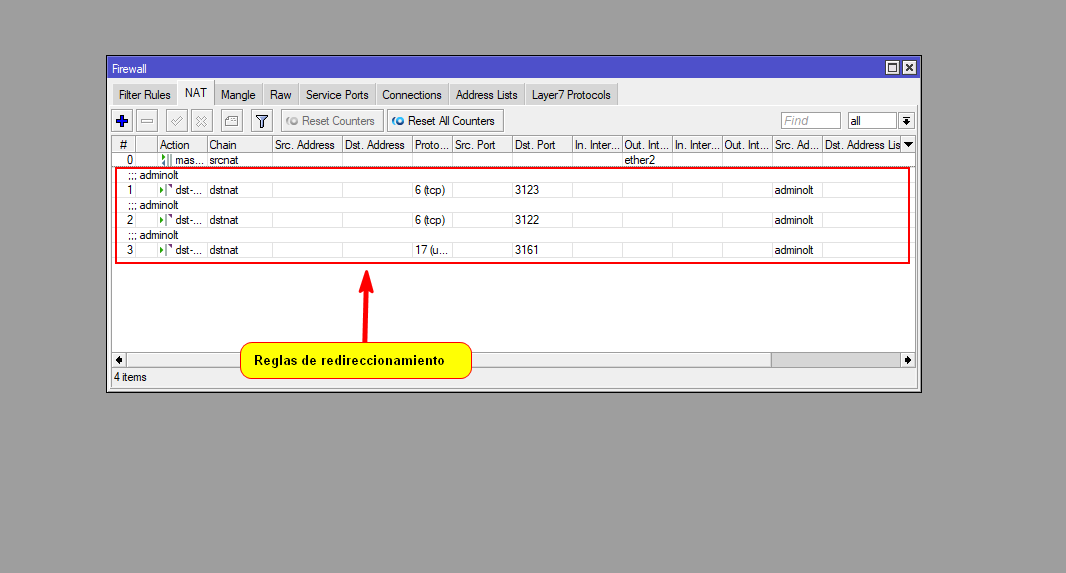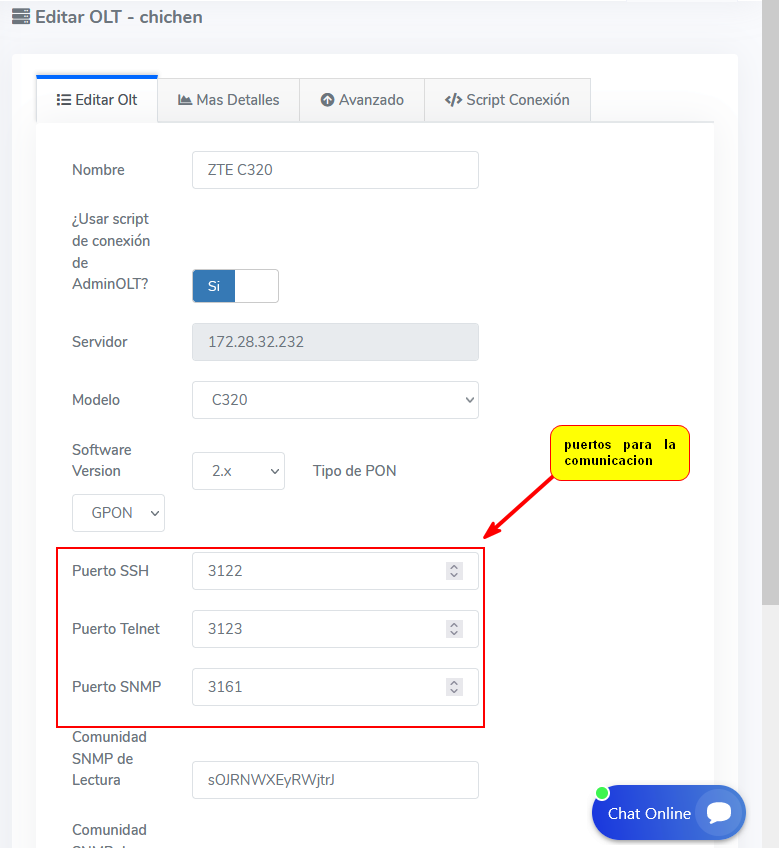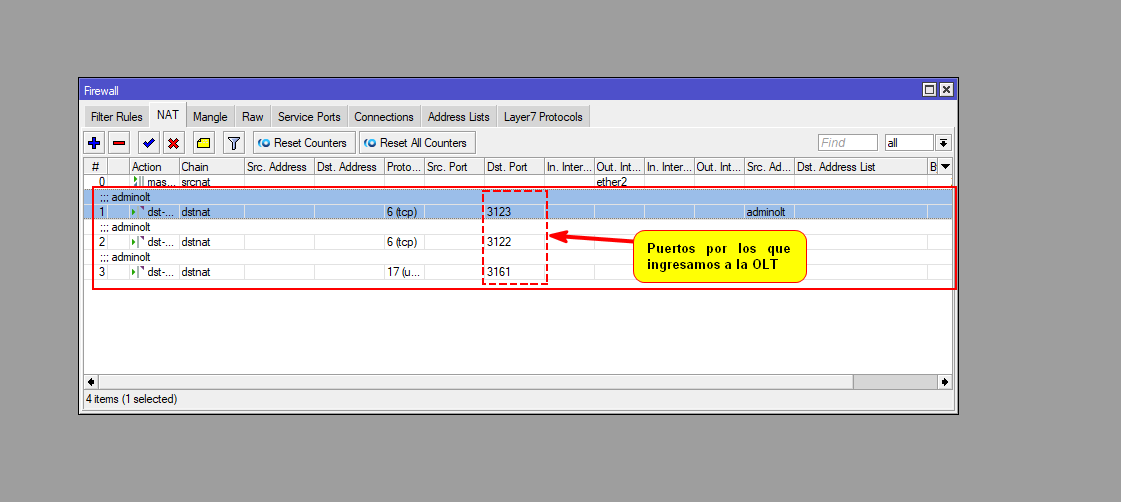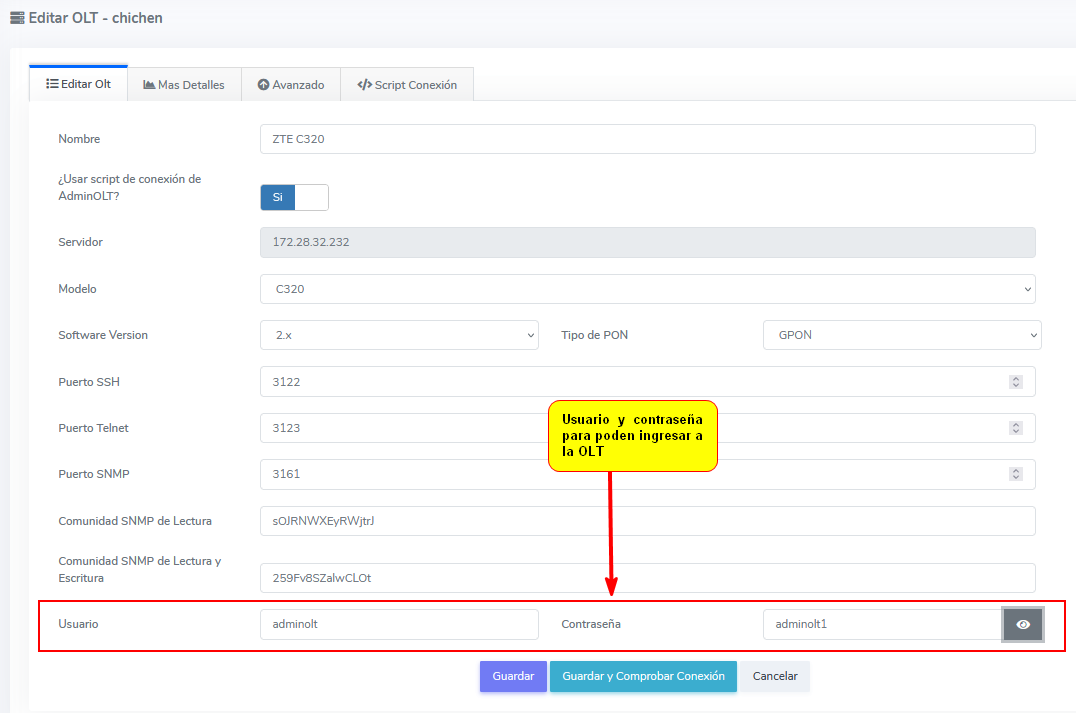Why isn't my OLT connecting?
VPN Status
When your OLT is connected through the VPN provided by the system, you should check the status of the connection. If you have lost connection and the VPN shows as disconnect, you should verify that you have internet access.
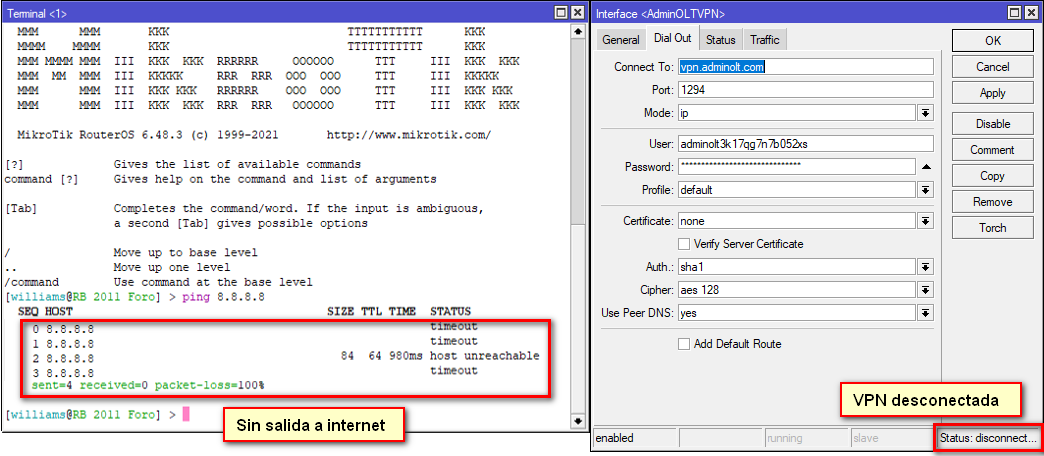
To resolve this issue, you need to provide internet access to your Mikrotik. Once this is done, you will see the VPN status change to connect.
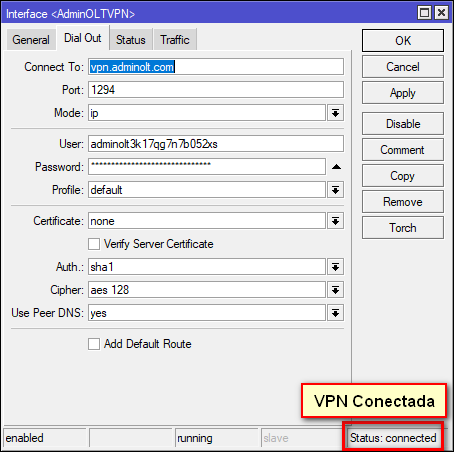
NOTE
Telnet Access
From your Mikrotik, you should be able to access the OLT. You can test this by using the Mikrotik Terminal to ping the OLT's management IP. If the ping is successful, you should be able to access the OLT via telnet. Finally, if you can access the OLT, you should ping the internet, which should also be successful.
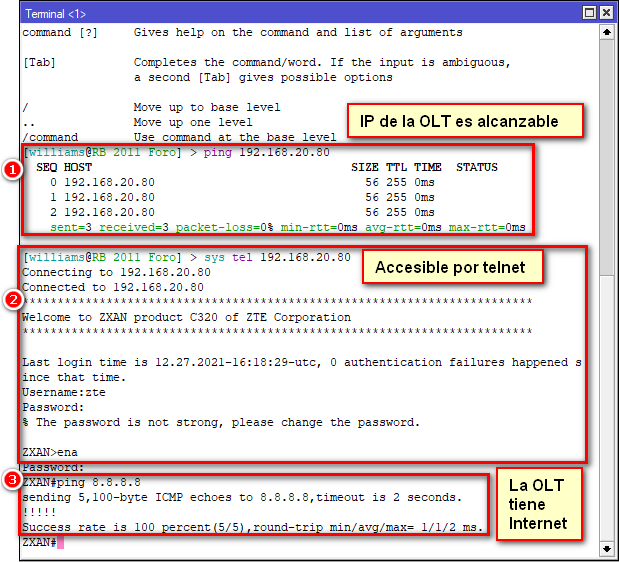
Firewall Rules
NOTE:
If you have firewall rules, one of them may be blocking the connection to the VPN server, thus preventing communication with the system. In this case, you need to add a rule that allows traffic between the system and your network. The rule should be placed at the beginning of the list.
/ip firewall filter
add action=accept chain=forward comment="Accept AdminOLT" in-interface=AdminOLTVPN src-address-list=adminolt
NOTE:
ip firewall filter add action=accept chain=forward comment="Accept AdminOLT" src-address-list=adminolt
NOTE:


DNS
If the router does not have defined DNS servers, it will not be able to connect through the VPN as the PPP tunnel requires that the Mikrotik can resolve the domain of our VPN server.
Port Redirection Issues
1Ensure that the port redirection rules are installed
In order for the OLT to communicate with the system, you must redirect incoming traffic to the OLT from your router.
2SSH, Telnet, and SNMP Port Mismatch
It is important that the ports assigned in the system match those defined in the port redirection rules.
3 OLT IP Address
If the OLT's IP has been changed or an incorrect IP was assigned when sending for the installation of the rules, you should check that incoming traffic from the system is being redirected to the OLT's IP.
User and Password
To work with the OLT, an administrator user must be created so that the system can access your OLT and authorize the ONU's.
April 12, 2024, 3:32 p.m. - Visitas: 36991