Visual Map (Cannot be edited)
In AdminOLT there is a way to view a map where there is no possibility to make any edits on it. This is recommended for the sales team, support, etc.
What tools are available?
In this section, we have the following options:
- View Map (Cannot be edited). Read documentation
- Draw distance. Read documentation
View Map (Cannot be edited)
To view this map mode, you can follow the steps below.
1 Go to the System > Maps > Edit / View > List of Maps section
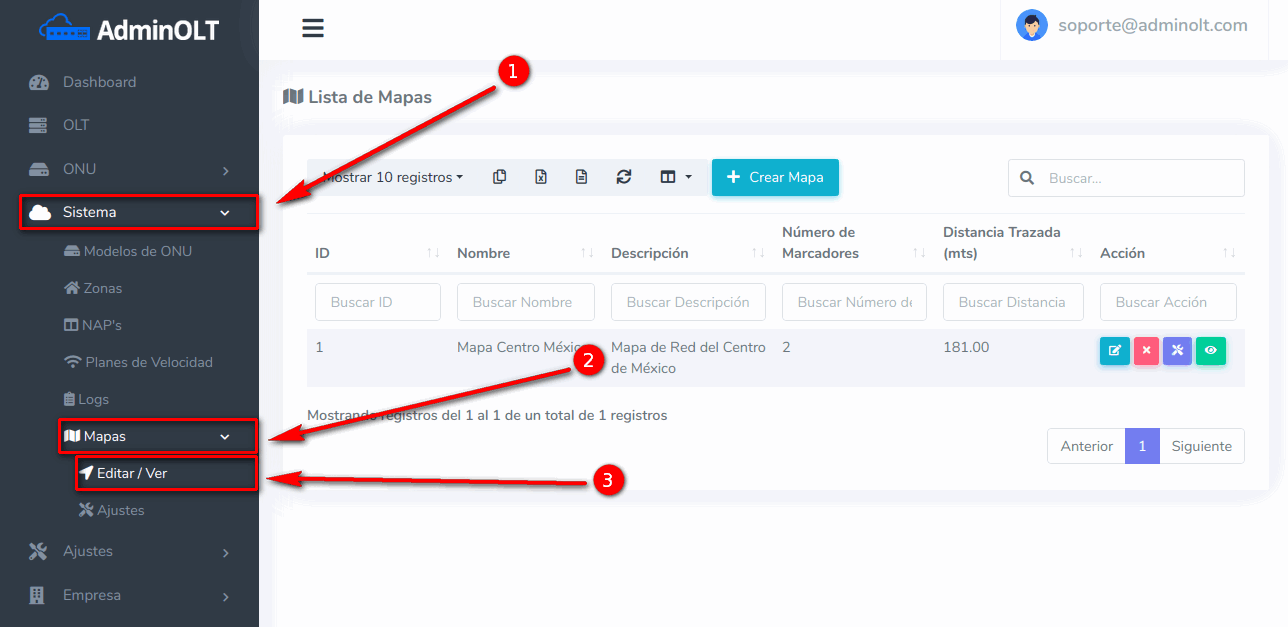
2 Click on the View Map action
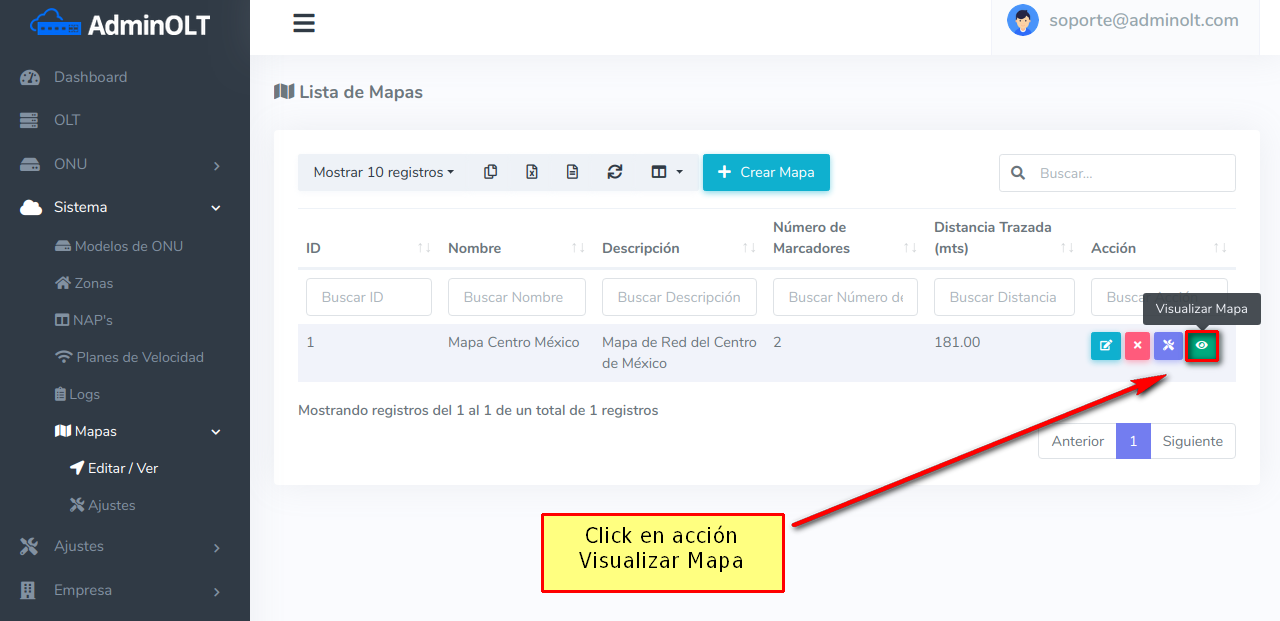
3 Visual map with no editing option
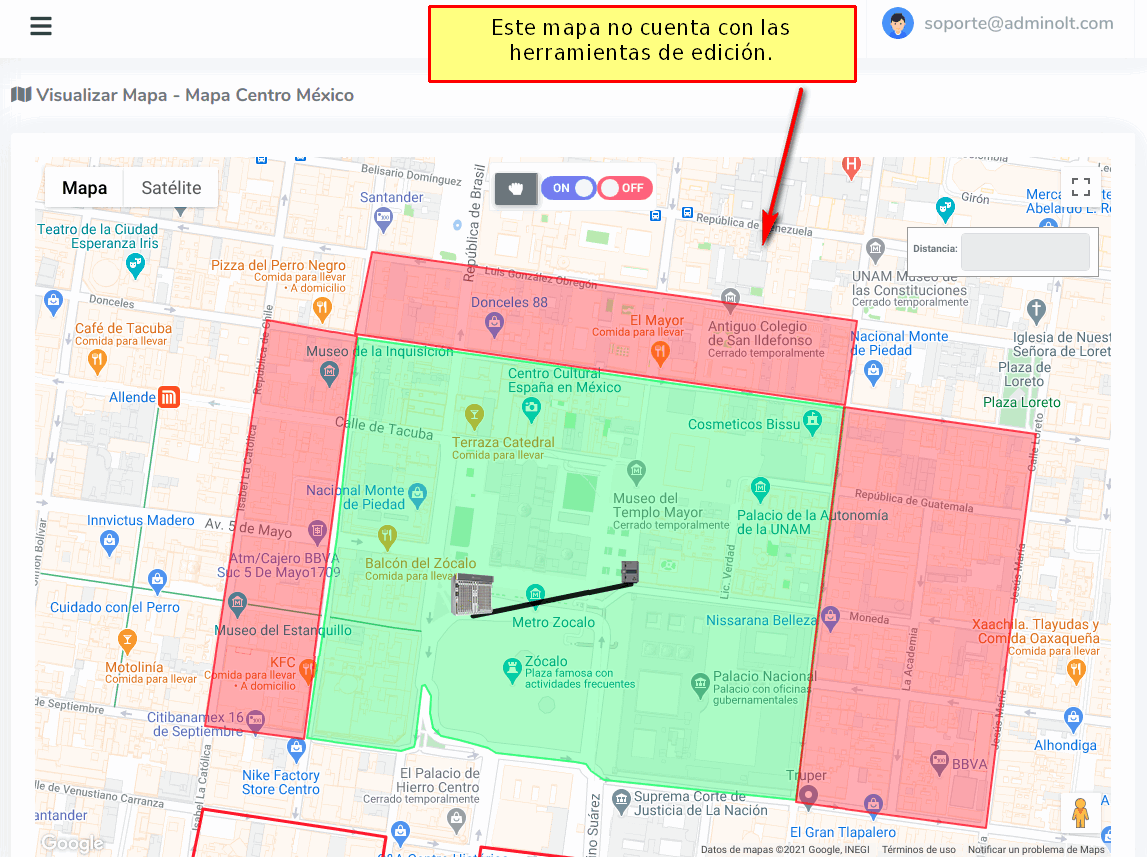
Draw distance
This tool is used to determine the distance between 2 points. To use it, you can follow the steps below.
Example:
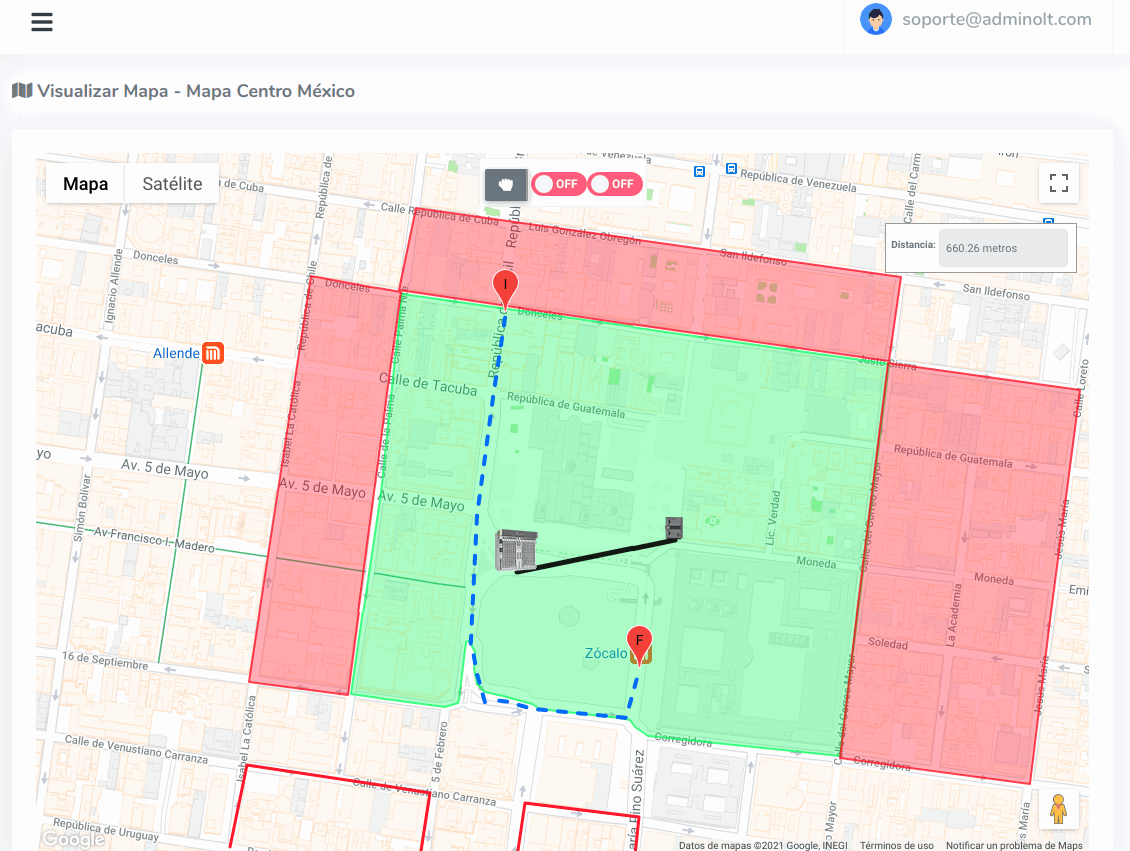
Steps to Draw Distance
1 Open our map
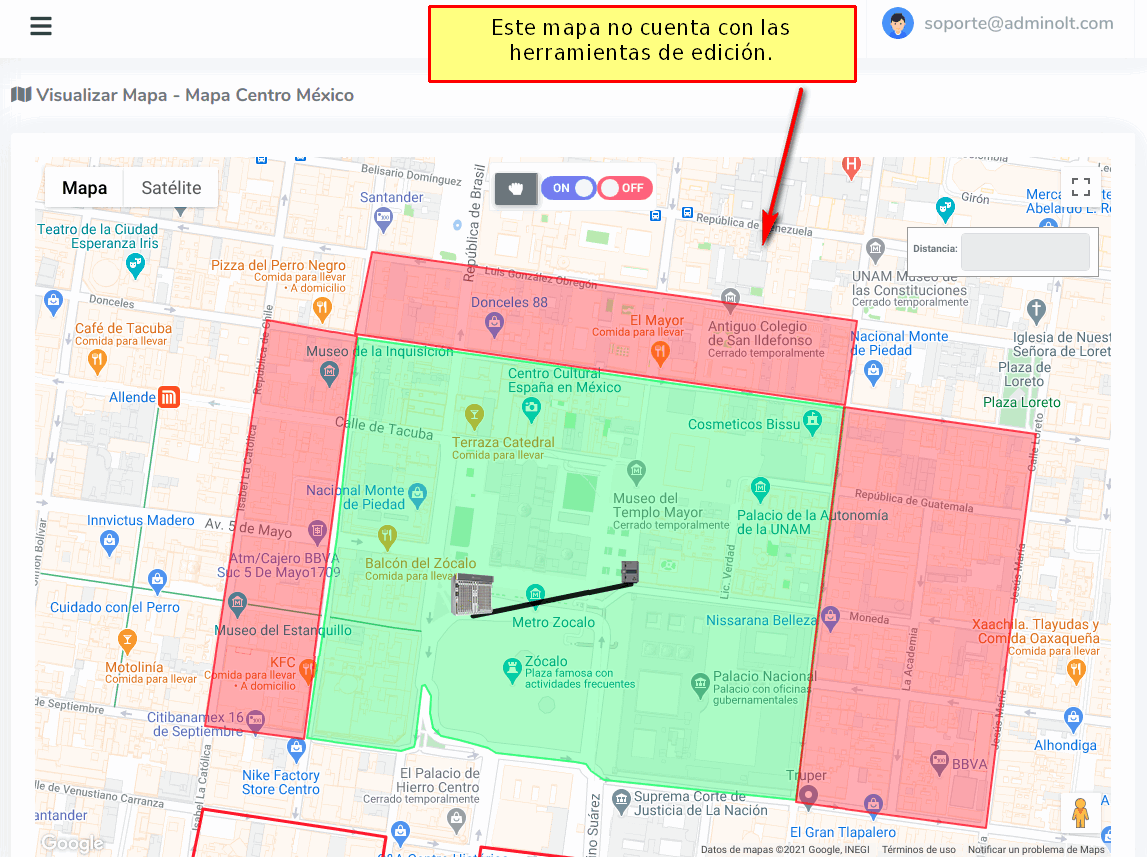
2 Enable Draw Distance option
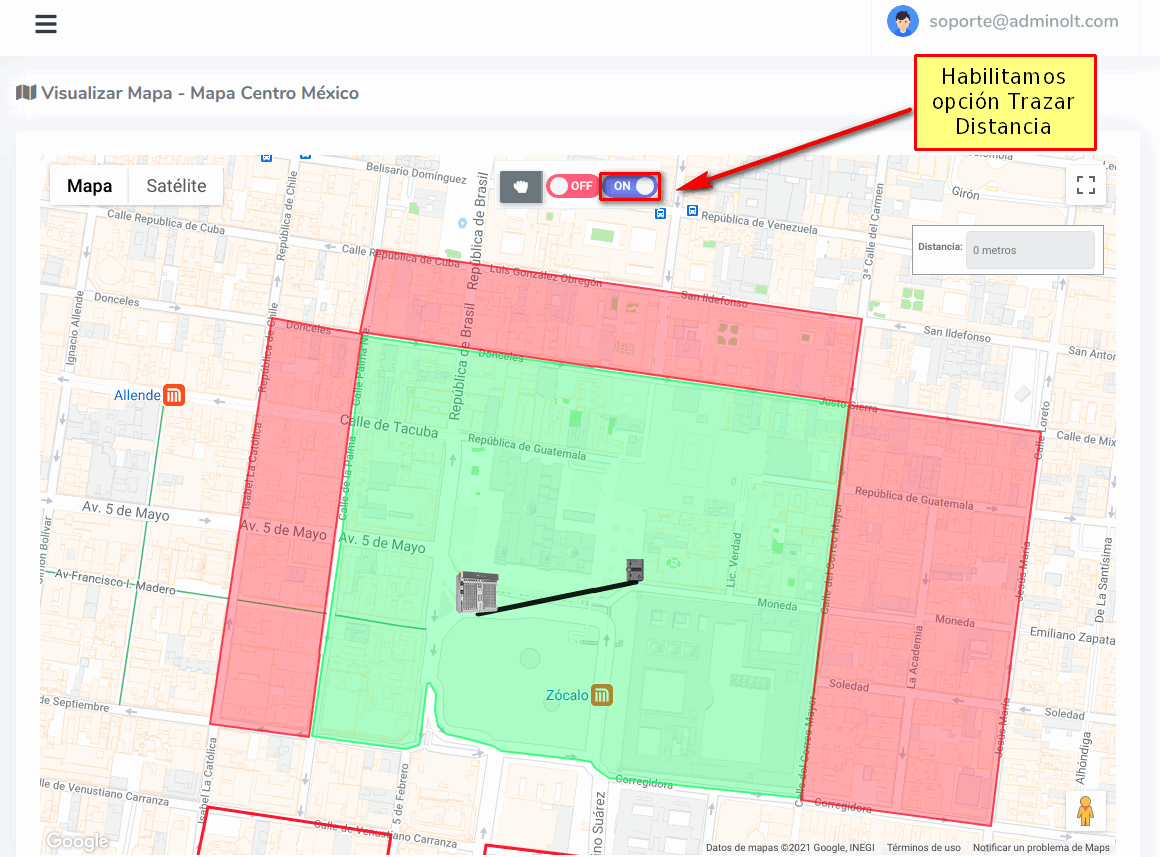
3 Click on the first location we desire
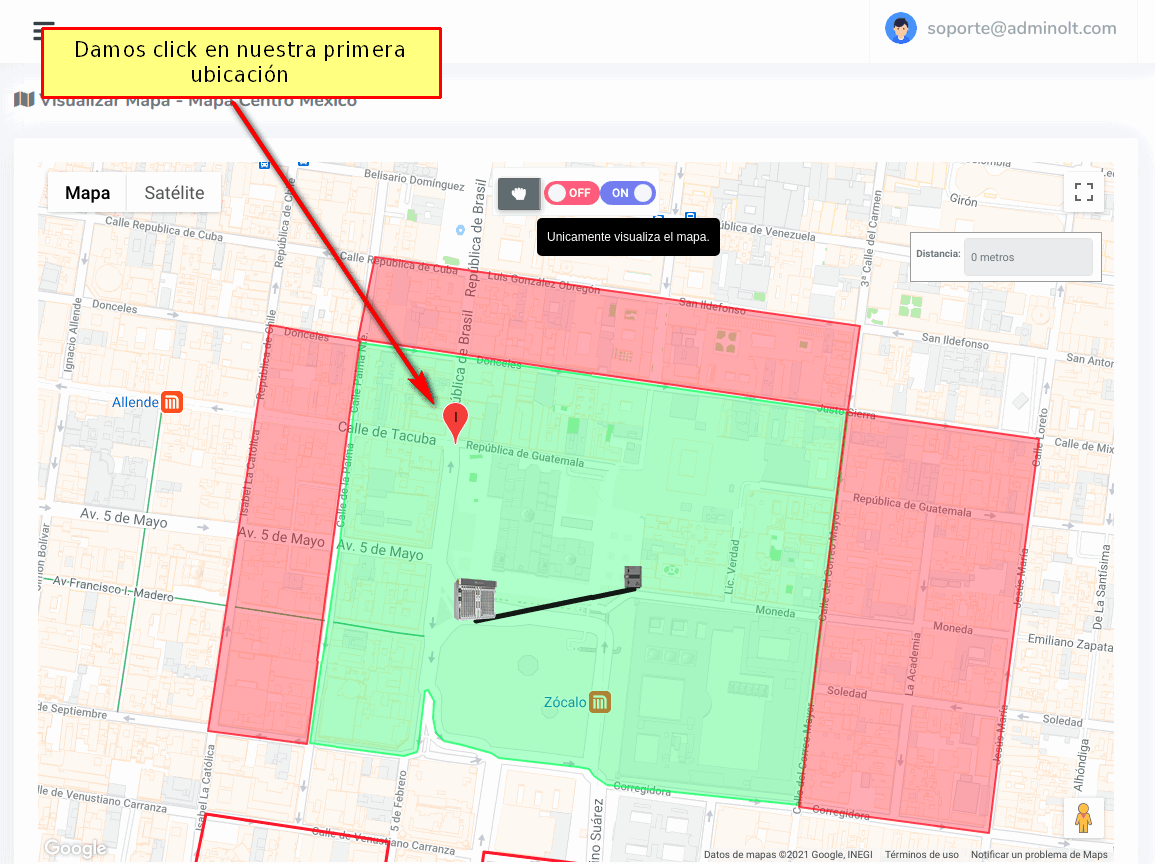
4 Continue drawing our line by clicking on the desired points
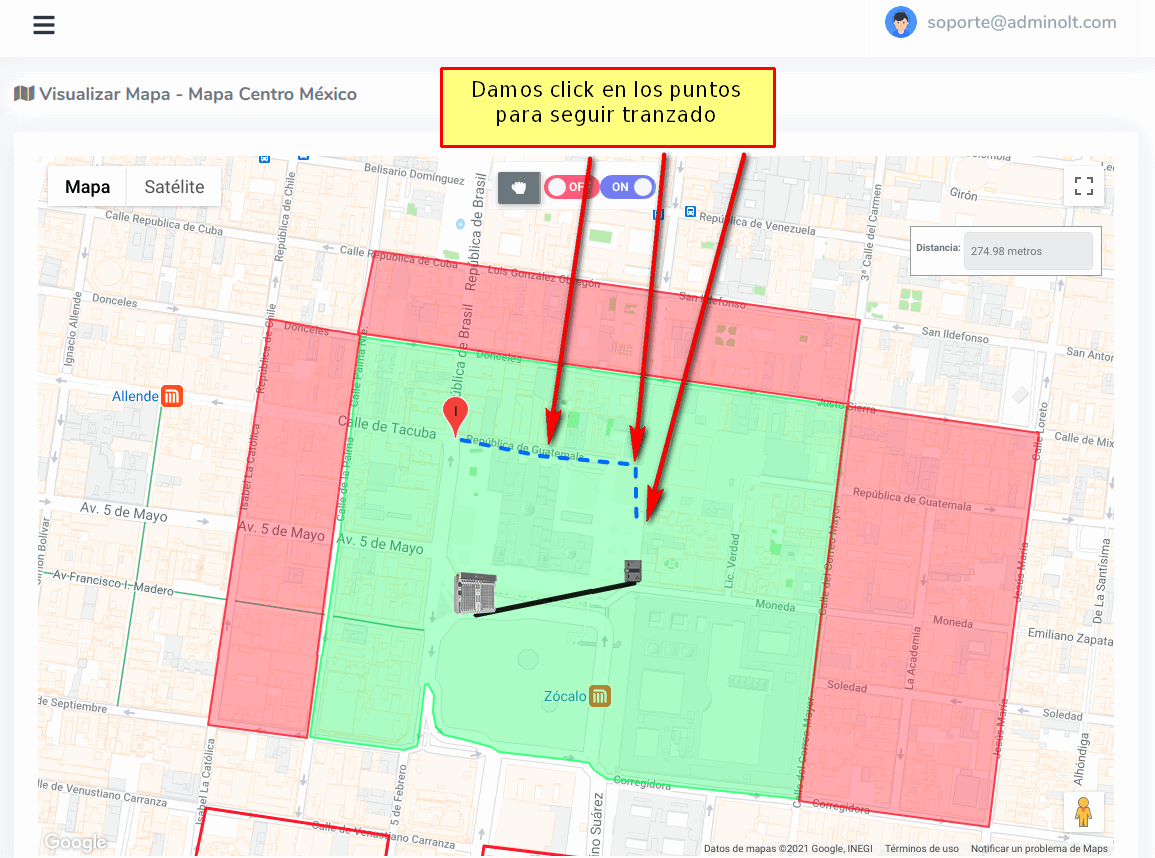
5 Finish drawing
We can finish drawing by right-clicking or disabling the Draw Distance option.
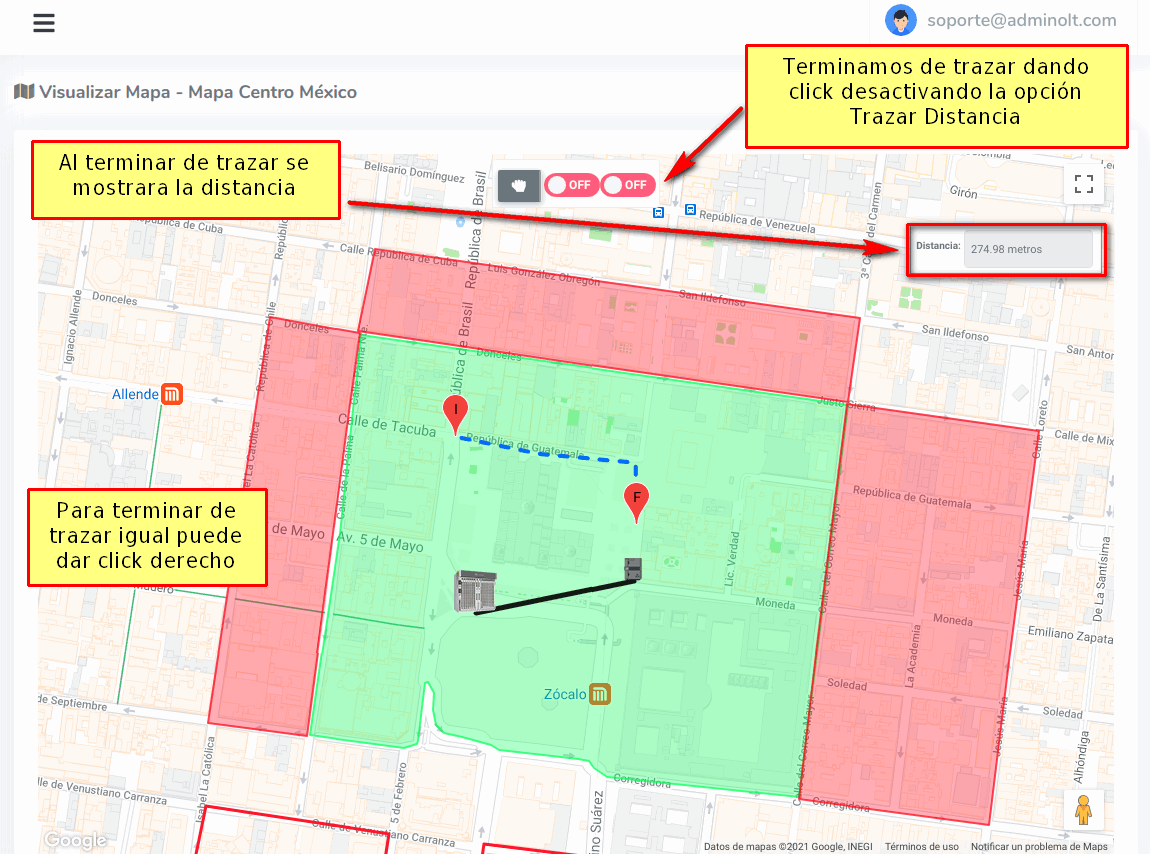
April 12, 2024, 3:32 p.m. - Visitas: 9800
