Import Nap’s to Map
If in AdminOLT you have registered NAPs and you want them to appear on a map, you can follow the following steps.
Steps to Import NAPs to Map
1 Go to the System > NAPs > NAPs List section
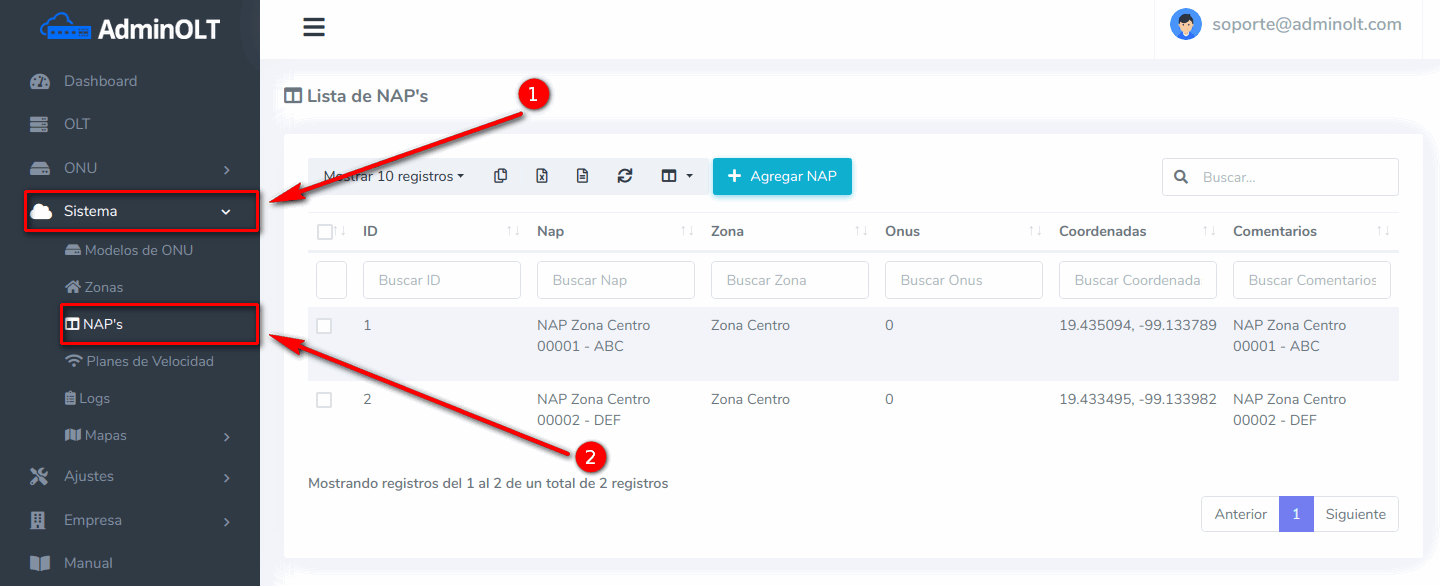
2 Choose the NAPs you want to import and select the Assign NAPs to Map option.
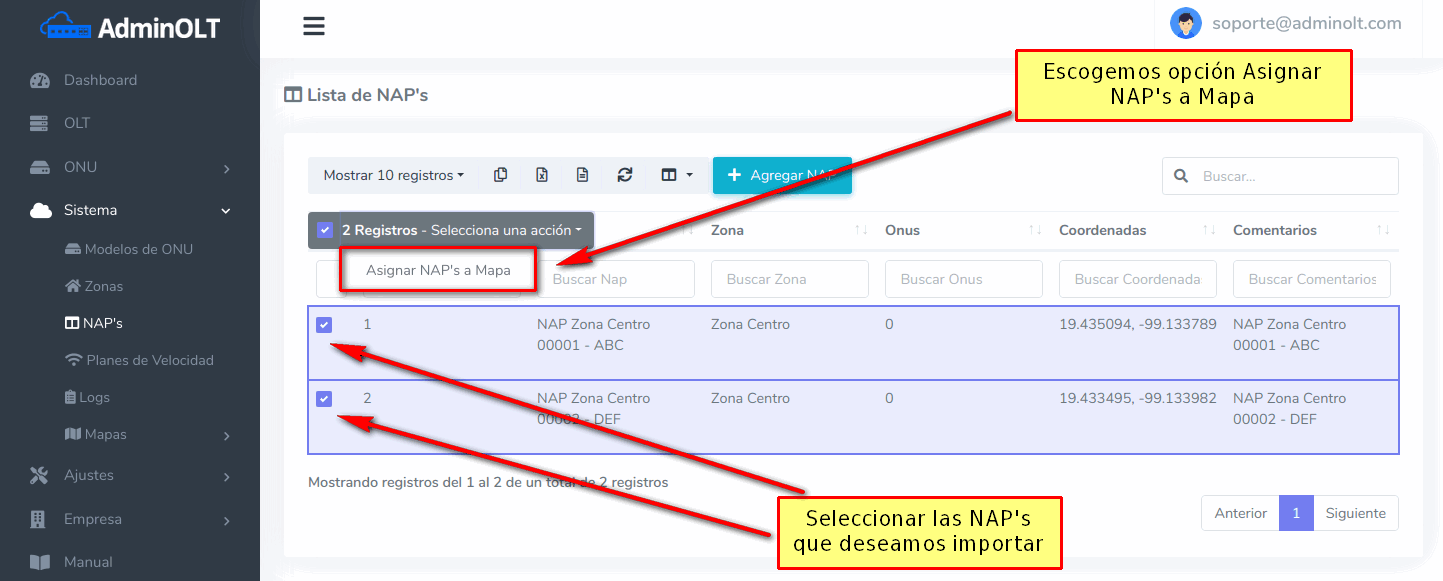
3 Choose the map to which you want to import the NAPs
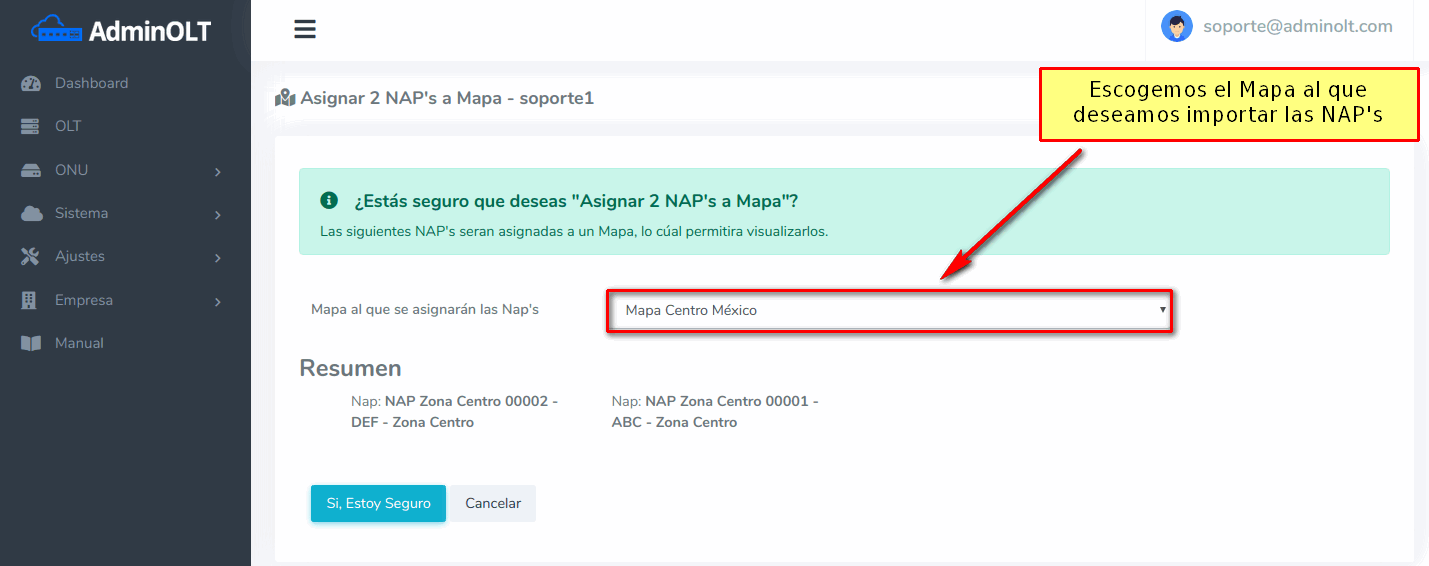
4 Markers are created as NAP type related to the imported NAPs.
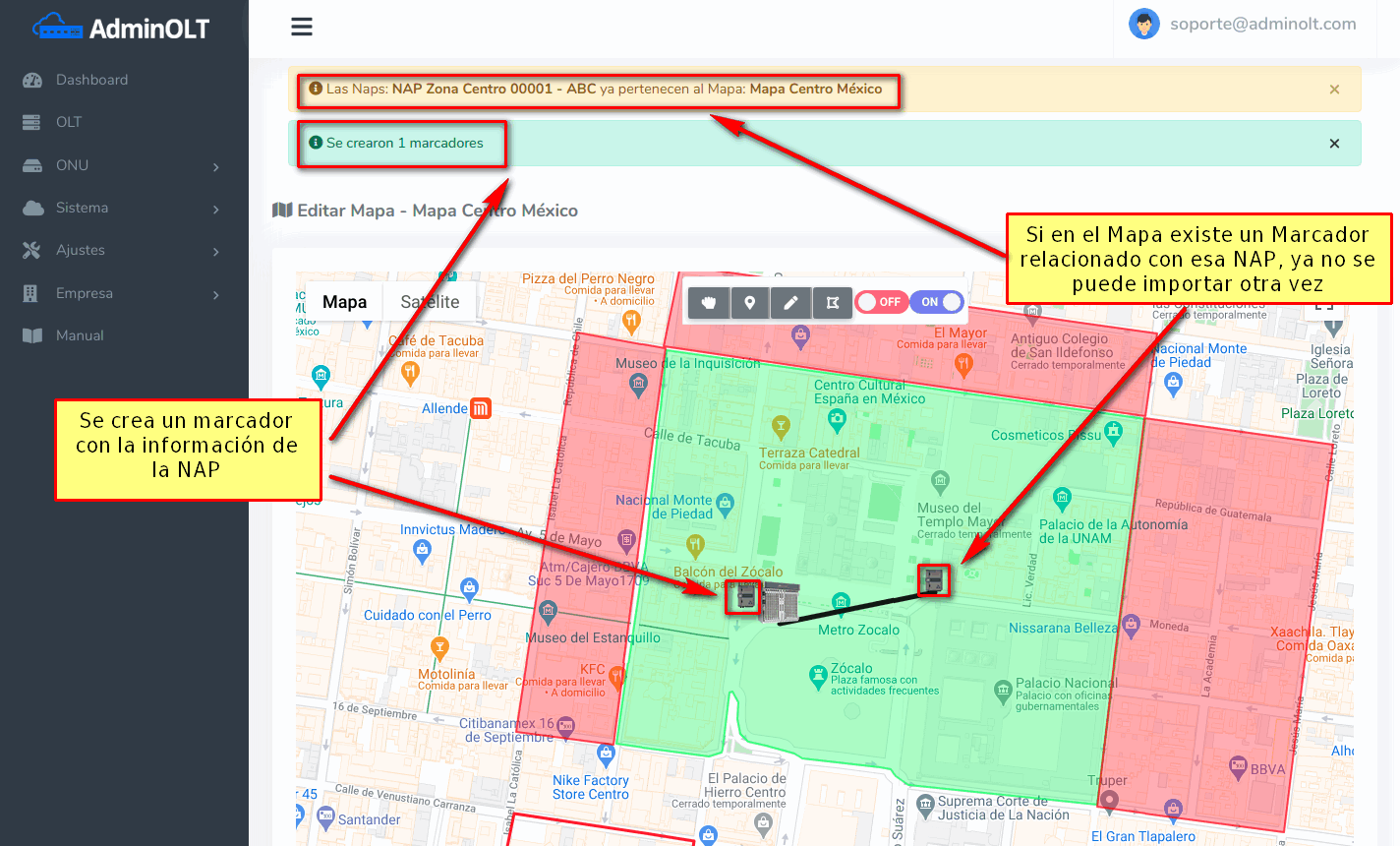
April 12, 2024, 3:32 p.m. - Visitas: 9822
