Enable/Disable CATV Port
Video tutorial to enable or disable the CATV port of the ONU's
From AdminOLT, you can enable or disable the CATV port of the ONU's. To do this, you can follow the following steps
Models that accept this configuration
As mentioned in the previous video, this configuration works on Huawei OLTs with Huawei ONUs
| OLT Brand | ONT Brand | Model | Correct Operation |
|---|---|---|---|
| Huawei | Huawei | HG8247 | Yes |
| Huawei | ZTE | ZXHN F668 | No |
| Huawei | CDATA | FD702-R410 | No |
| Huawei | Optictimes | RX8102WT | No |
Steps to enable CATV port
1 Go to details of our ONU
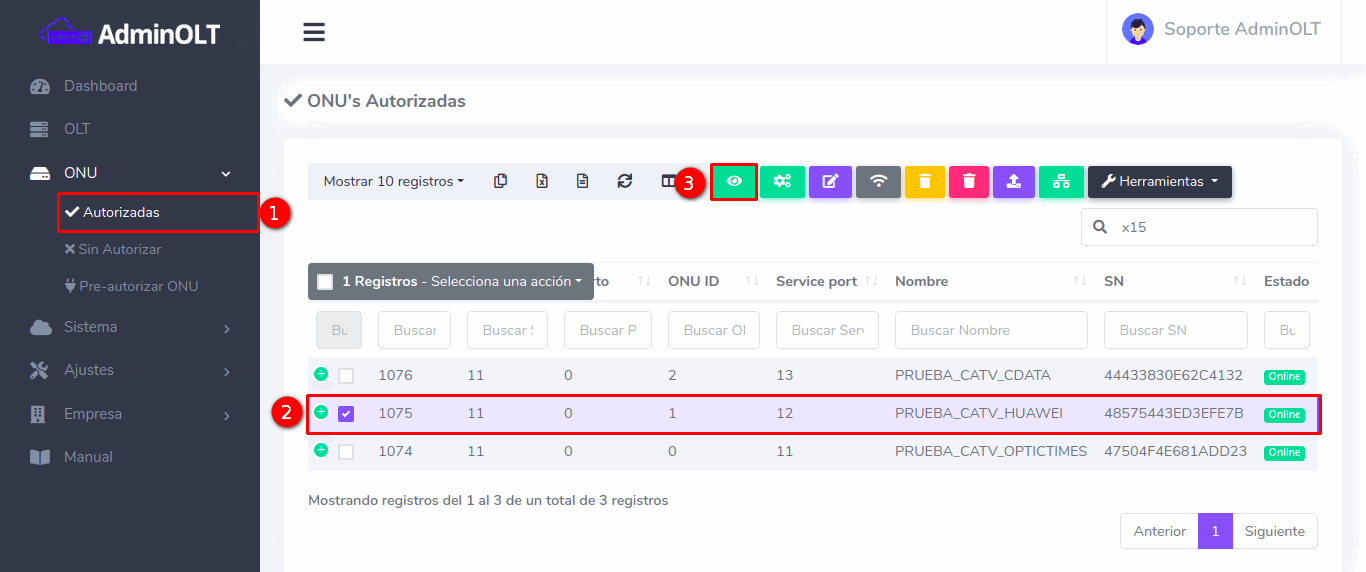
2 Select the option to enable CATV port
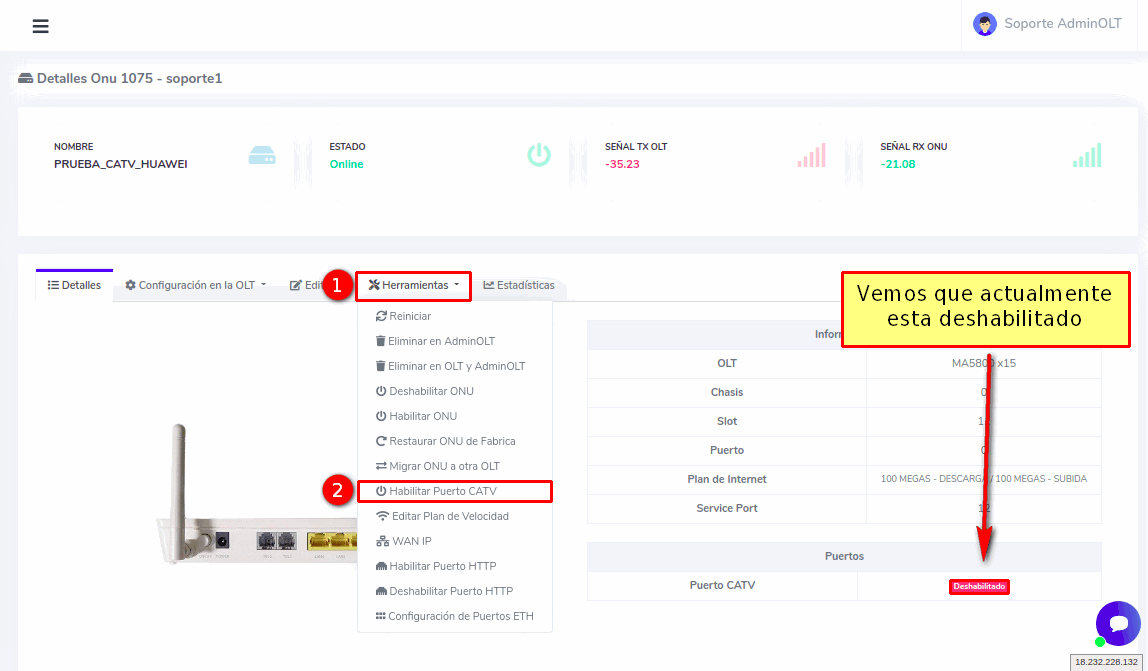
3 Confirm the action
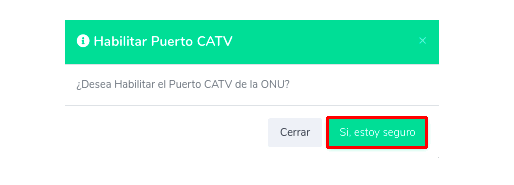
4 Confirm change
At this point, your TV should already have the CATV service. However, this will depend on the model of your ONU
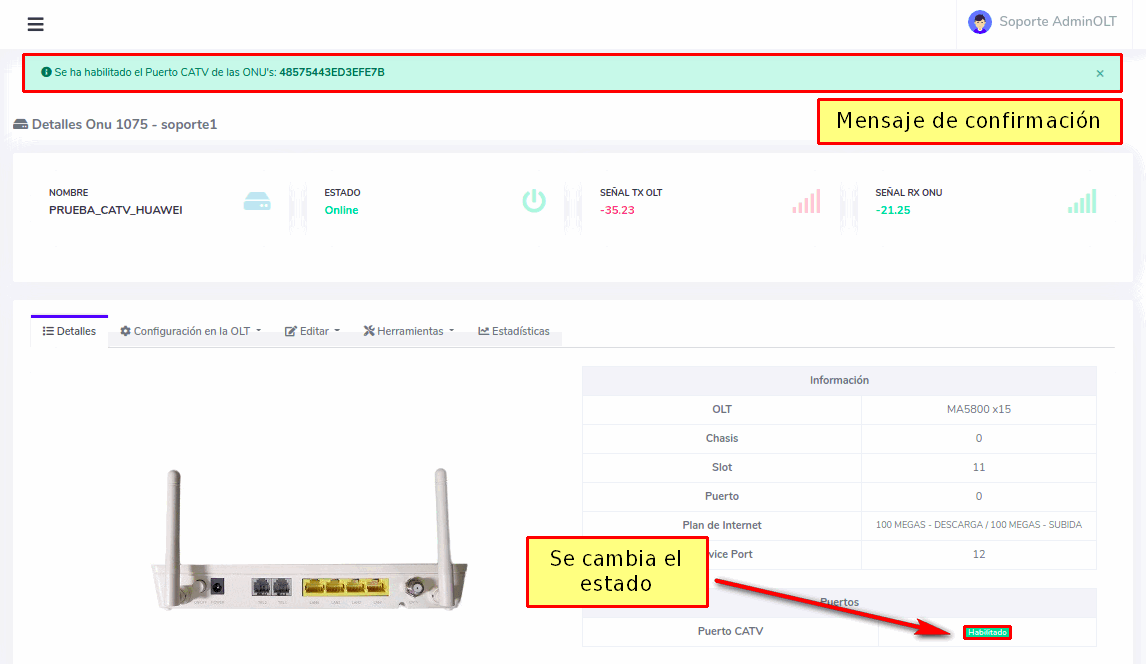
Steps to disable CATV port
1 Go to details of our ONU
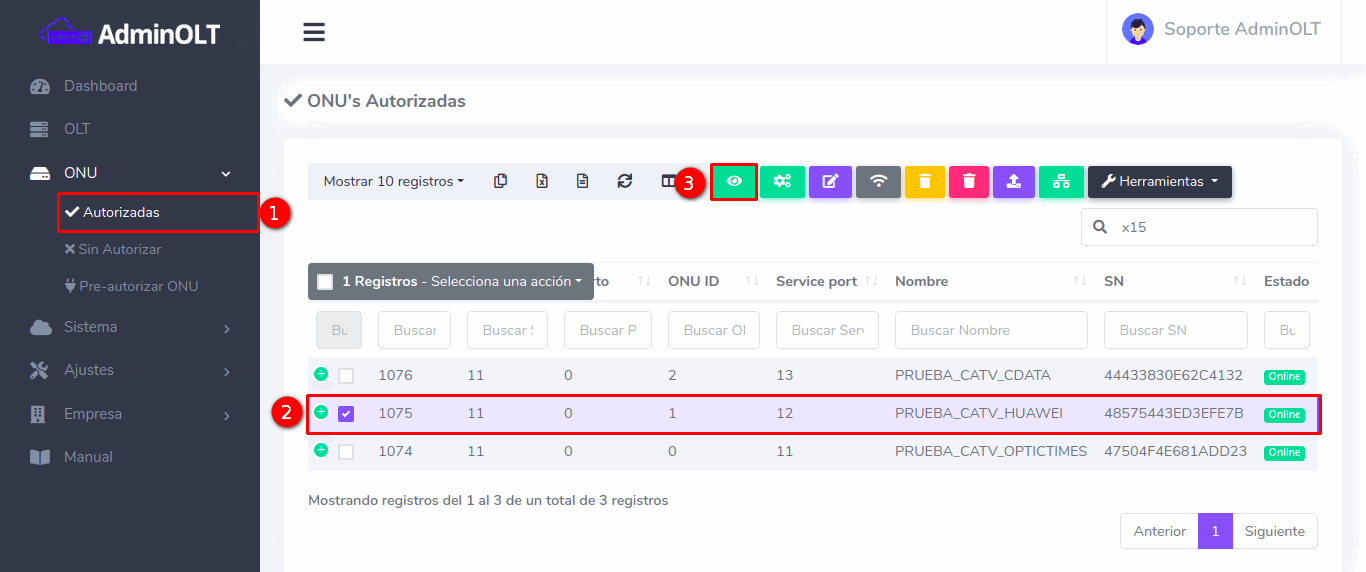
2 Select the option to disable CATV port
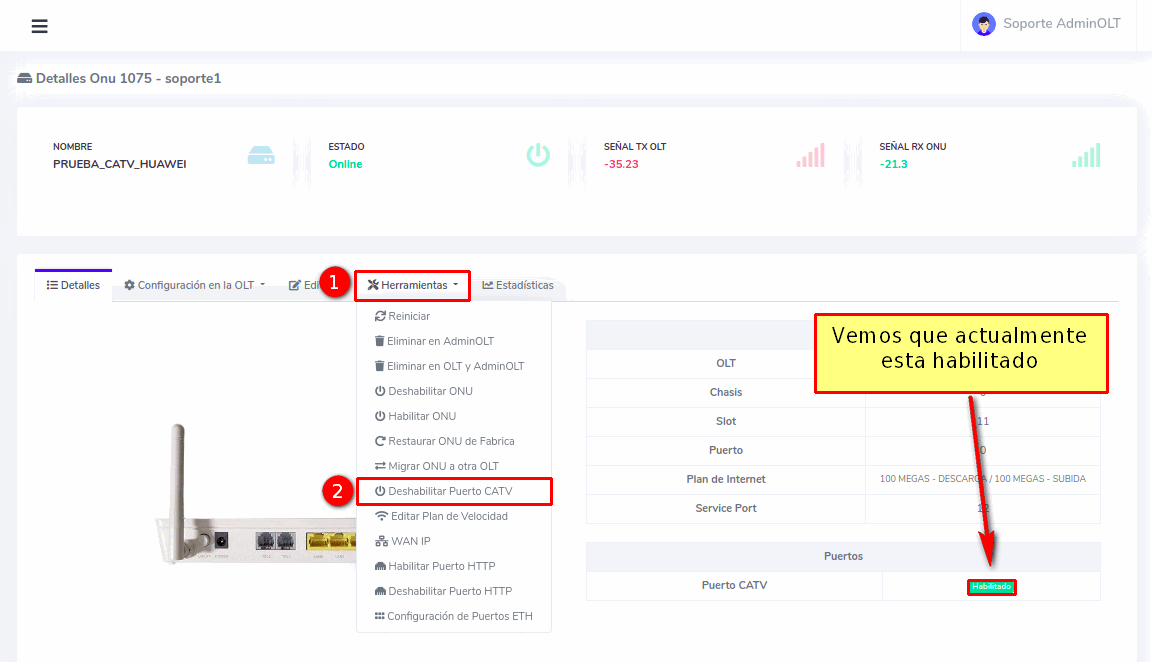
3 Confirm the action
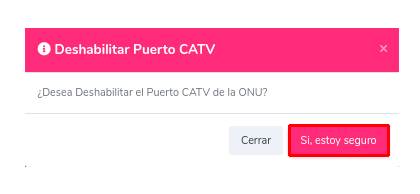
4 Confirm change
At this point, your TV should already have the CATV service. However, this will depend on the model of your ONU
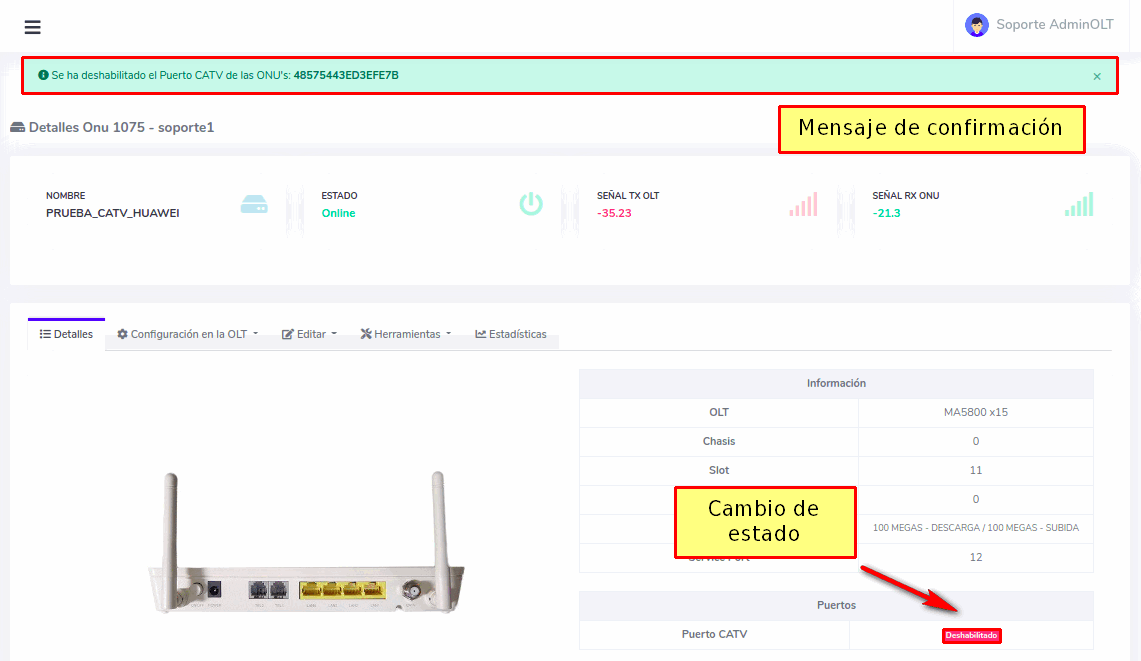
April 12, 2024, 3:32 p.m. - Visitas: 29525
