Enable PON
Note:
This configuration is only available for a Huawei OLT and must be done each time a new PON port card is added.
1To Enable the PON ports of the OLT, we must go to the OLT's view and select an OLT and then choose the "GPON Ports List" option in the tools section.
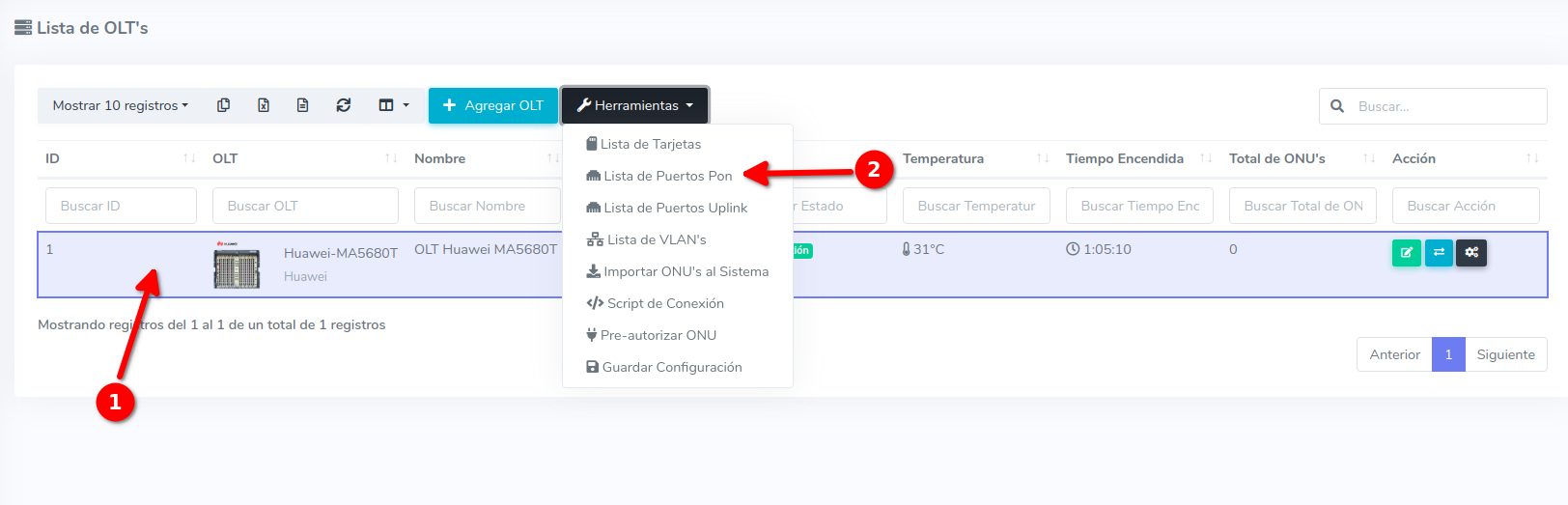
2While in this view, select the "Activate Autofind" option.
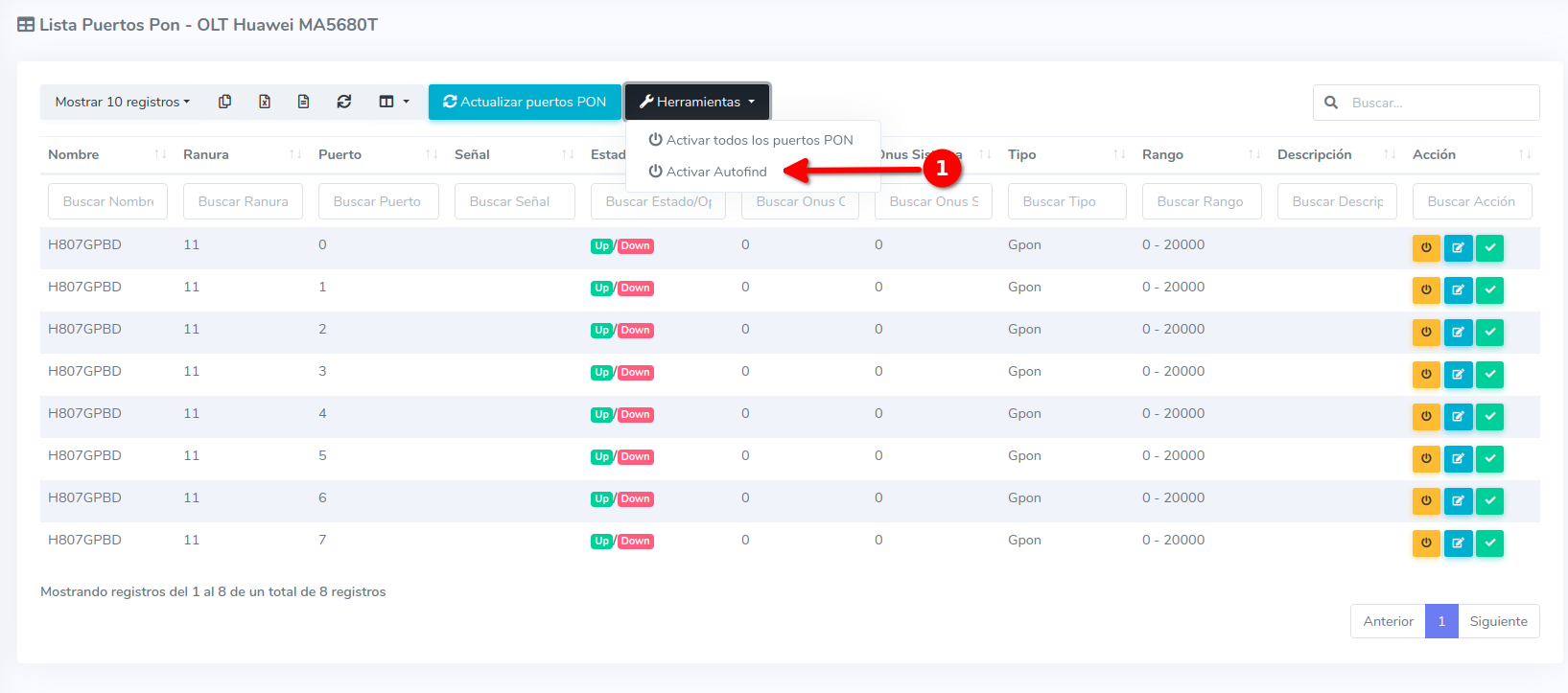
3Once the process is complete, we will be able to see the list of available ports on our OLT in the view.
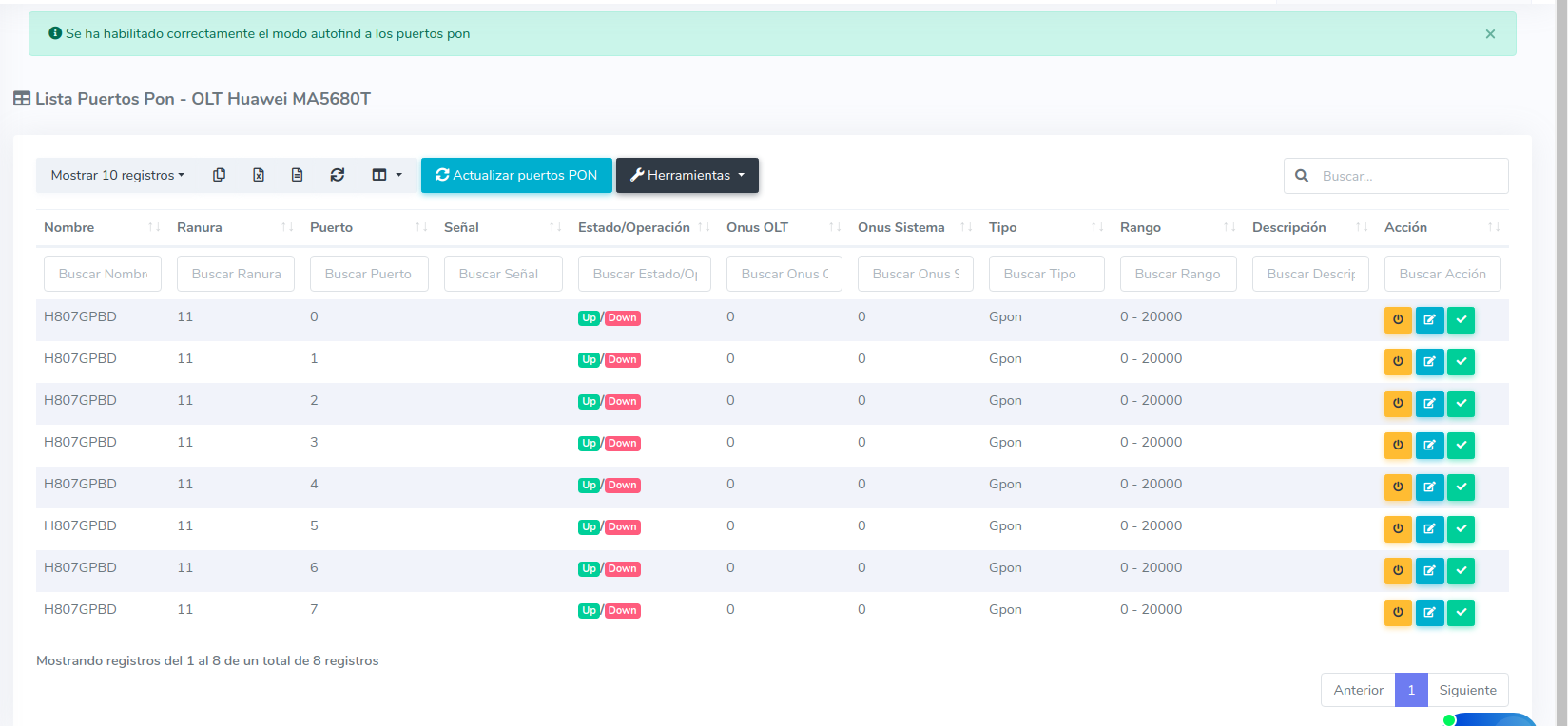
Video Tutorial
Note:
At minute 1:27 - 2:20 of the following video, it shows how to enable the PON ports of the OLT.
April 12, 2024, 3:32 p.m. - Visitas: 16405
