Enable ZTE UPlink port
1To enable the Uplink ports, it is necessary to go to the "OLT List" view and select an OLT, then choose the option in tools "Uplink Ports".
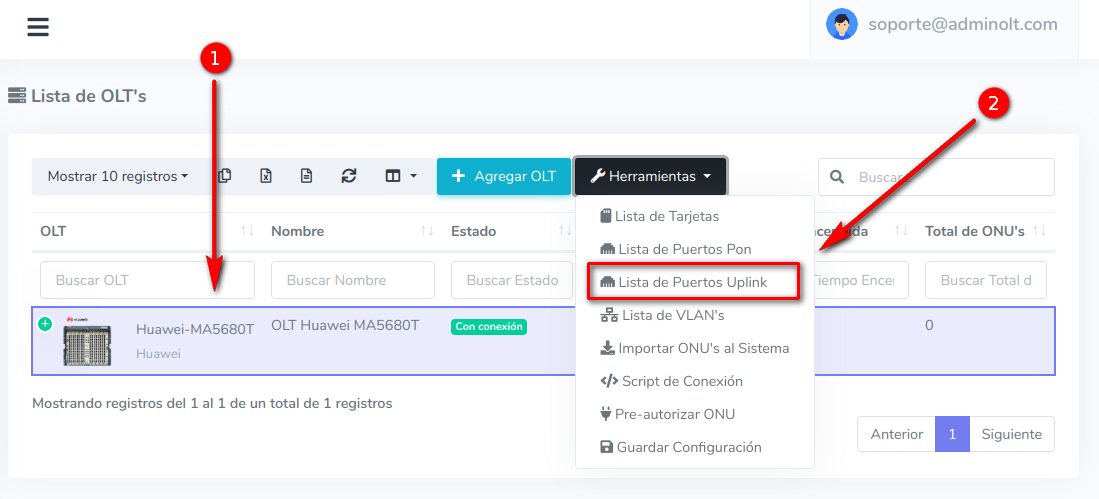
2Once inside, a window will appear indicating that the Uplink ports of the OLT are being queried.
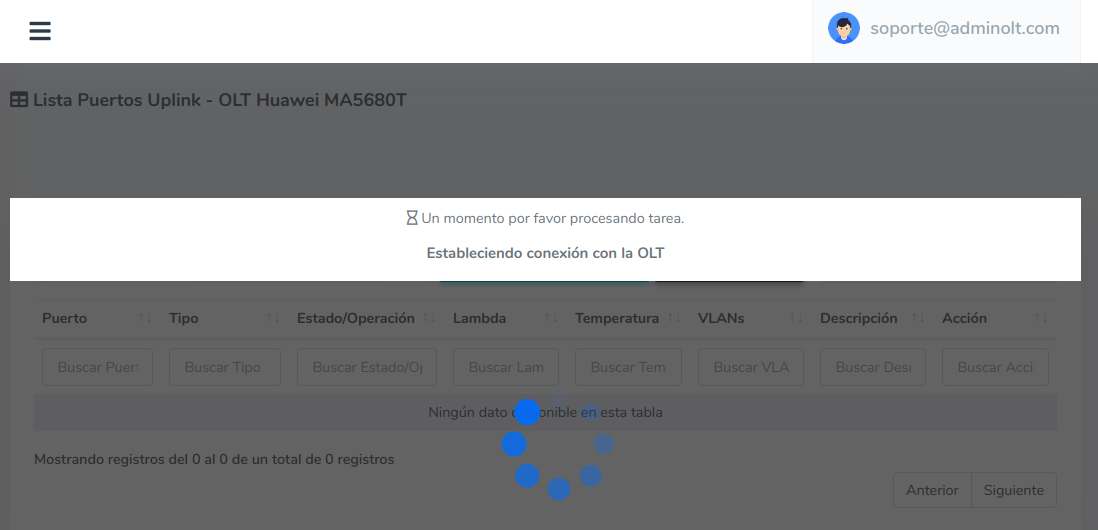
3When this is finished, we will be able to see all available Uplink ports.
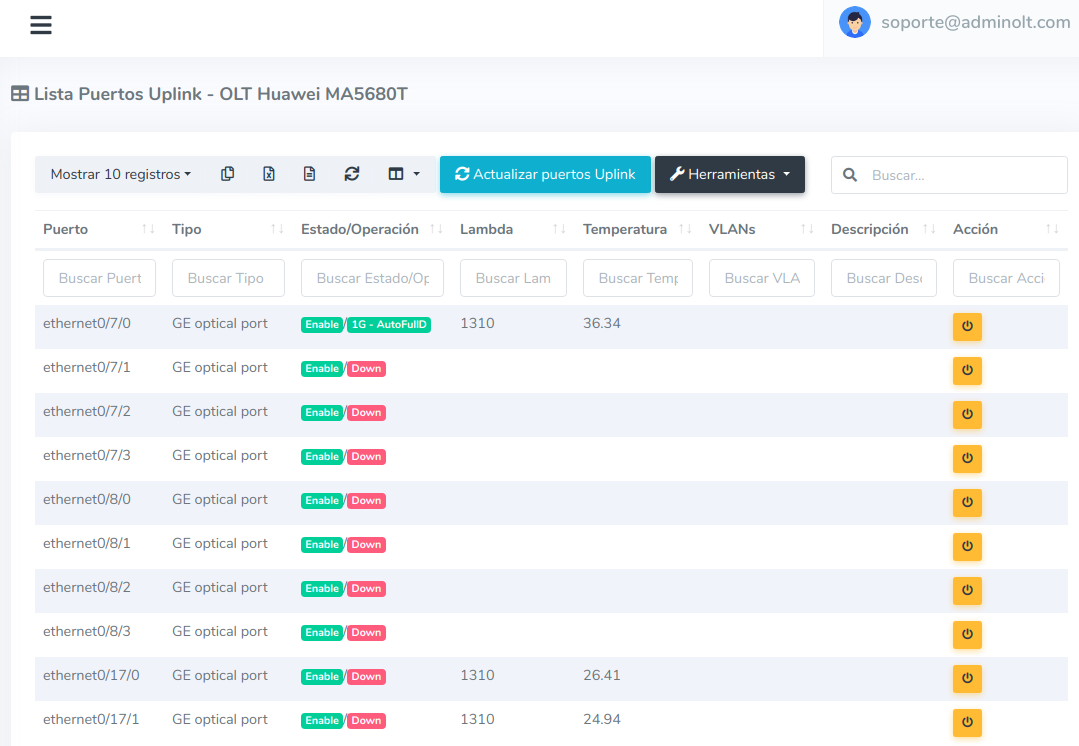
4Select the Assign/Remove VLAN option
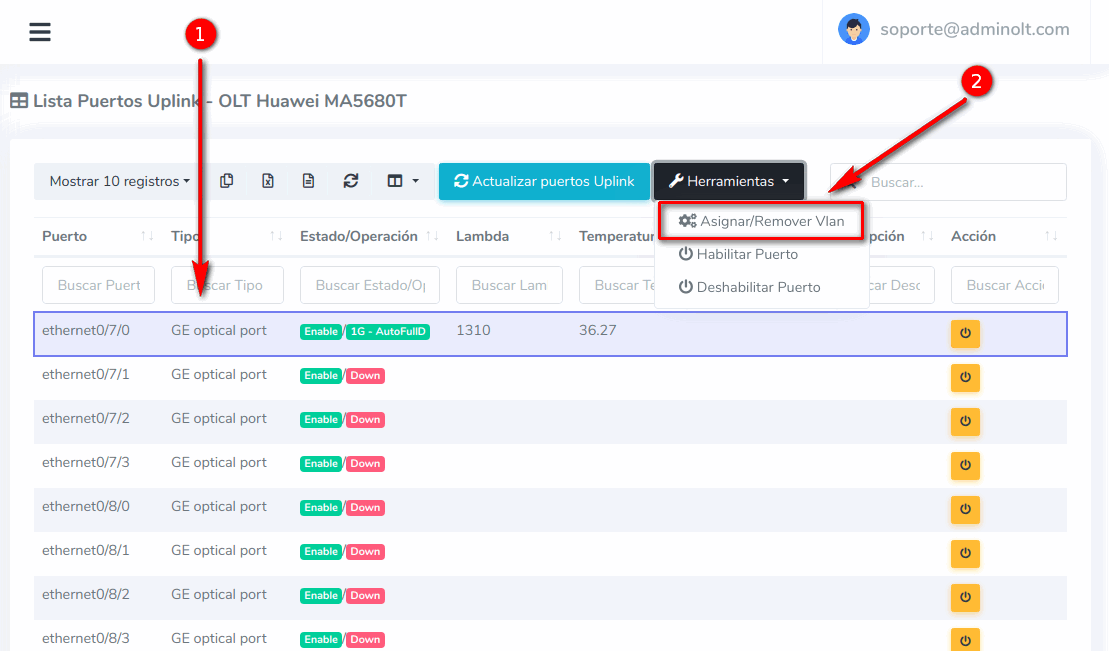
5Assign the VLAN defined previously to establish the connection.
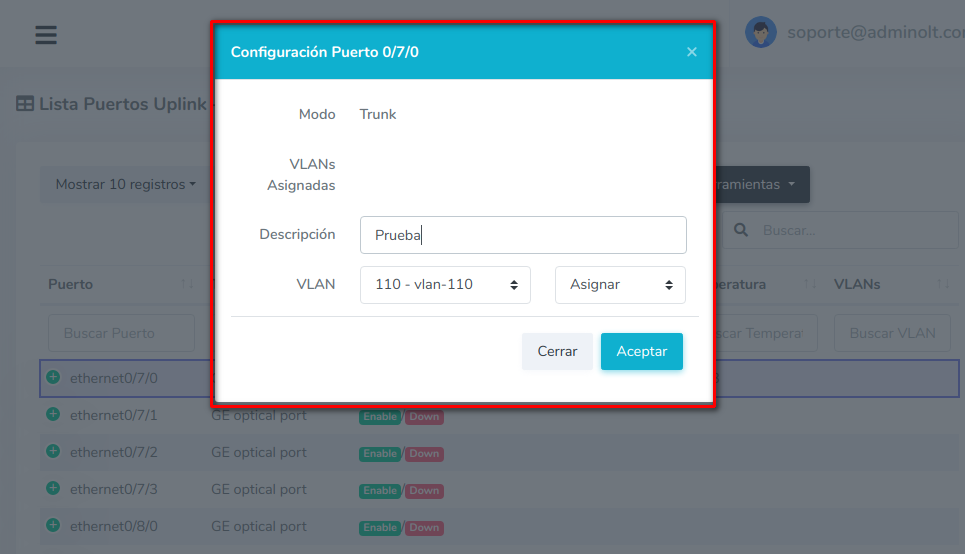
Once this is done, we will be able to see in Uplink Ports List that the VLAN has been successfully added to the Uplink Port.
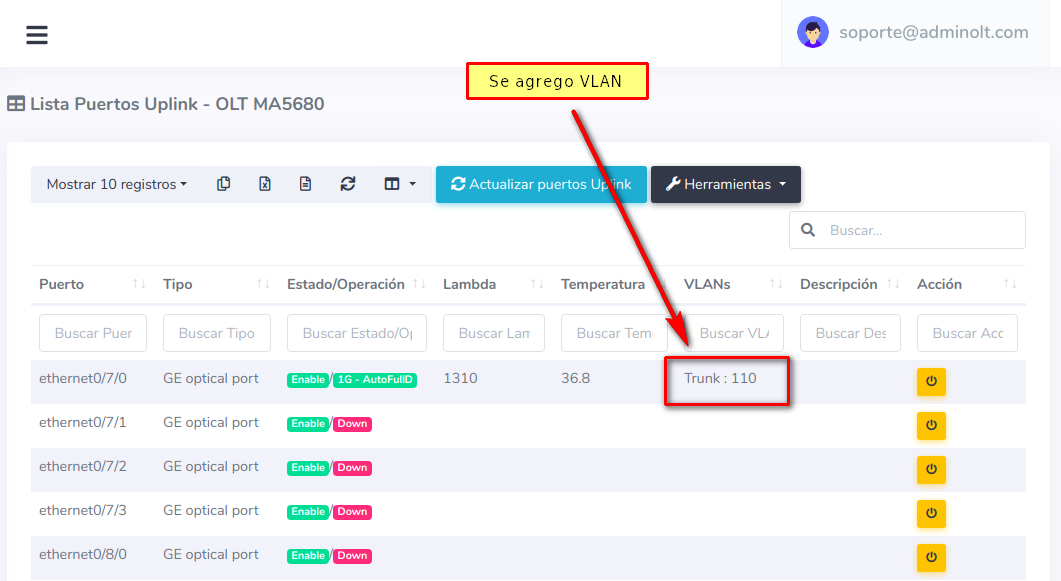
Uplink Port Speed
If your OLT is new and the model is Huawei MA5800, it is necessary to lower the speed of the Uplink port used for Internet output to 1GB.
You can do this in the following way:
enable
config
interface mpu 0/8
speed 0 1000
Video Tutorial
Note:
April 12, 2024, 3:32 p.m. - Visitas: 17880
