Enable UpLink Port C-Data
1 In the OLT List, select the equipment that we will work with and then go to Uplink Ports, found in the button labeled Tools.
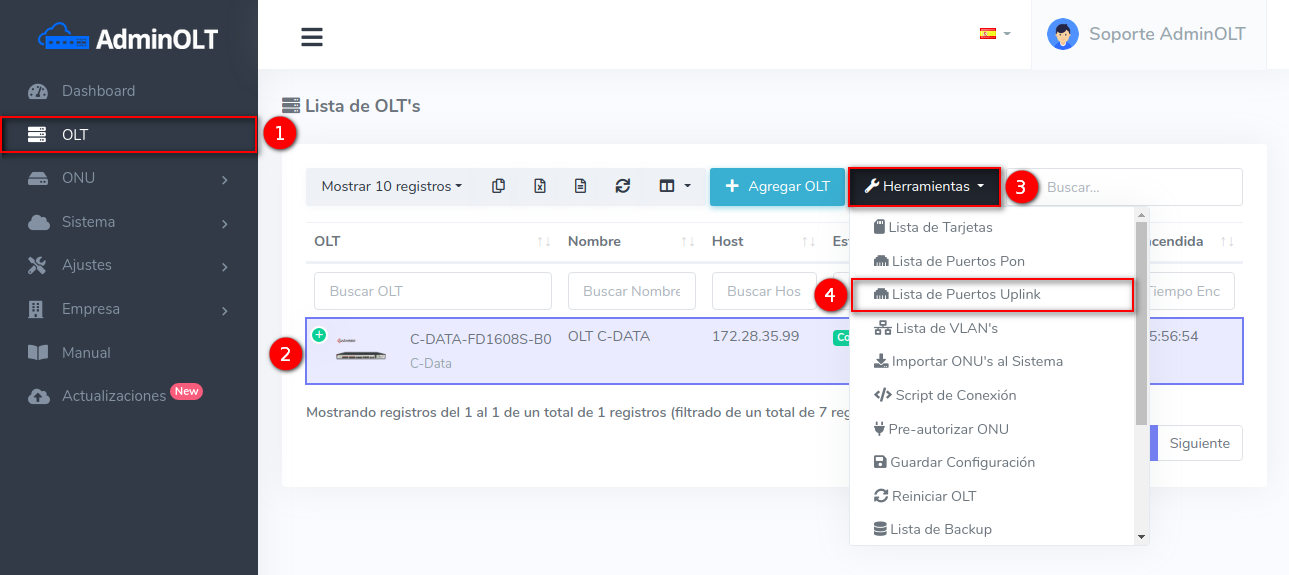
2 In the Uplink Ports List, select the port we will work with and then go to Assign/Remove Vlan, found in the button labeled Tools.
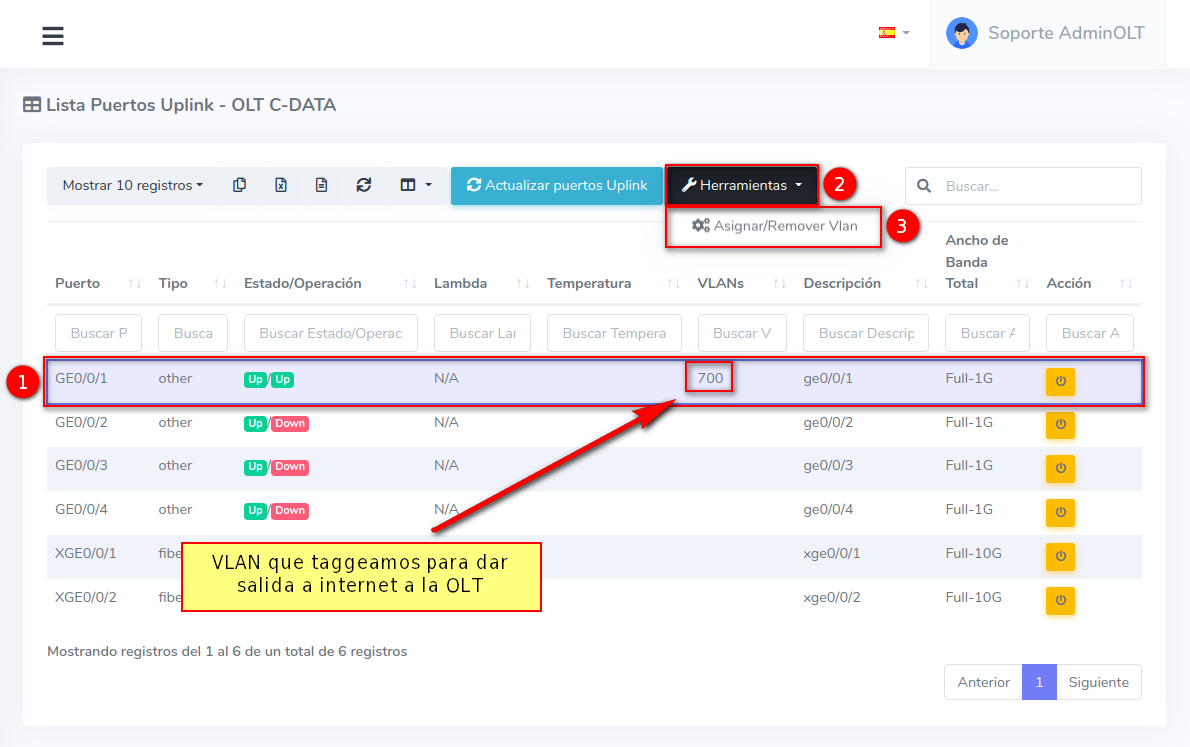
3 Assign the VLAN that is convenient to establish the connection.
Note
You can write a description and choose between assigning or removing the VLAN
For our example and following our initial diagram, this time we will use VLAN 600
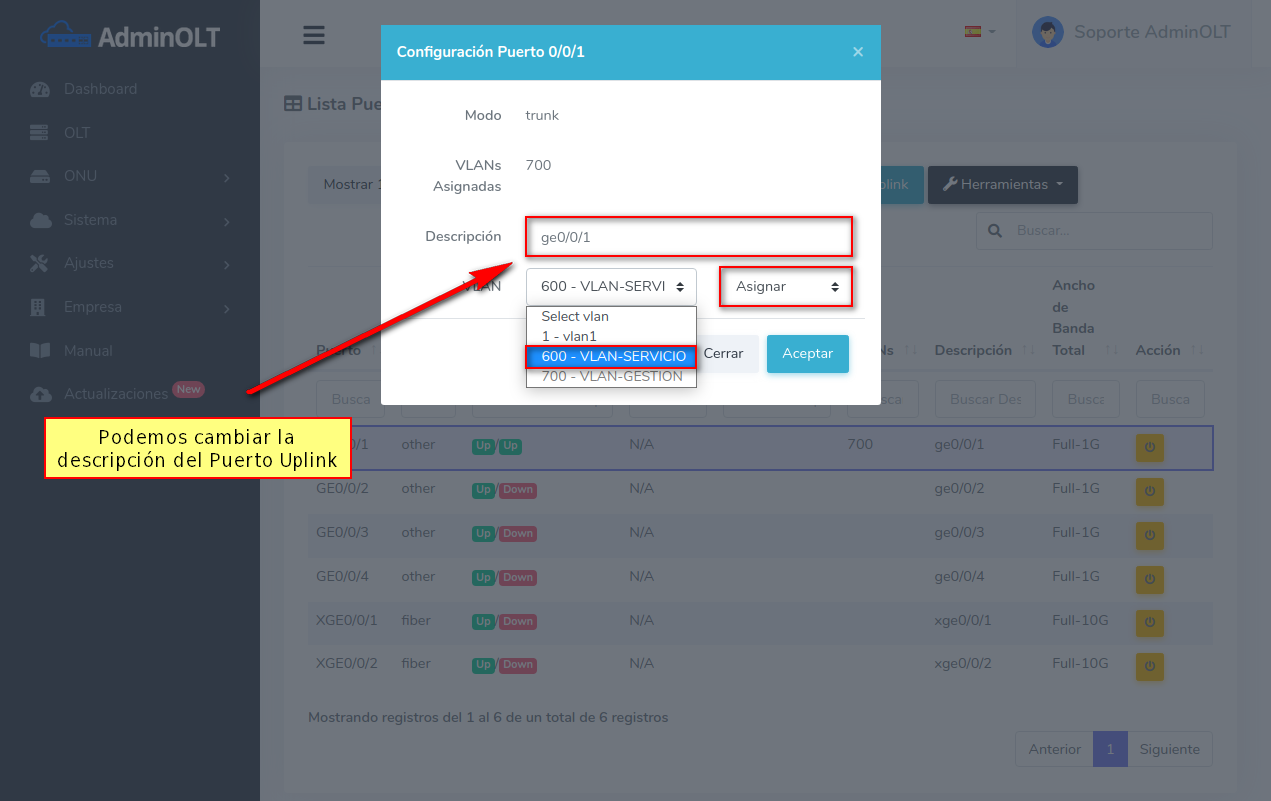
4 Verify that the changes have been applied correctly.
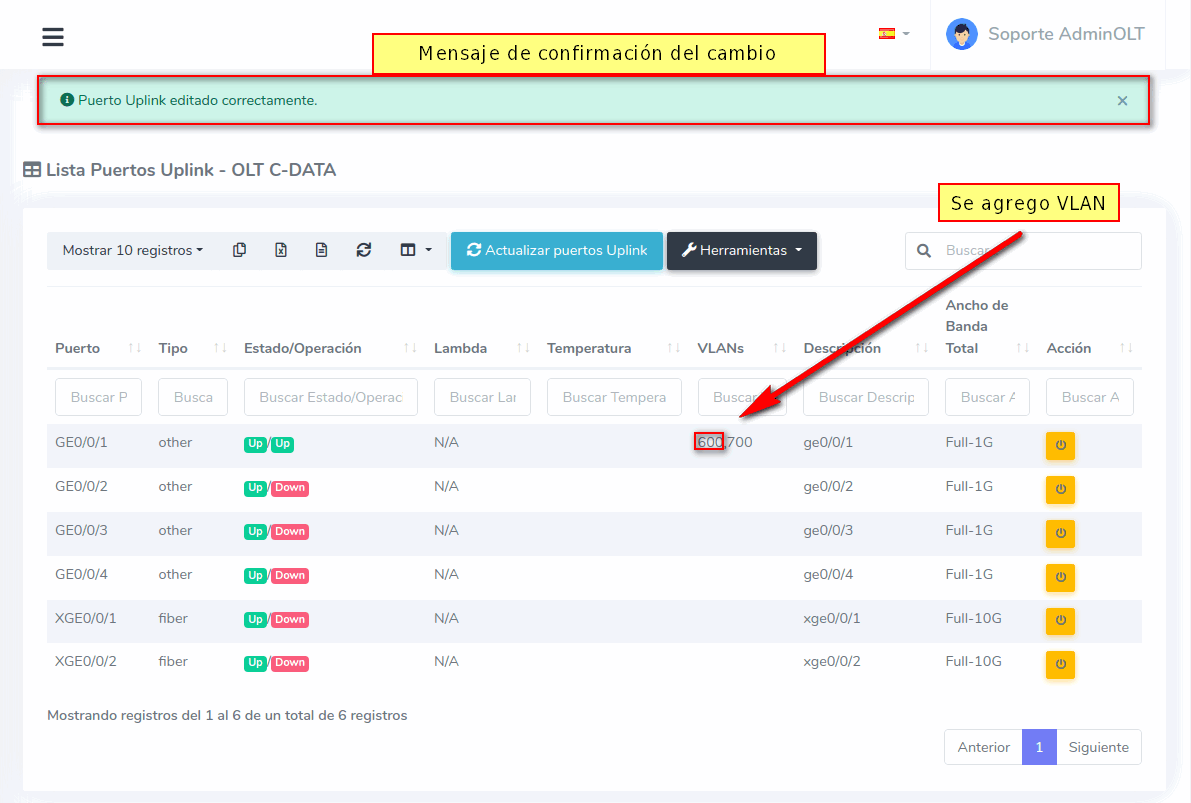
4 The PON ports on the OLT must be tagged in the VLAN.
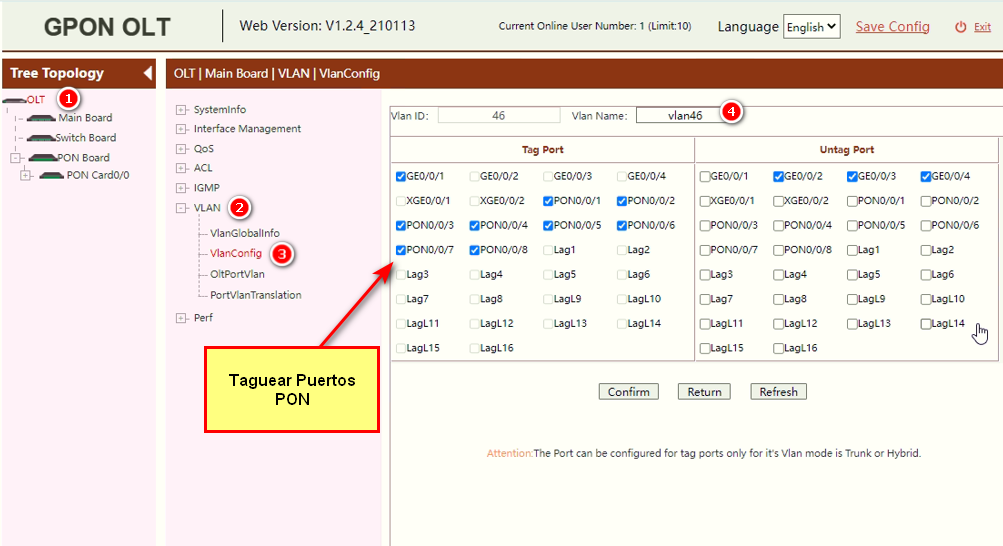
Next Step
We must apply certain configurations to our PON port so that our clients have internet, you can read the following manual Configure PON Port C-Data
April 12, 2024, 3:32 p.m. - Visitas: 9202
