Billing for Google Maps Services
Starting on June 11th, 2018, Google changed the features of Google Maps API as well as its billing system. This system is based on "Pay as you go".
In this new update from Google, new users who need the API Key will be asked for a Google Cloud Platform account where they will be able to see the usage status of their keys. A debit or credit card will be required to create this account.
Monthly, Google Cloud Platform will provide a $200 free usage credit to your account, allowing you to use the keys that were generated for the AdminOLT customer map. Each key has a limit of loads explained below.
1Let's access the pricing table: https://cloud.google.com/maps-platform/pricing/sheet/ There we can see the following:
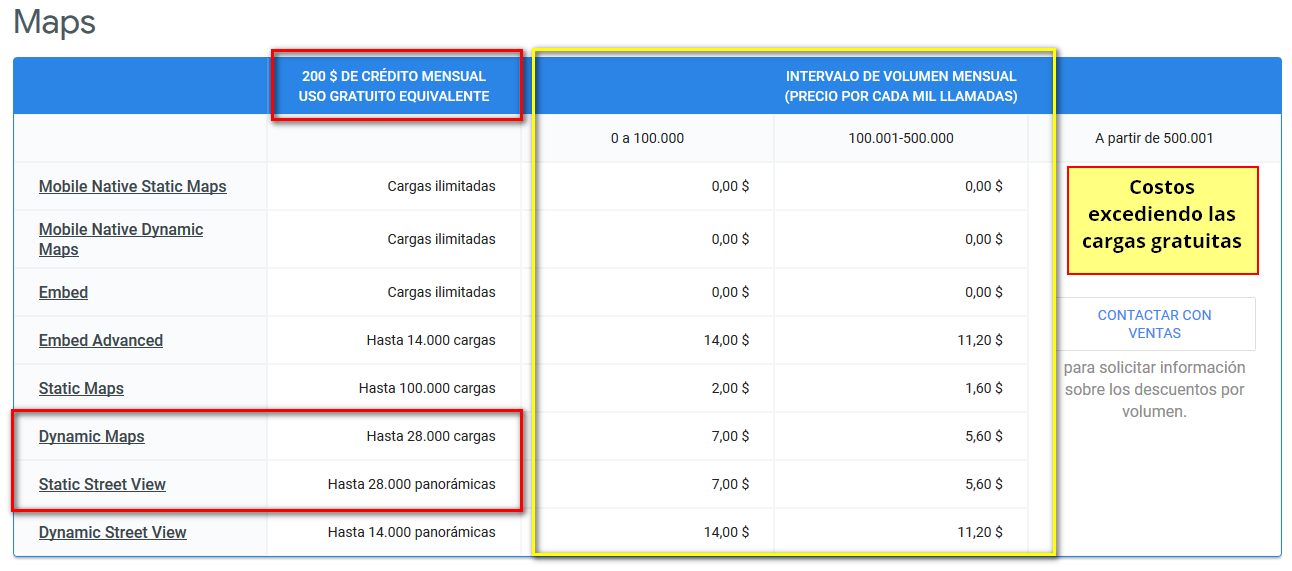
The free credit allows us 28,000 loads per month for Google Maps and another 28,000 for Street View. With such a high number, we will never exceed what is allowed in the free tier, therefore we will never pay a fee to Google. The card we register is for paying for what is used once the $200 free credit is exceeded (An example of a company that exceeds 28,000 loads per month would be Uber).
Information
User Guide: https://cloud.google.com/maps-platform/user-guide/
2In your account, you will be able to see the following:
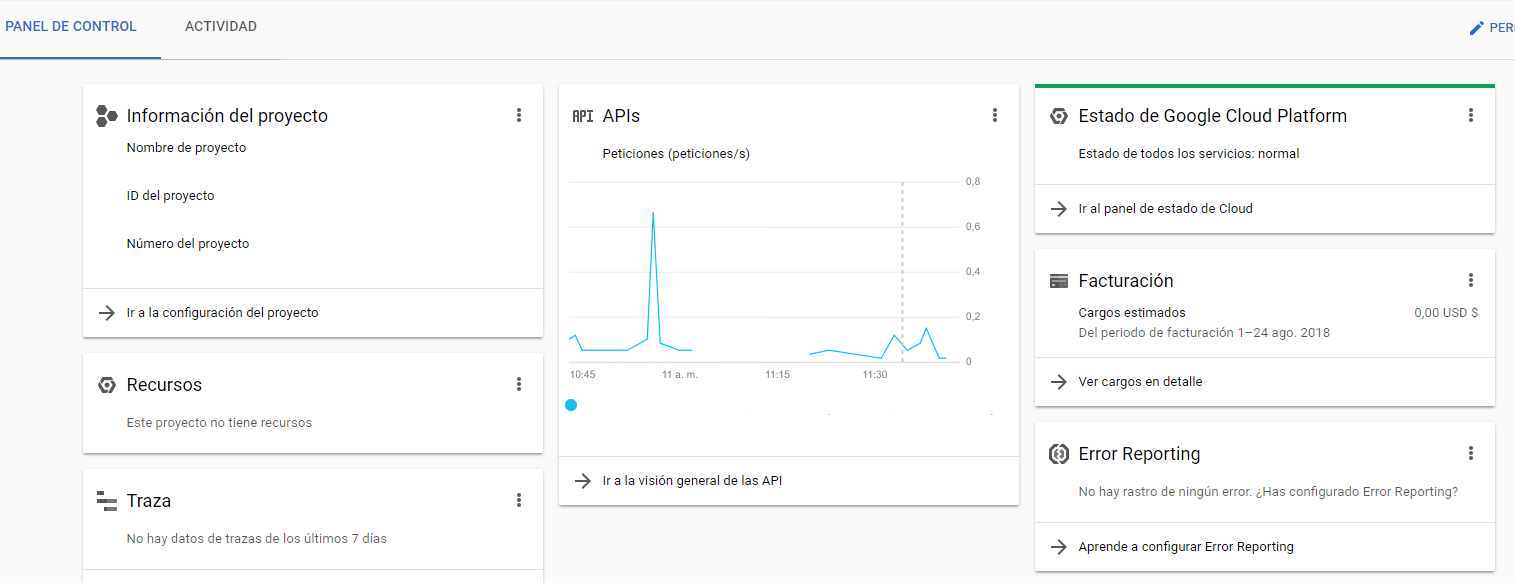
To check the status of your keys, go to APIs and services > Dashboard
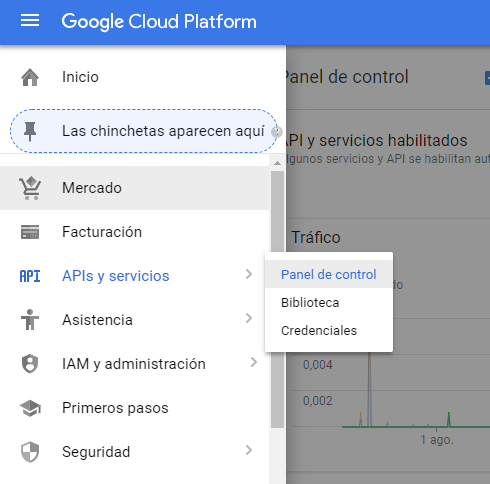
You will see the following. At the bottom, you will see the keys generated in the previous steps, and on the right side, a column that says Requests which are all the times the page was reloaded, a map or view of a place was visualized
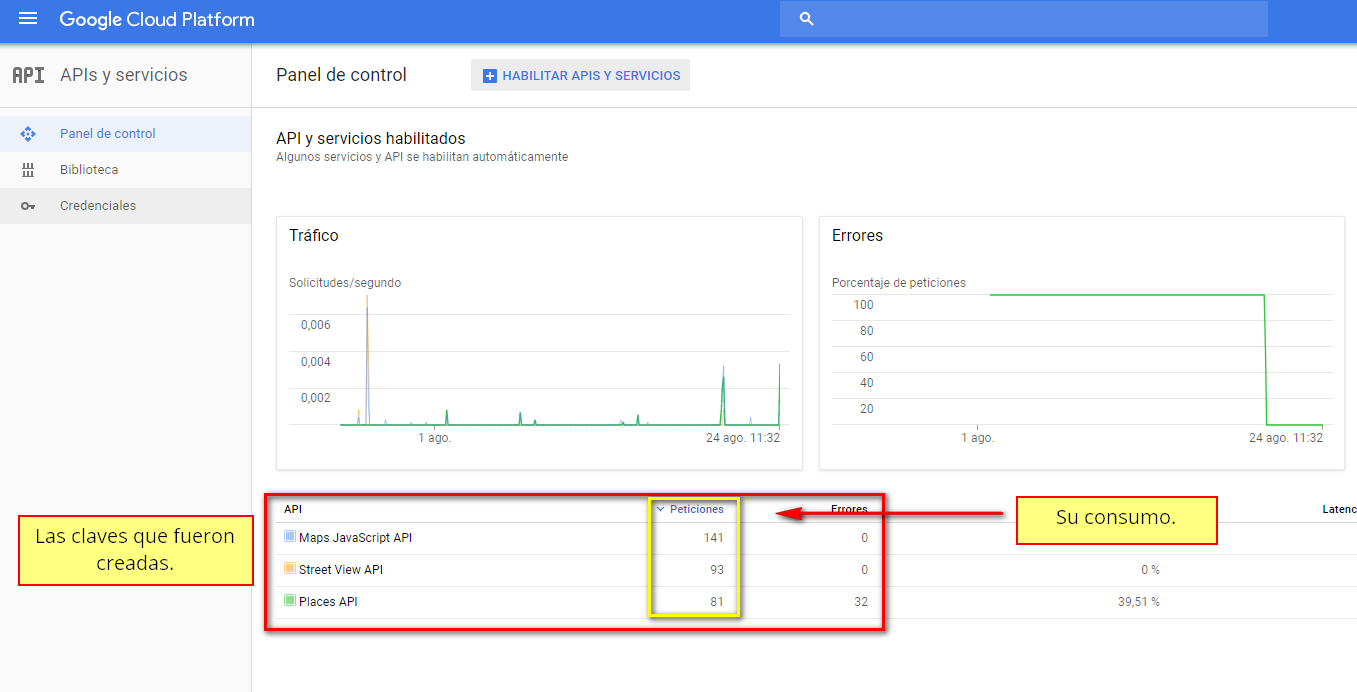
To check your billing status, go to the Billing > Reports section
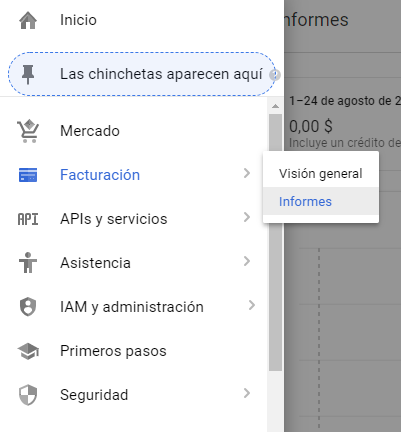
April 12, 2024, 3:32 p.m. - Visitas: 14326
