Edit ONU C-Data
Important
Ways to Edit an ONU
What information can I edit of an Authorized ONU in the OLT?
From AdminOLT we can configure:
- OLT
- Card
- Port
- Serial Number
- ONU Model
- Configuration Type
- CVLAN
- SVLAN
To be able to edit in the OLT, you can follow the steps in the following section Steps to edit information of an Authorized ONU in the OLT
What information can I edit of an Authorized ONU in AdminOLT?
In AdminOLT we can edit:
- ONU Name
- Address
- Phone
- Comments
- Area
- NAP
- External Administrative ID
- Latitude
- Longitude
To be able to edit information in AdminOLT, you can follow the steps in the following section Steps to edit information of an Authorized ONU in AdminOLT
Steps to edit information of an Authorized ONU in the OLT
To edit the configuration of an Authorized ONU in the OLT, there are 2 ways:
From Authorized ONU List
1 Go to ONU > Authorized ONU List and select the ONU you will work with.
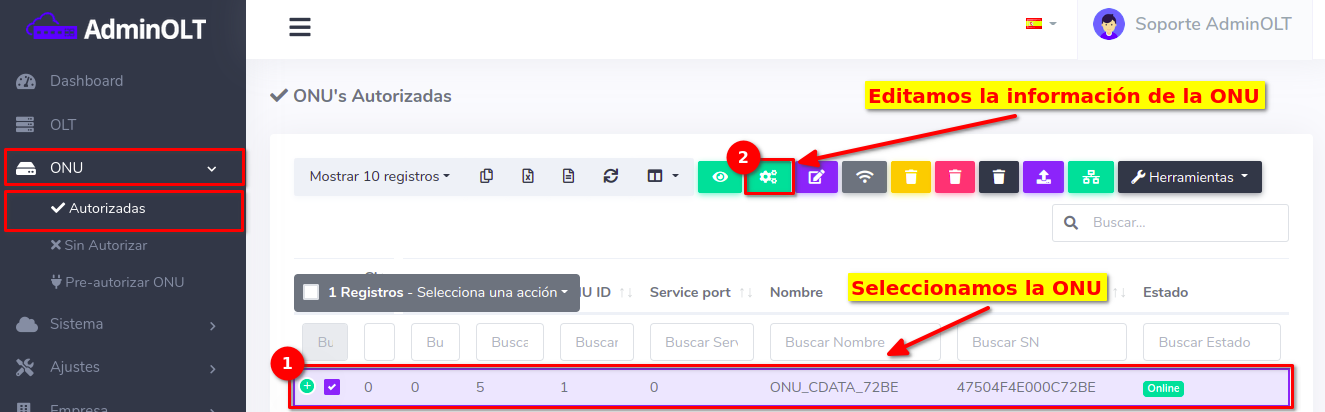
Information
From ONU Details
1 Go to ONU > Authorized ONU List and select the ONU you will work with.
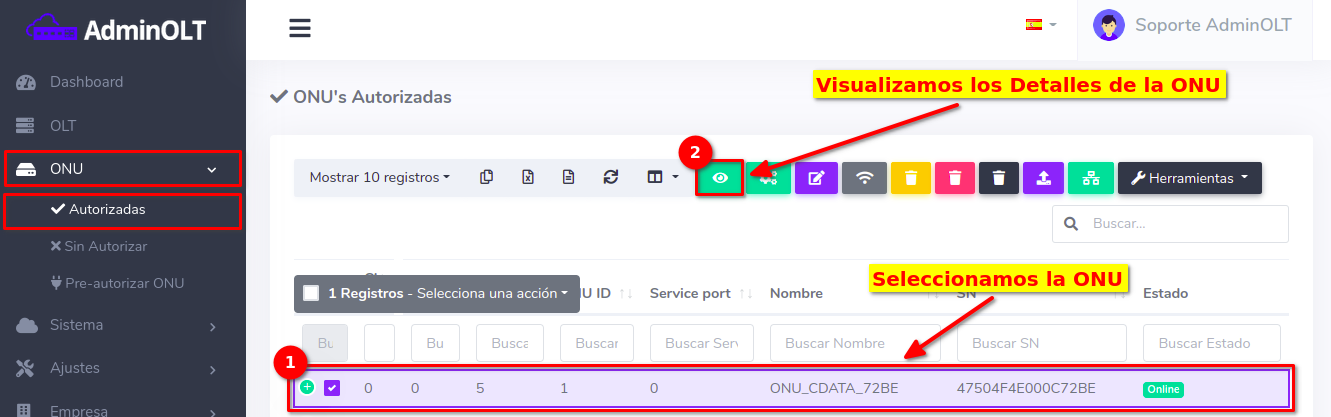
Click on the text Edit in OLT that is located on the button labeled Edit.
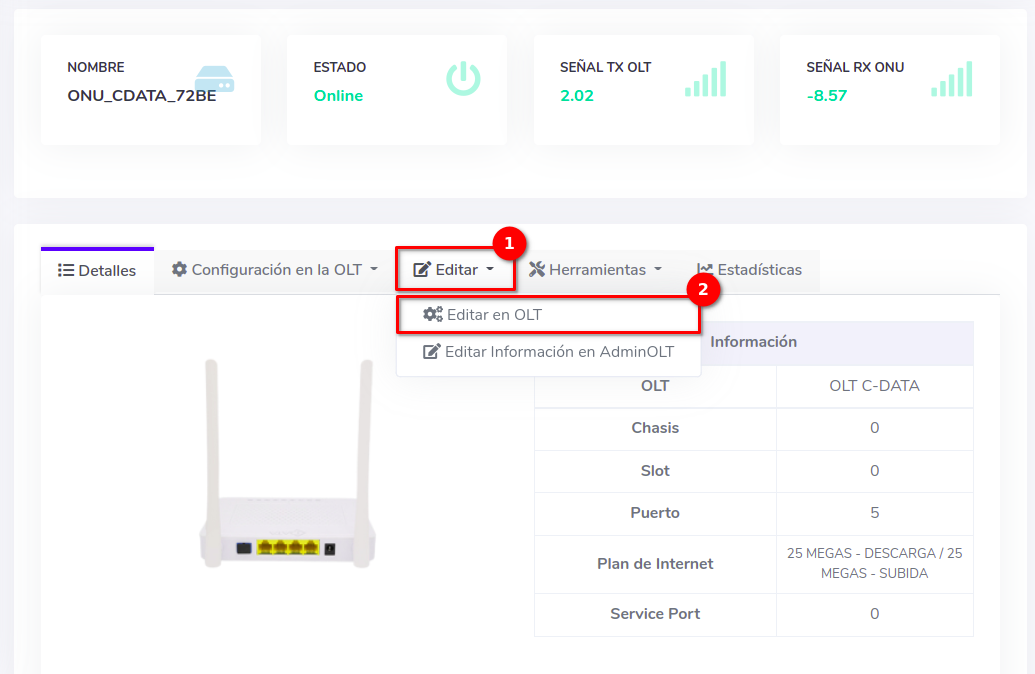
Information
2 Edit the necessary information of the ONU
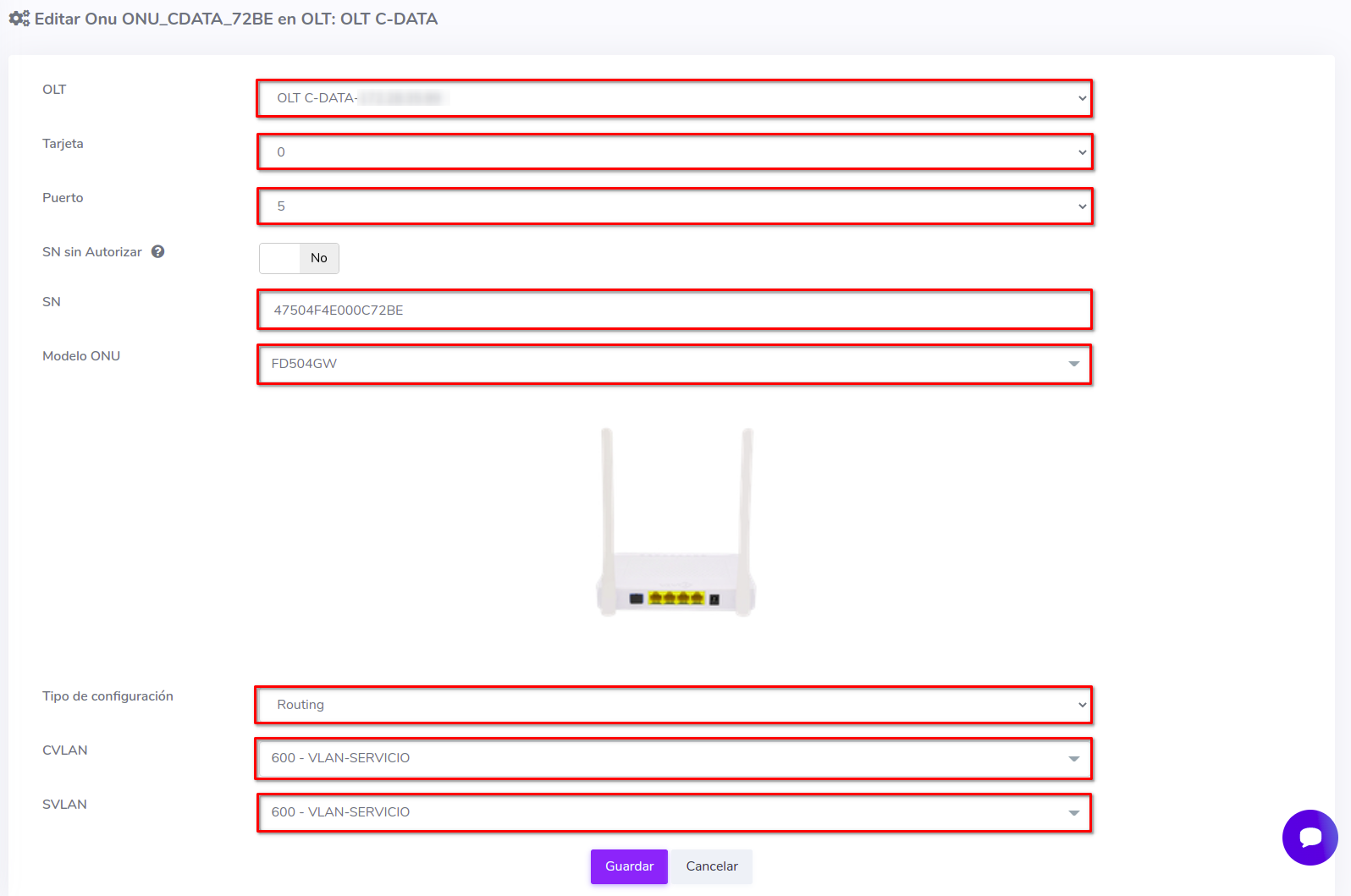
3 Verify that the changes have been applied correctly
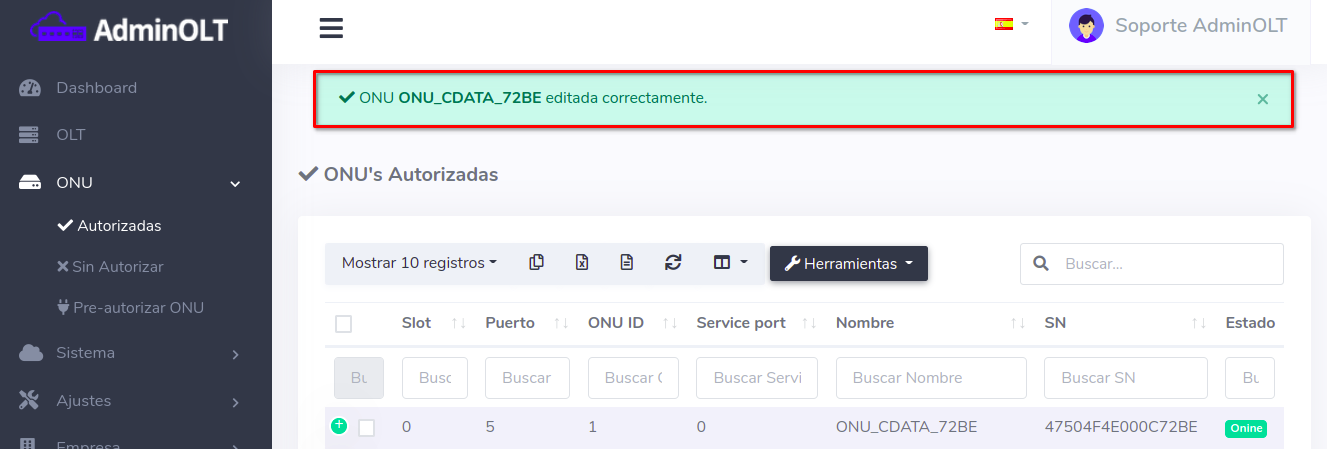
Steps to edit information of an Authorized ONU in AdminOLT
To edit the configuration of an Authorized ONU in AdminOLT, there are 2 ways:
From Authorized ONU List
1 Go to ONU > Authorized ONU List and select the ONU you will work with.
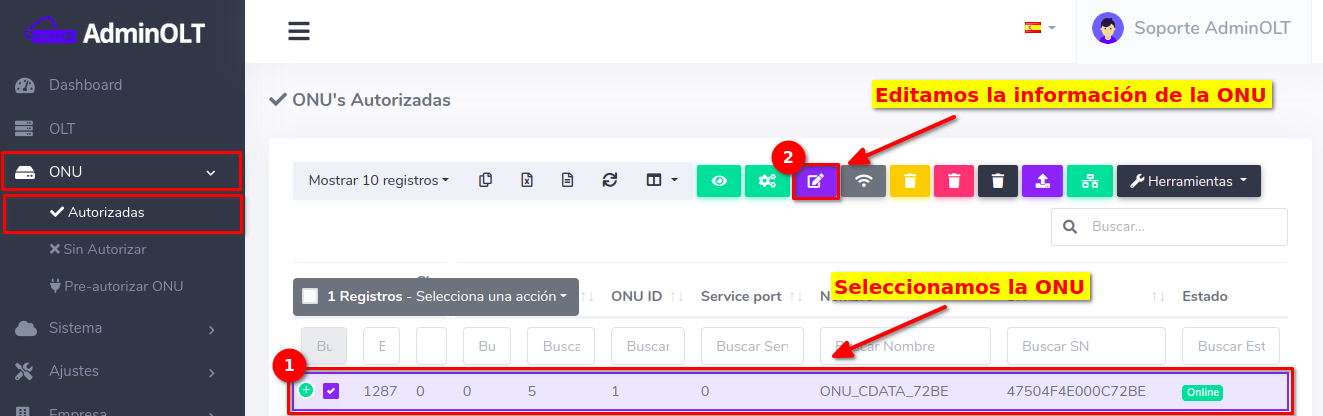
Information
From ONU Details
1 Go to ONU > Authorized ONU List and select the ONU you will work with.
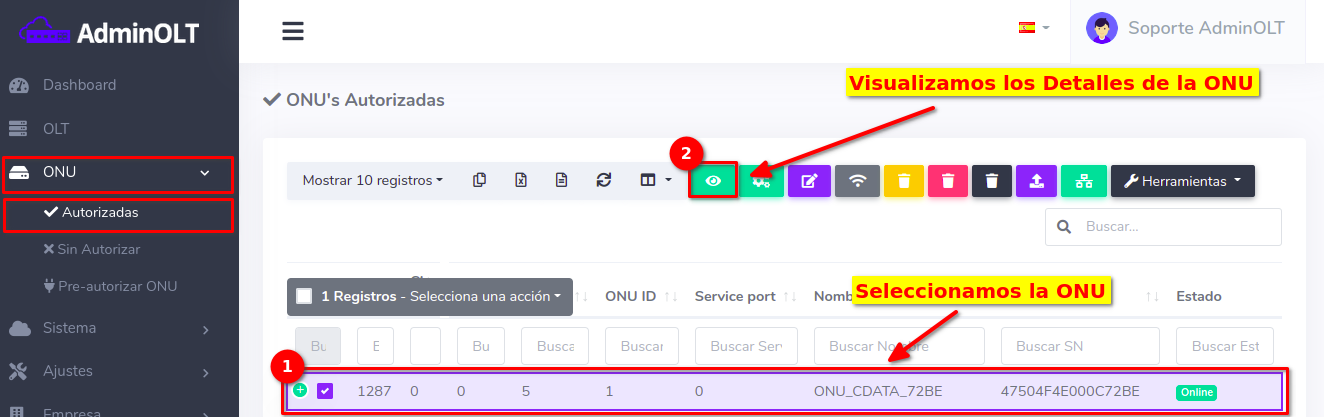
Click on the text Edit in AdminOLT that is located on the button labeled Edit.
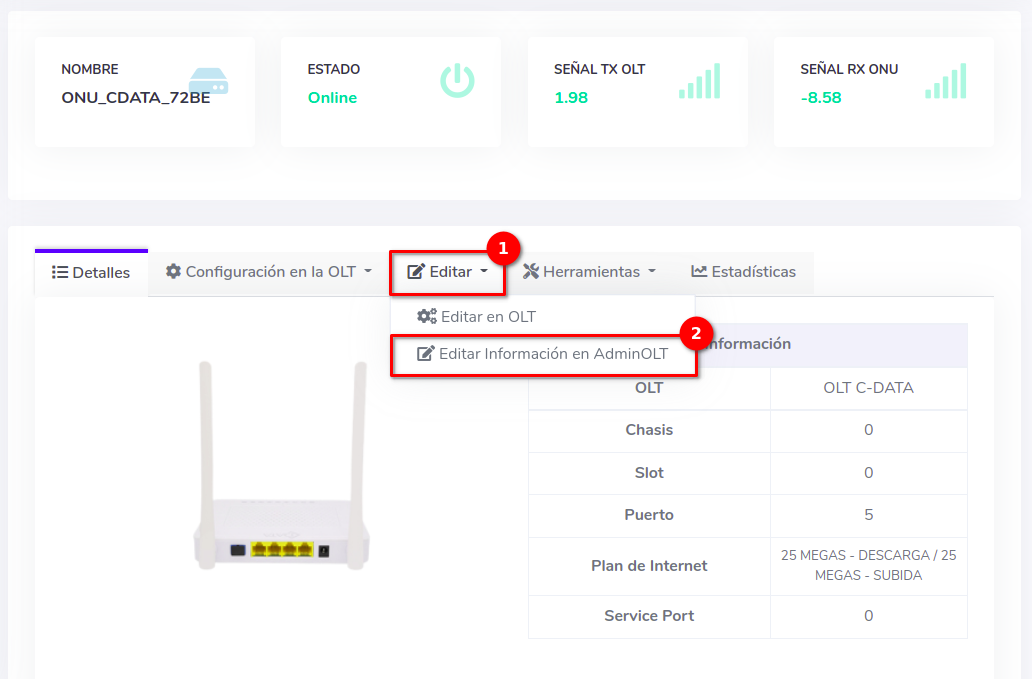
Information
2 Edit the necessary information of the ONU
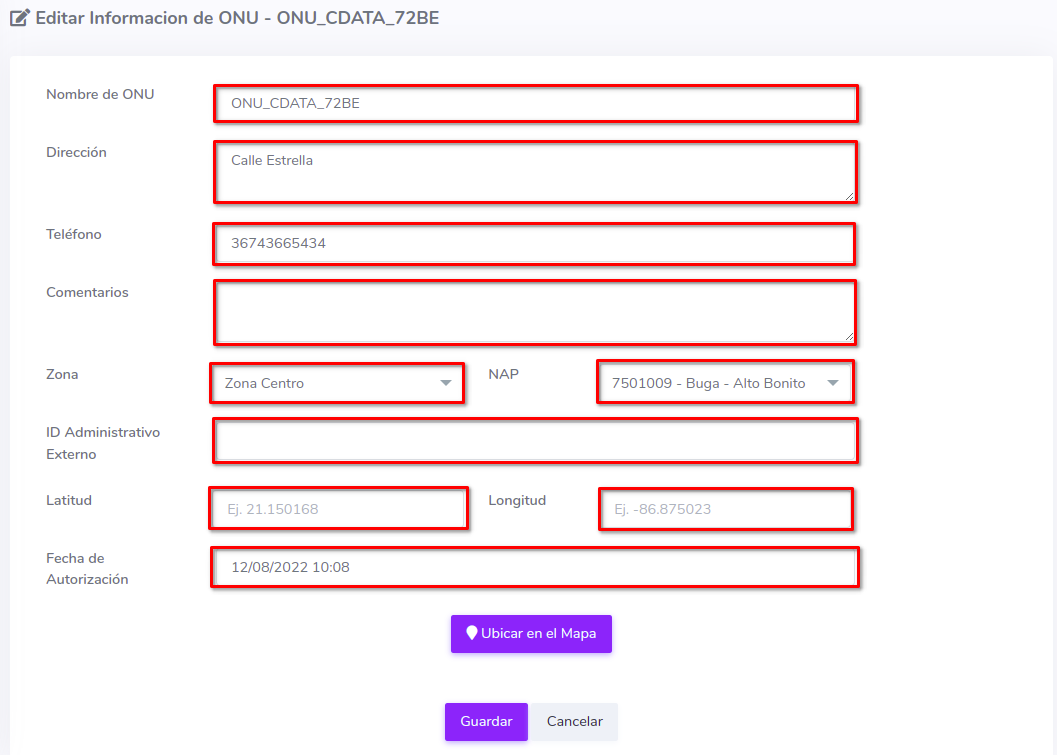
3 Verify that the changes have been applied correctly
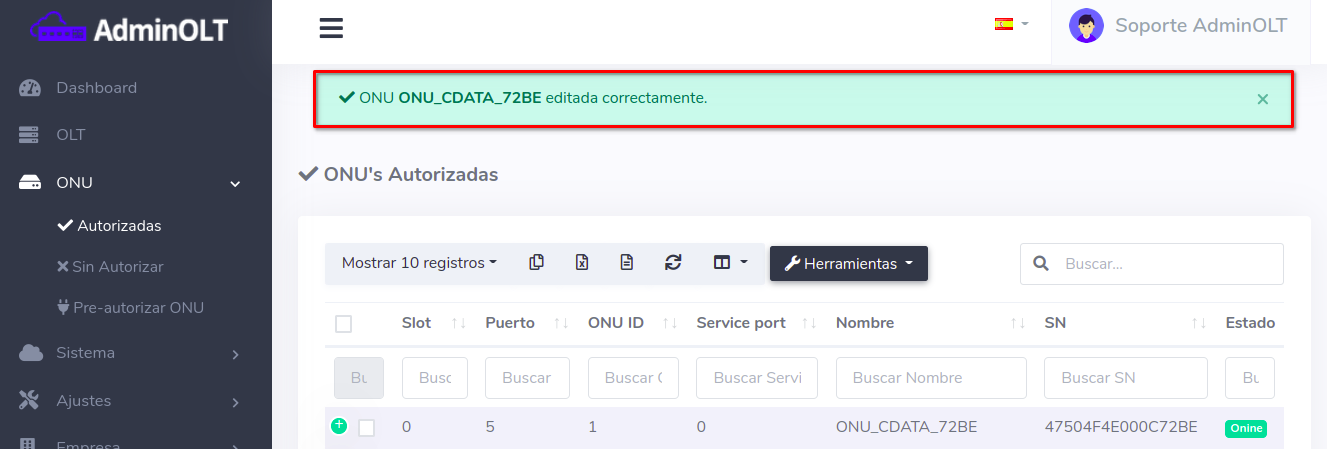
April 12, 2024, 3:32 p.m. - Visitas: 8850
