Set up PON Port
Important Note
The first part of the manual specifies how we can enable the PON ports from AdminOLT, the second part gives us instructions on how to disable the Auto mode of the PON port but this process is done within the OLT interface.
Video Tutorial
The process in the second part will be integrated in future updates of the AdminOLT system.
Steps to Enable PON Ports
1 Go to the PON Ports List of our OLT
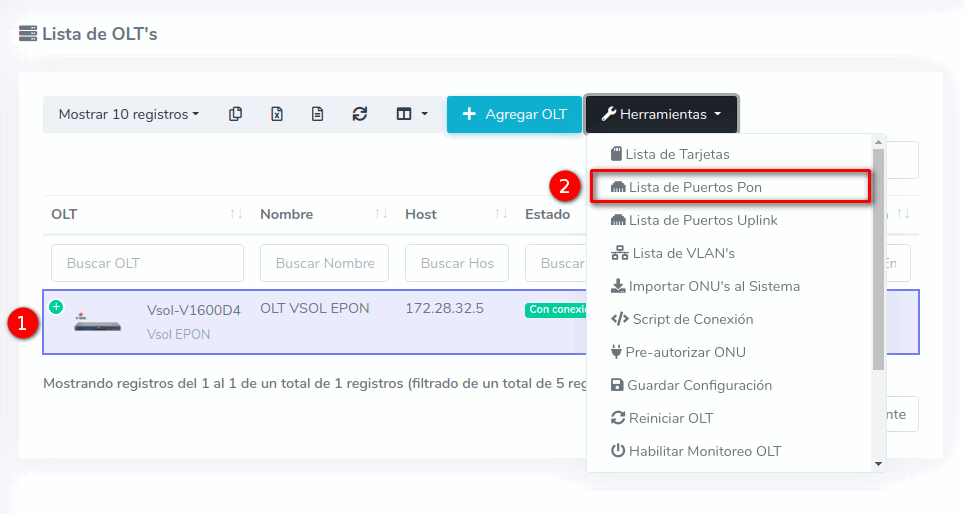
2 While in this view, select the option Activate all PON ports.
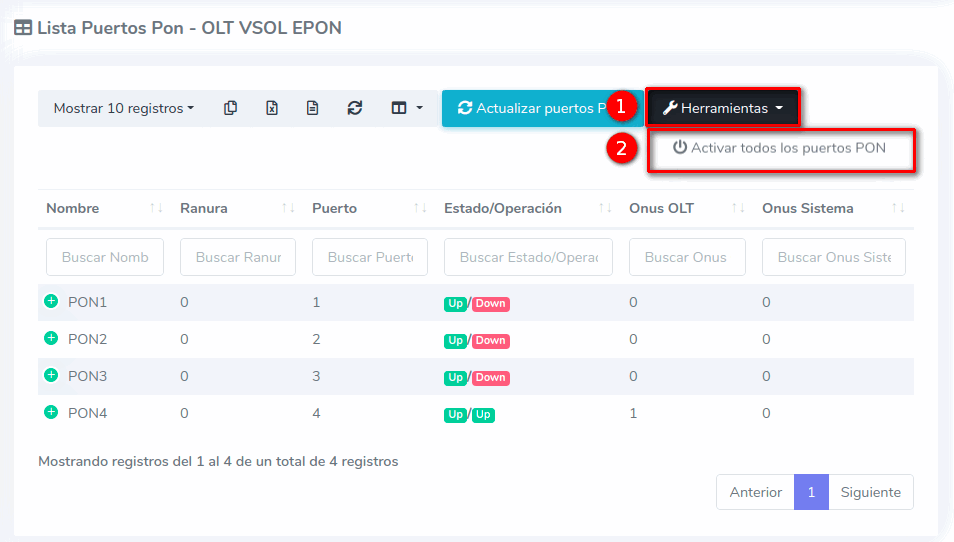
3 Once the process is complete, we will be able to see the list of available ports in our OLT view.
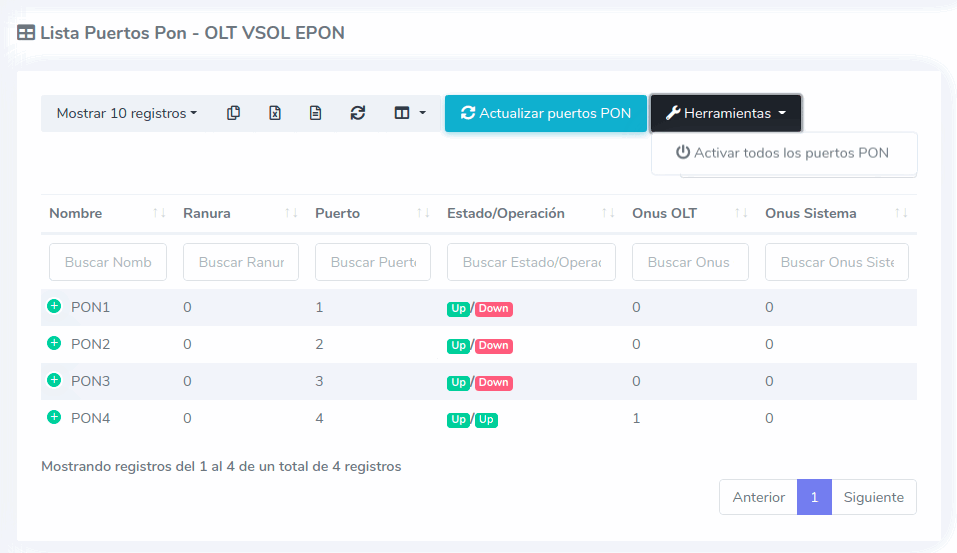
Steps to Change Auto Mode
1 Log in to the web interface of our OLT and change the Auto mode to MAC
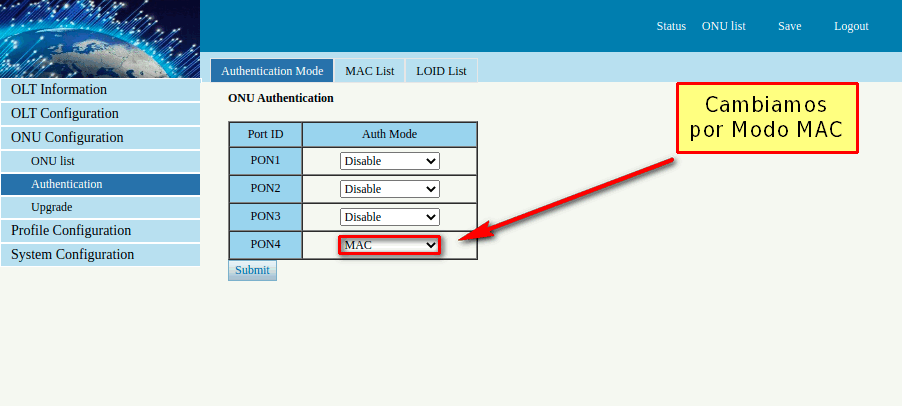
Authorize ONU from the OLT interface
If you want to try the authorization from the OLT interface, you can follow the steps in the manual Basic Configuration OLT VSOL EPON using Manual method from ForoISP
April 12, 2024, 3:32 p.m. - Visitas: 16173
