Advanced ONU - VSOL Configuration
AdminOLT now allows authorizing Vsol ONUs using advanced configurations, simply at the moment of authorizing and selecting Use Advanced Configuration.
Steps to authorize ONUs using advanced configuration
1Go to the list of unauthorized ONUs and select the one you want to authorize.

2 Enable the option Use Advanced Configuration

3 Select the services you want to configure

- Services: You can choose from different types of available services (INTERNET, IPTV, VOIP, NMS)
How can I authorize an ONU with advanced configuration?
Authorize using available services
1 Authorize a Vsol ONU
When authorizing the ONU, enable "Advanced Configuration" and select the available service; then modify both the CVLAN and Speed Plans.

Once the ONU is authorized, you can modify its speed plans and VLANs associated with the services from the Speed Plans List.

Speed Plans List.

Form to Update speed plans and VLANs for a specific service (by default, it is internet).

NOTES:
Advanced configuration
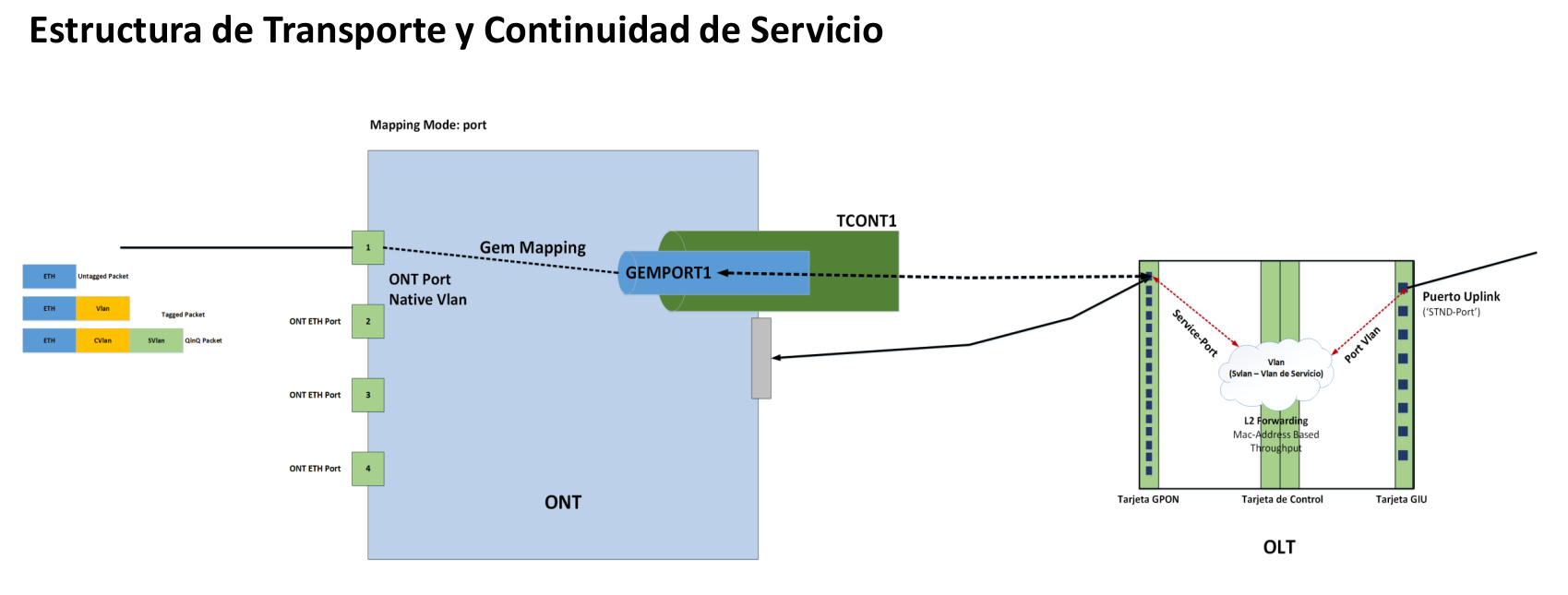
April 12, 2024, 3:32 p.m. - Visitas: 14010
