Advanced Huawei UNO configuration
Information
Questions
- How can I create Line Profile configurations in AdminOLT?
- When should I use this type of configuration?
When should I use this type of configuration?
At times when authorizing Huawei ONUs from Telmex or other brands where there is an issue with video calls and streaming not being possible, for this there are 2 possible solutions:
- Create the Wan IP to the ONU from the WAN IP section of an ONU in AdminOLT
- Create a Line Profile with Mapping mode VLAN and authorize the ONU using advanced settings.
Solution 1
The issue with video calls and streaming on Telmex ONUs or other brands is because from the ONU interface when creating the WAN IP to provide INTERNET service it does not allow specifying the priority assigned to the service. Since the configuration for INTERNET service done by AdminOLT requires specifying and creating the WAN IP with priority 0.

If the Wan IP is created from the system it takes the priority that we assign, sometimes solving this issue.

Steps to authorize ONUs using advanced configuration
1Go to the list of unauthorized ONUs and select the one you want to authorize.

2 Enable the option Use advanced configuration

3 Select the Line Profile and services you want to configure

- Line Profile: you will find a list of Line Profiles created in AdminOLT belonging to the selected OLT. Additional to an option "Create generic profile" that allows creating a personalized Line Profile configuration, according to the selected services and CVLANs.
- Services: related to the selected Line Profile, if "Create generic profile" is selected, you can choose from the different types of available services (INTERNET, IPTV, VOIP, NMS)
Authorize and create generic profile

How does AdminOLT create a generic profile?
- AdminOLT creates a Line Profile based on the selected data and services.
- Each selected service corresponds to a Gemport in the Line Profile configuration that will be created.
- The CVLAN of each selected service is used for the Line Profile configuration. VLAN operation mode or Mapping mode VLAN.
The Line Profile created automatically can be found in the list of Line Profiles belonging to the OLT.


The names of the Line Profiles created using the "Create generic profile" option have the following structure, where:
- LP: Line Profile
- I: INTERNET
- IT: IPTV
- V: VOIP
- N: NMS
Each letter of the abbreviated service shown in the previous list is followed by the CVLAN used to configure it.
Line Profile
Authorize using manually created line profile

3Fill out the form data and confirm to authorize the ONU
Once the ONU is authorized, its speed plans and associated vlans can be modified from the speed plan list.

Speed plan list.

Form to update speed plans and vlans for a specific service (by default is internet).

NOTES:
Advanced Configuration
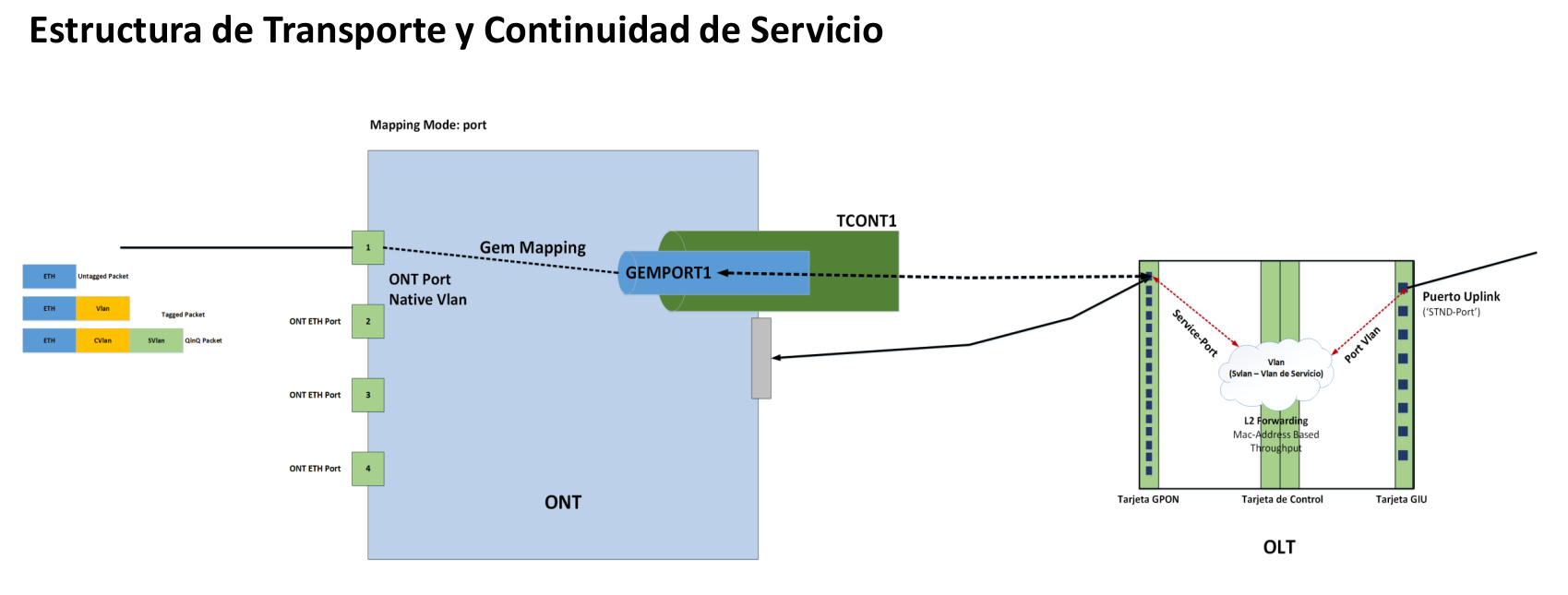
April 12, 2024, 3:32 p.m. - Visitas: 16449
