How to Migrate a TP-Link ONU to Another OLT
Important
Keep in mind that the PON port of the OLT must have Auto and Adaptive modes disabled. If you have any doubts about this issue, you can consult the following manual; Configure PON Port
1 ONUs > List of Authorized ONUs we must choose the equipment to work with and select Migrate ONU to another OLT which is located on the button labeled Tools.
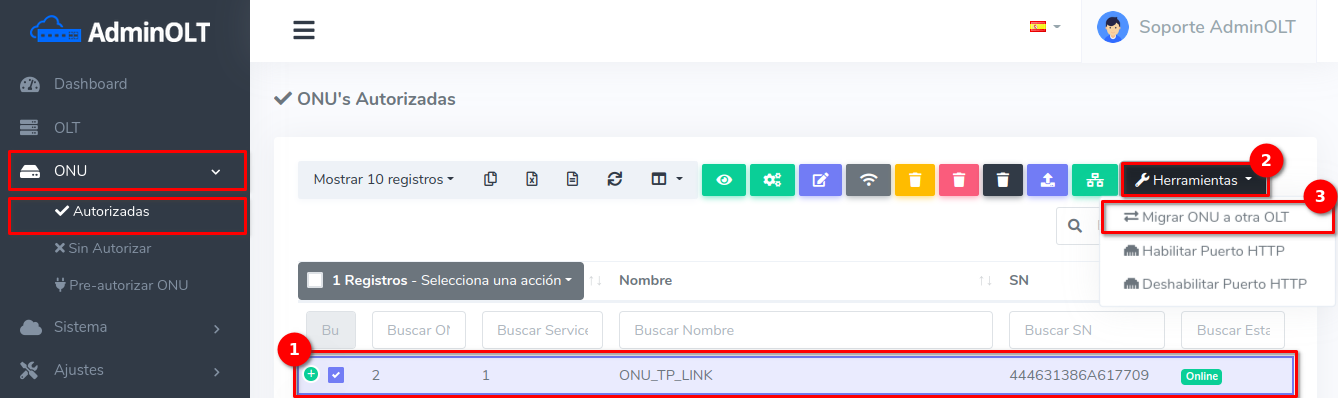
2Select the OLT to which you want to migrate the ONU
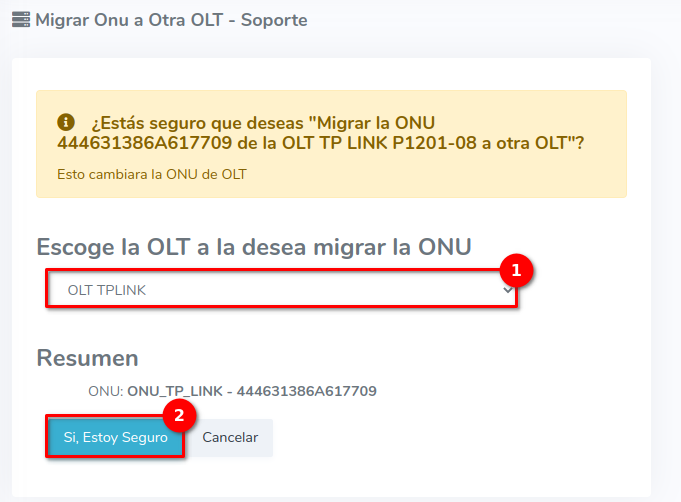
3Verify that the changes have been applied correctly
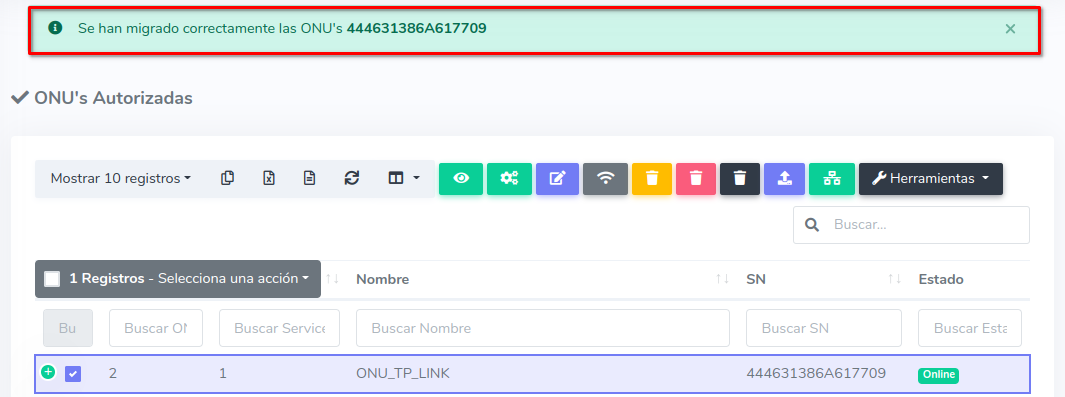
April 12, 2024, 3:32 p.m. - Visitas: 9138
