How to connect two OLT in the same Mikrotik?
When two OLTs need to be connected on the same RB Mikrotik, it is important to consider two important points for the connection.
- Place the same IP on both OLTs.
- Change the port redirection.
Note
1Place the same IP on the OLTs
If we already have an OLT added to our account, when adding the second one we just need to place the same IP in the Server section.


For this example, we are going to add a ZTE OLT, which is connected to the same Router, so it should point to the same server IP.
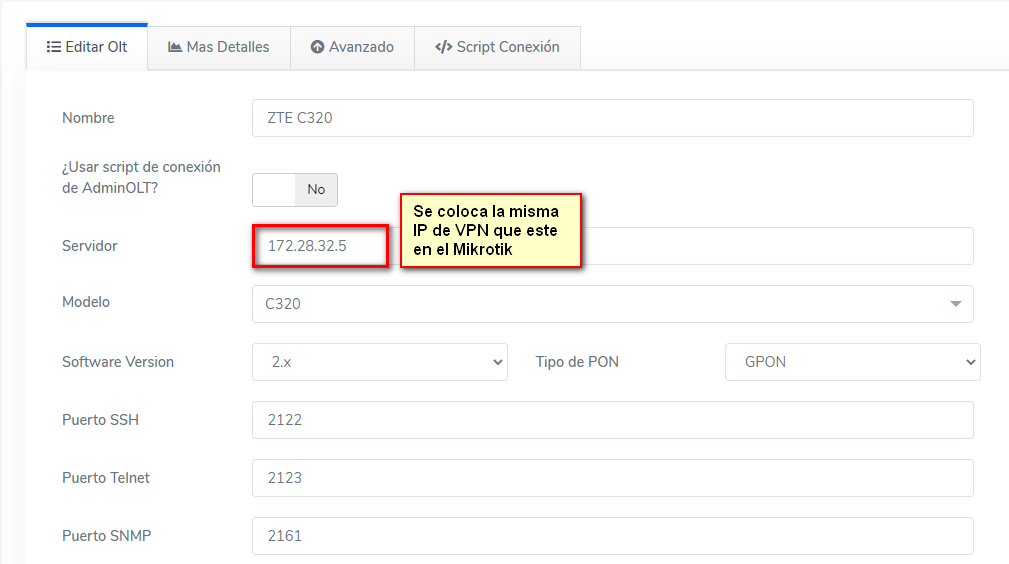
This way, there is no need to generate a new VPN script.
2Modify the port redirection of the OLTs
Just pointing to the same VPN IP is not enough, we need our connection to be able to identify when we are trying to connect to one of the OLTs. AdminOLT identifies this through port redirection.


Since the same ports cannot be used for both OLTs as each one points to the local IP of the OLT, the port redirection number needs to be modified.


April 12, 2024, 3:32 p.m. - Visitas: 13811
