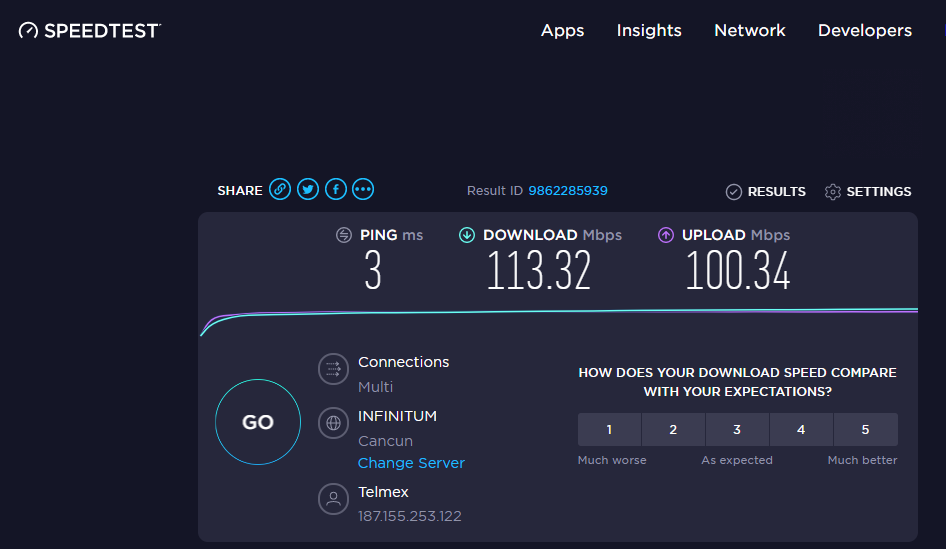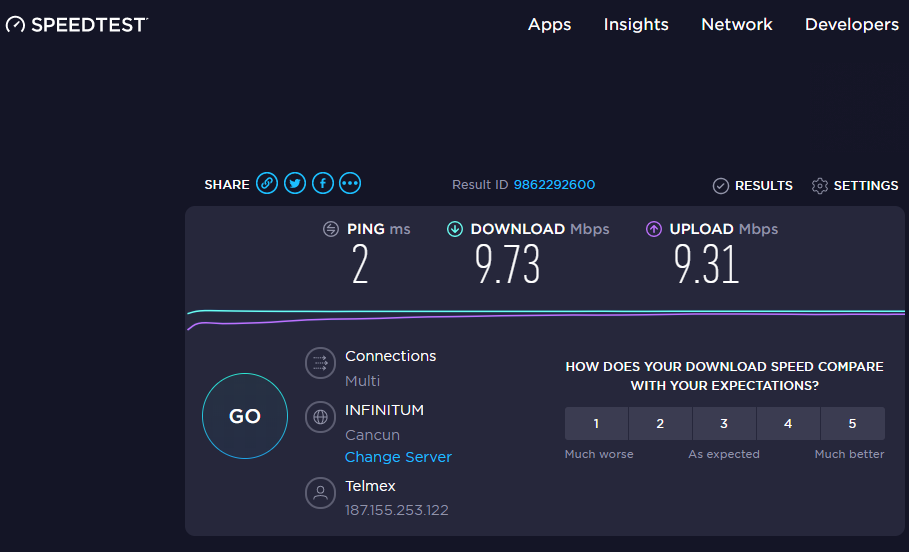Set up Static WAN IP on ZTE ONT
Authorized ONT
It is necessary that the ONT is authorized and reset in order to carry out this process.
1 Access the browser and enter the ONT interface using its default IP 192.168.1.1
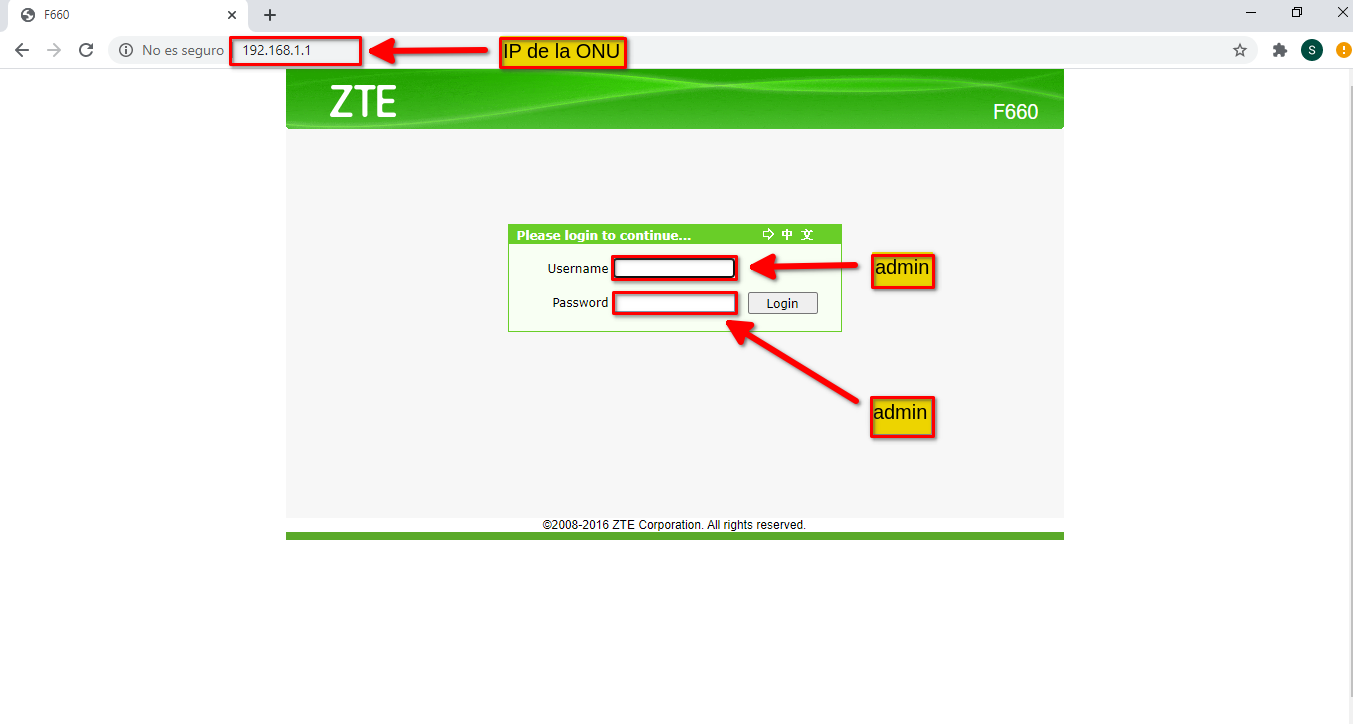
2 Create WAN
Go to the Network / WAN tab, enter our information and assign a name to the configuration
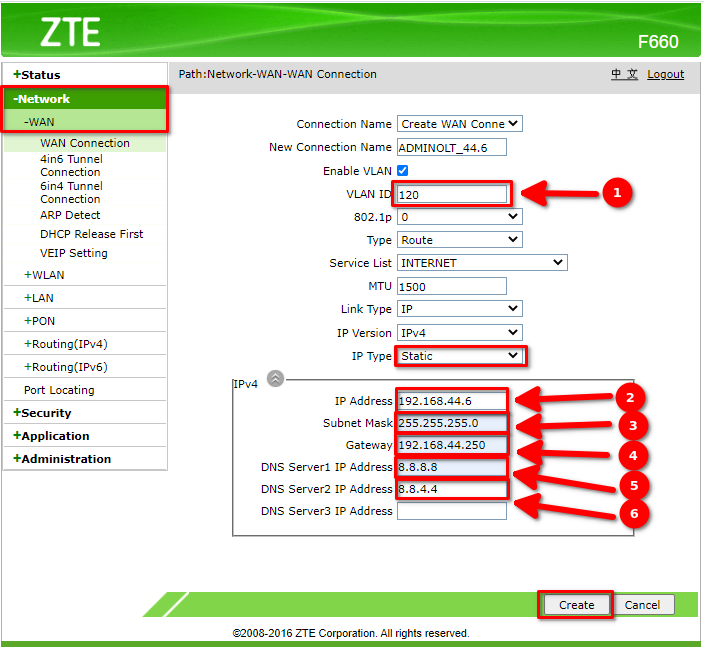
- 1.- Is the Vlan ID
- 2.- Any IP from the client segment
- 3.- Subnet Mask of the client segment
- 4.- Gateway of the client segment
- 5.- Primary DNS
- 6.- Secondary DNS
3 Once we have assigned the IP, we verify that we have internet access
4 Optional: We can limit the speed from Mikrotik
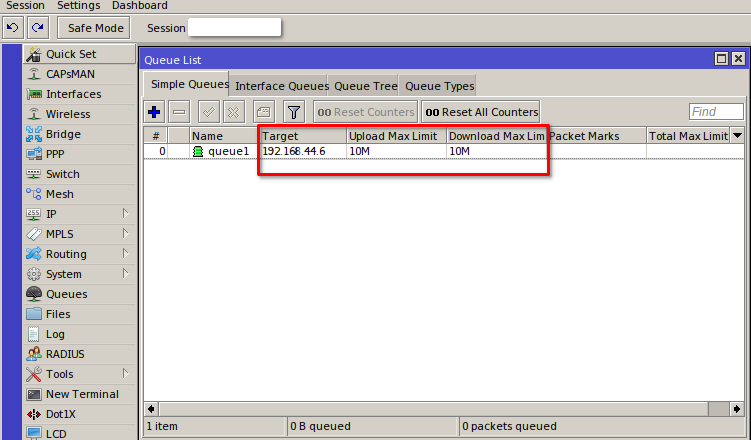
We verify the speed again
April 12, 2024, 3:32 p.m. - Visitas: 36577