Add Zones
How to add a zone?
1First, we need to go to the sidebar menu and select the "System" section and then choose the option "Zones."
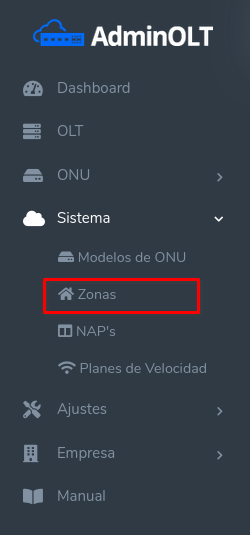
2Once in the list of zones. This will show us a list of all the zones we currently have in AdminOLT. To add a new zone, we should select the option "Add Zone."
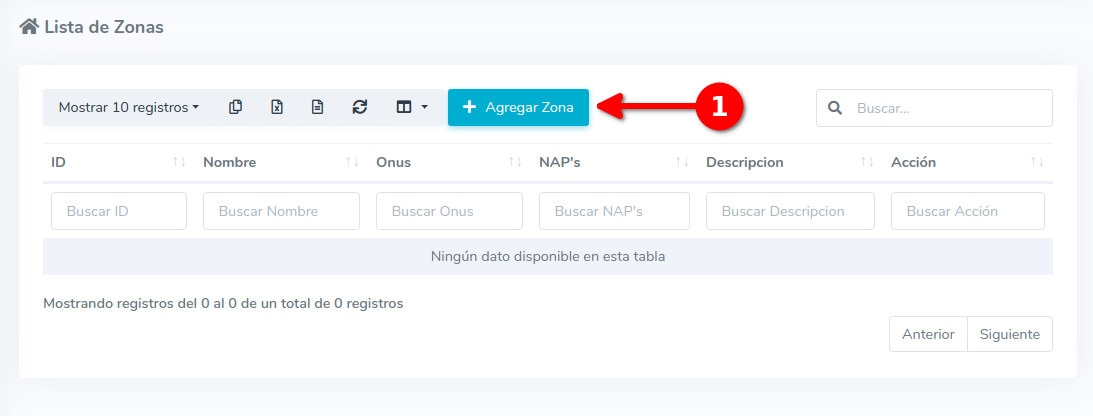
3Now, a form will appear where we will assign a name and a description to the zone. Once this is done, we must select the save option. This will add the Zone to the system and we will be able to use it.
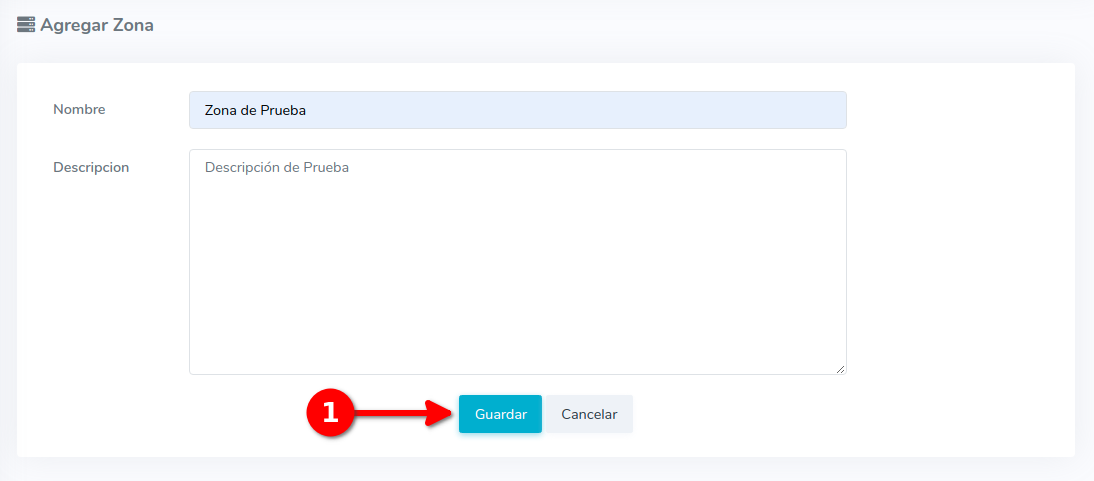
4Once saved, it will take us back to the list of zones where we can see a message confirming that it has been added correctly, and we can also see it in the list of zones.
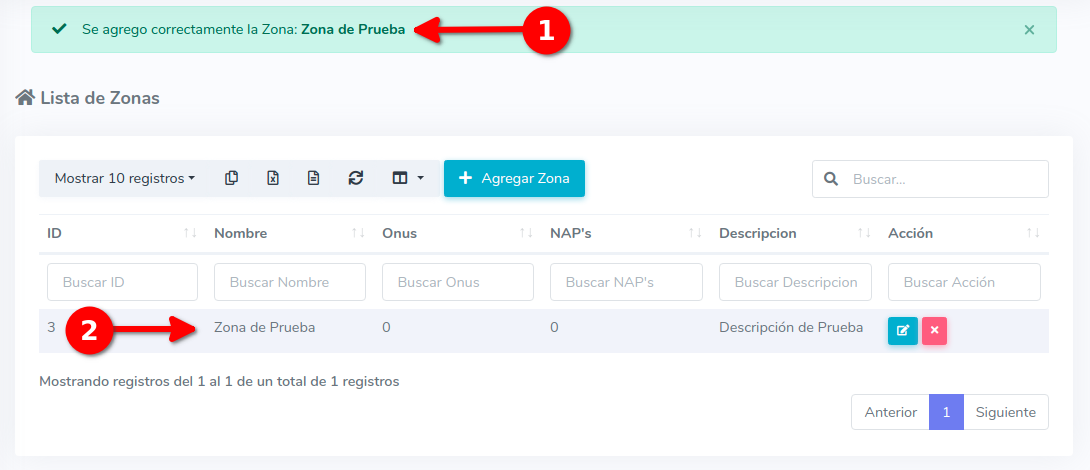
April 12, 2024, 3:32 p.m. - Visitas: 10364
