Add OLT Optronics
How to add an OLT?
1 Log in to your AdminOLT account through the domain provided to you initially and access the OLT section, then select the option Add OLT
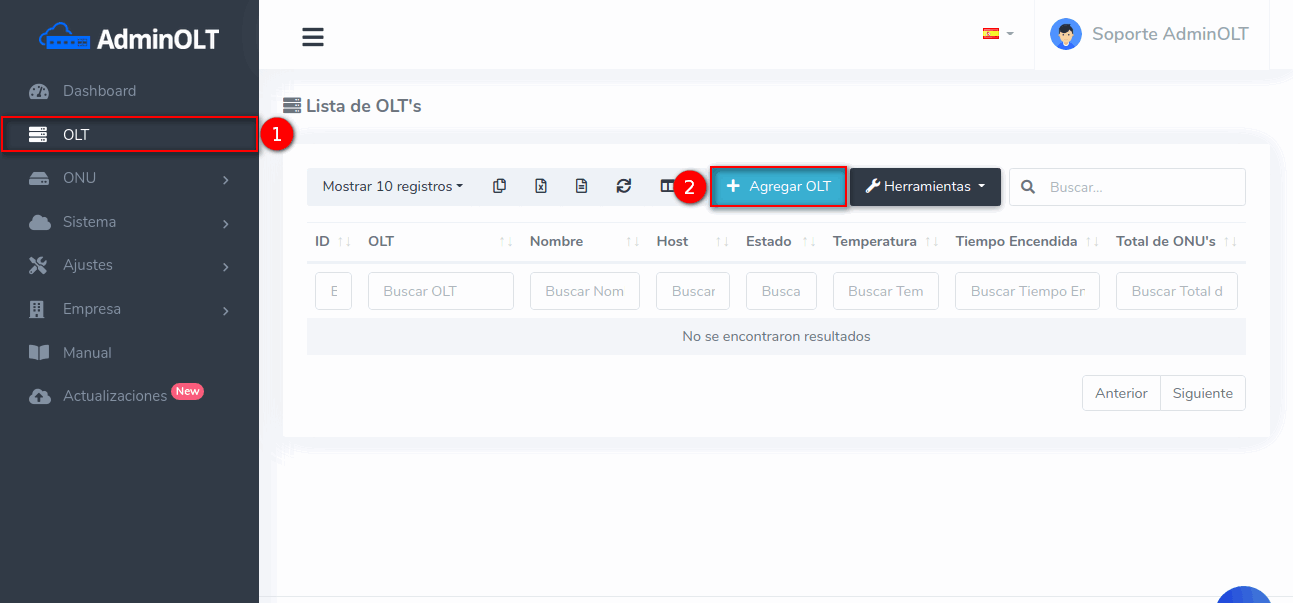
2 Fill in the information on the form.
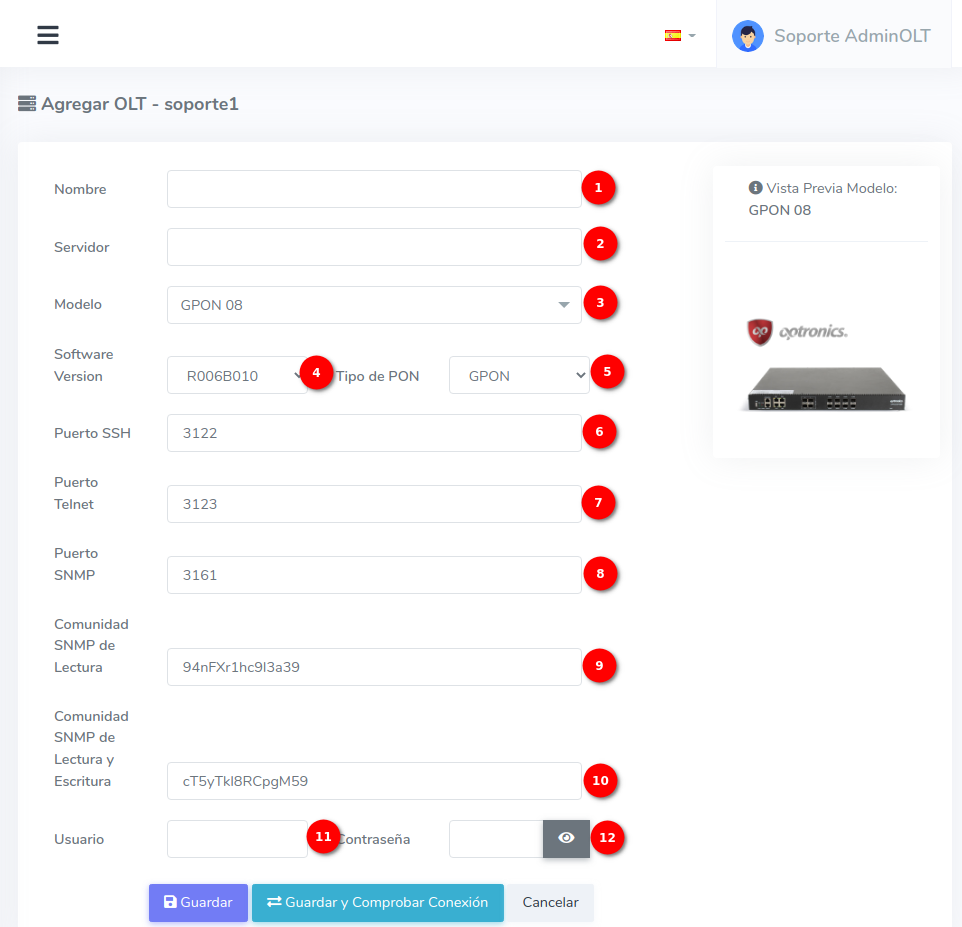
- Name: Refers to how you will name your OLT in the AdminOLT system. This is defined by you and will not affect the connection.
- Server: Public IP or your address if hosted.
- Model: Model of the OLT to register.
- Software Version: Software version of the OLT to register.
- PON Type: Select between GPON, EPON, or GPON + EPON.
- SSH Port: SSH port defined by you from the configuration of your OLT.
- Telnet Port: Telnet port defined by you from the configuration of your OLT.
- SNMP Port: User-defined SNMP port.
- Read SNMP Community: Defined by the user. (Must contain at least eight characters and a number)
- Read and Write SNMP Community: Defined by the user. (Must contain at least eight characters and a number)
- User: Defined by you from the configuration of your OLT.
- Password: Defined by you from the configuration of your OLT.
Once the form is completed, select the option with the label, Save.
Next Step
If you do not have a Public IP to connect to AdminOLT, you can refer to the following guide to connect without a Public IP - Connect OLT Optronics Without Public IP
April 12, 2024, 3:32 p.m. - Visitas: 9058
