Add OLT
How to add an OLT?
1 Carrying out this is very simple. Access your AdminOLT account through the domain provided to you initially and go to the OLT section.
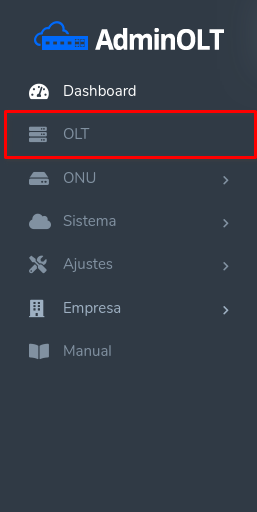
2 Select the option to add OLT
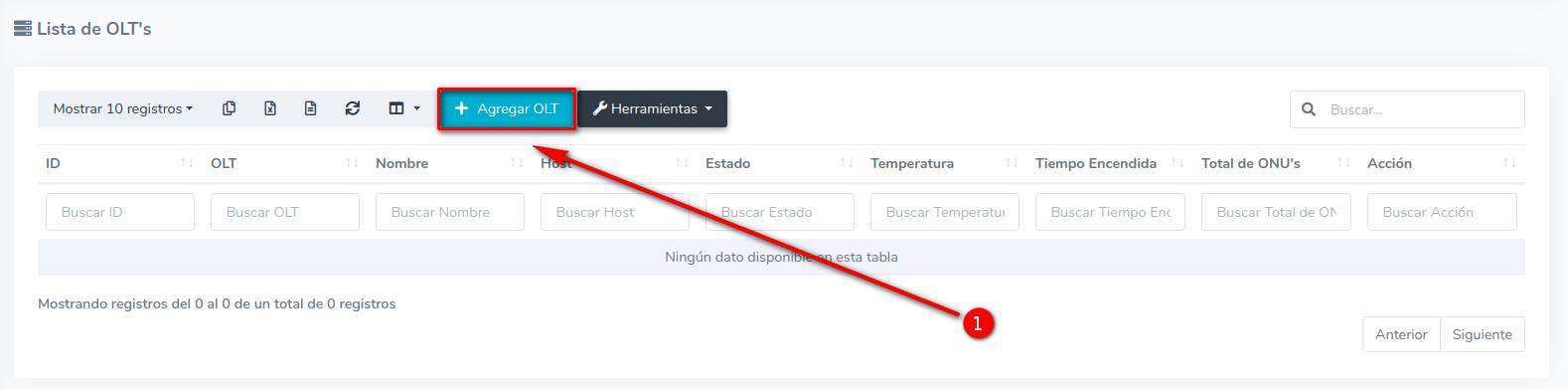
3 Next, you will see the following form.
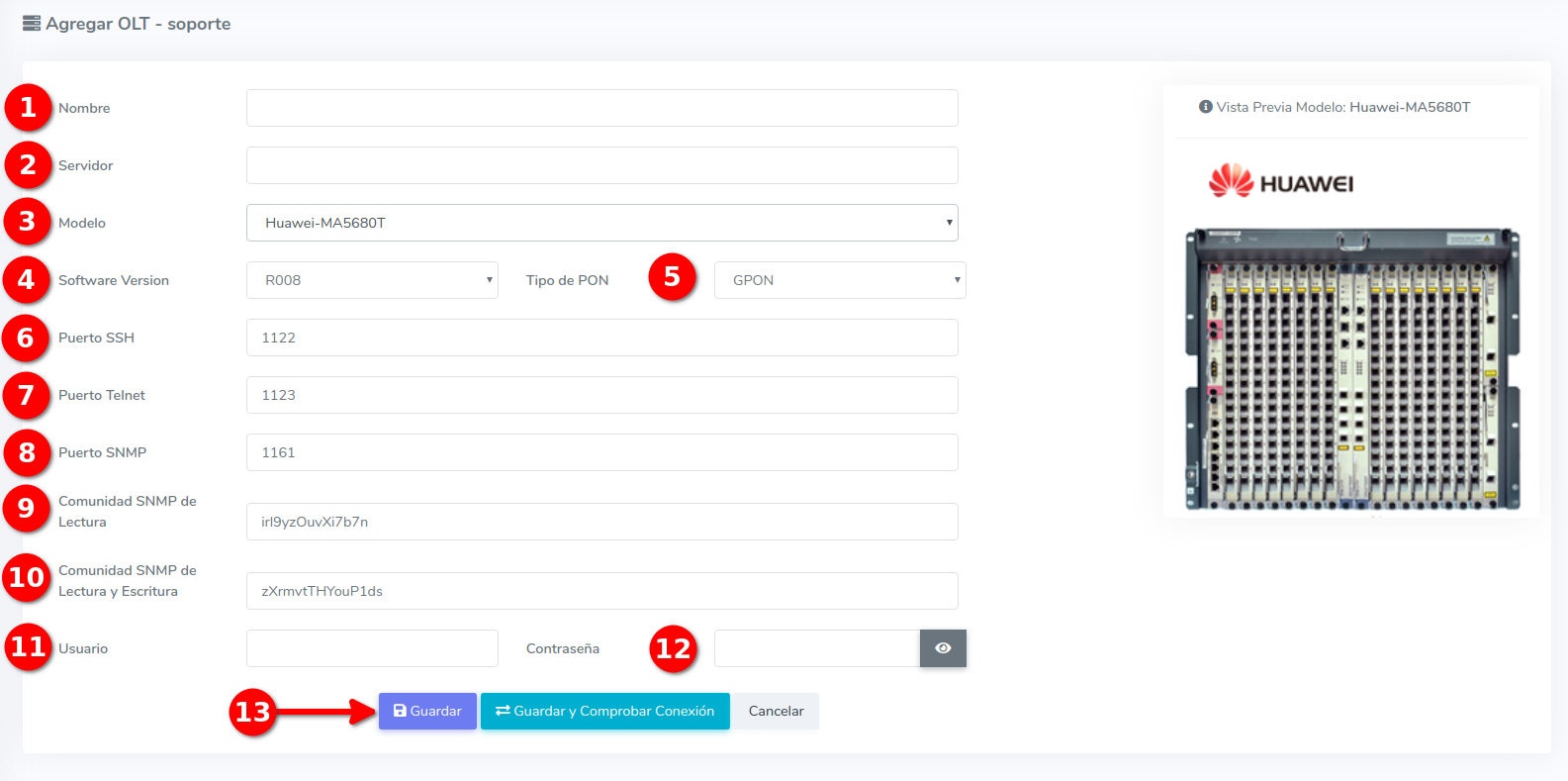
Name: This is defined by you and will not affect the connection.
Server: This is your public IP or your address if hosted.
SSH Port: This port is defined by you from the configuration of your OLT.
Telnet Port: This port is defined by you from the configuration of your OLT.
User: The one entered in the initial configuration
Password: The one entered in the initial configuration
PON Type: This will be defined by the user.
SNMP Port: This port will be defined by the user.
Read SNMP Community: This will be defined by the user. (Minimum eight characters and one number)
Read and Write SNMP Community: This will be defined by the user ((Minimum eight characters and one number))
Model: This is the one managed by the user (A preview of the selected model will be presented)
Software Version: This is defined by the user.
Upon completing the form, select the option, save.
Telnet and SNMP Service
EA5800-X2>enable
EA5800-X2#config
EA5800-X2(config)#sysman server source telnet meth 0
EA5800-X2(config)#sysman server source snmp meth 0
SNMP Communities
Note:
April 12, 2024, 3:32 p.m. - Visitas: 35451
