Remove ONT
In AdminOLT we have 3 ways to Remove an ONU:
- 1. Remove ONU from AdminOLT and OLT: How do I remove an Authorized ONU from AdminOLT and my OLT?
- 2. Remove ONU only from AdminOLT: How do I remove an Authorized ONU only from AdminOLT without removing it from my OLT?
- 3. Remove ONU only from OLT: How do I remove an Authorized ONU only from my OLT without removing it from AdminOLT?
Ways to Remove an ONU
1. How do I remove an Authorized ONU from AdminOLT and my OLT?
To remove an Authorized ONU from AdminOLT and your OLT there are 3 ways to do it:
Remove ONU from AdminOLT and my OLT
2. How do I remove an Authorized ONU only from AdminOLT without removing it from my OLT?
To remove an Authorized ONU from AdminOLT without removing it from your OLT there are 3 ways to do it:
Remove Authorized ONU only from AdminOLT
3. How do I remove an Authorized ONU only from my OLT without removing it from AdminOLT?
To remove an Authorized ONU from your OLT there are 3 ways to do it:
Remove Authorized ONU only from OLT
Remove ONU from AdminOLT and OLT from Authorized ONU List
1 Go to Authorized ONU List
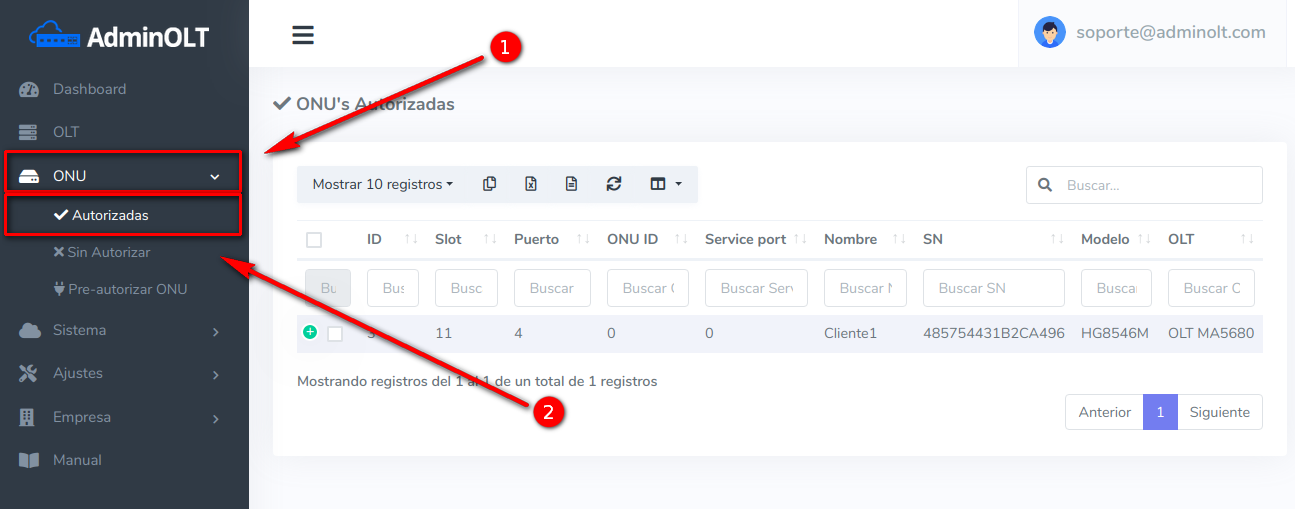
2 Choose the ONU you wish to remove
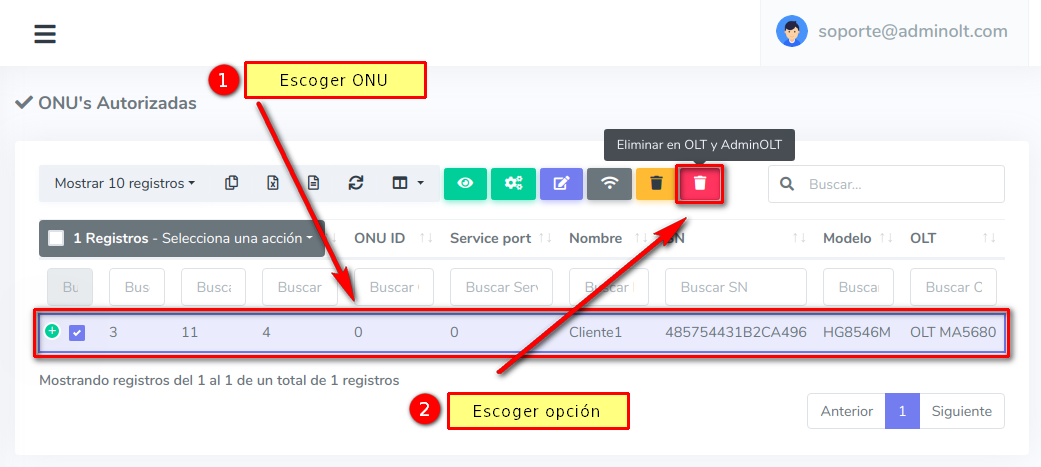
3 Confirm the action to remove the ONU from AdminOLT and OLT
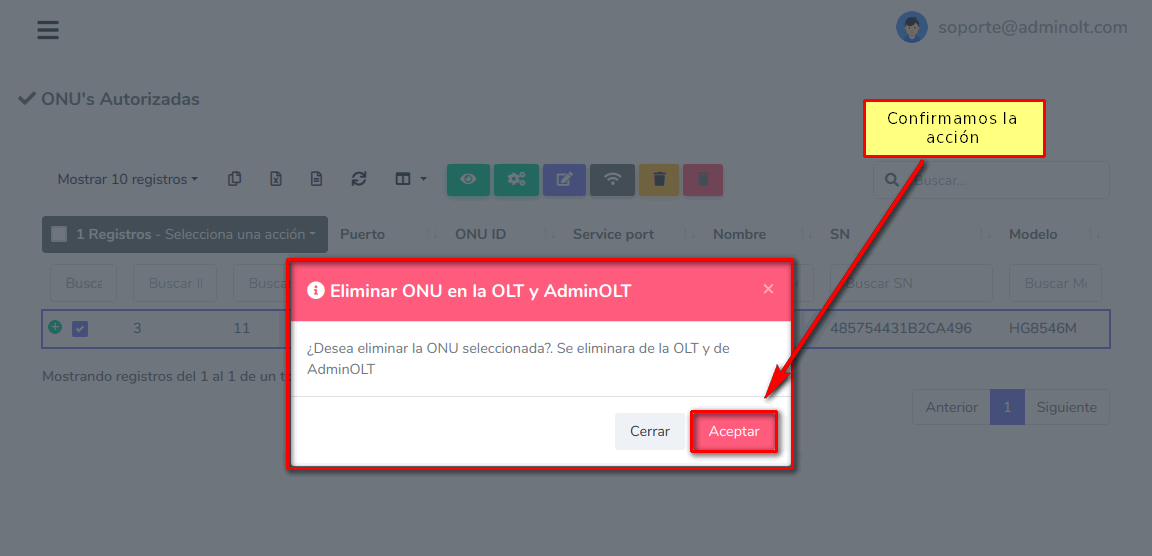
4 Wait for it to be removed from AdminOLT and OLT
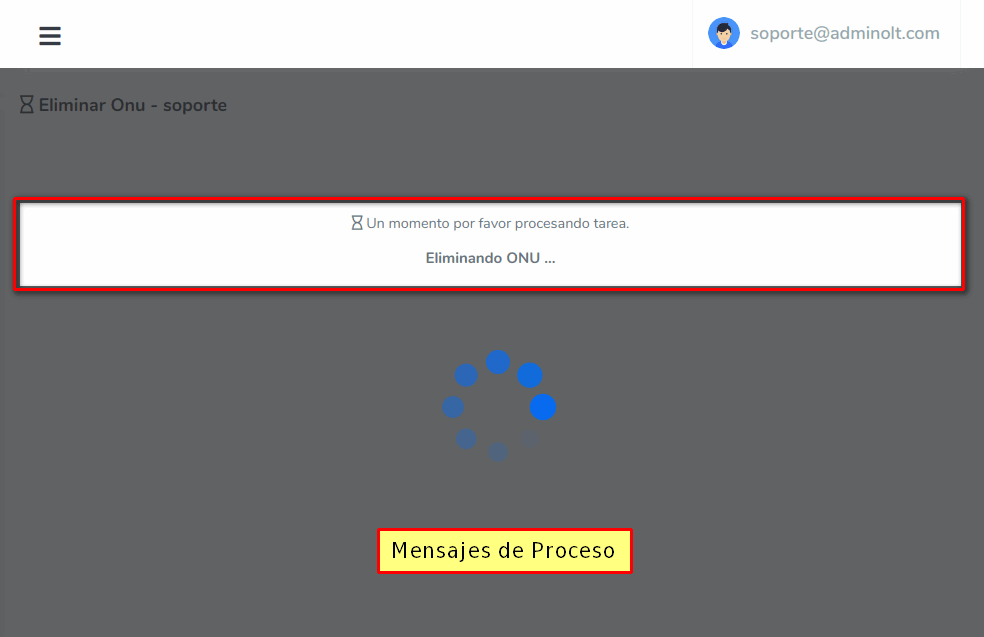
After finishing this process, we will be directed to the Authorized ONU List and we will see some messages.
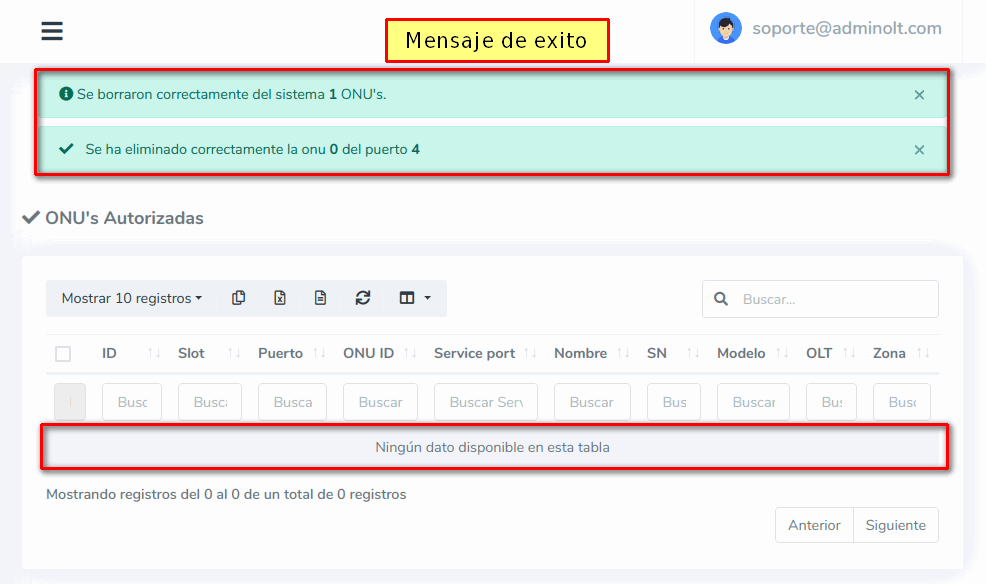
Remove ONU from AdminOLT and OLT from Mass Actions in Authorized ONU List
1 Go to Authorized ONU List
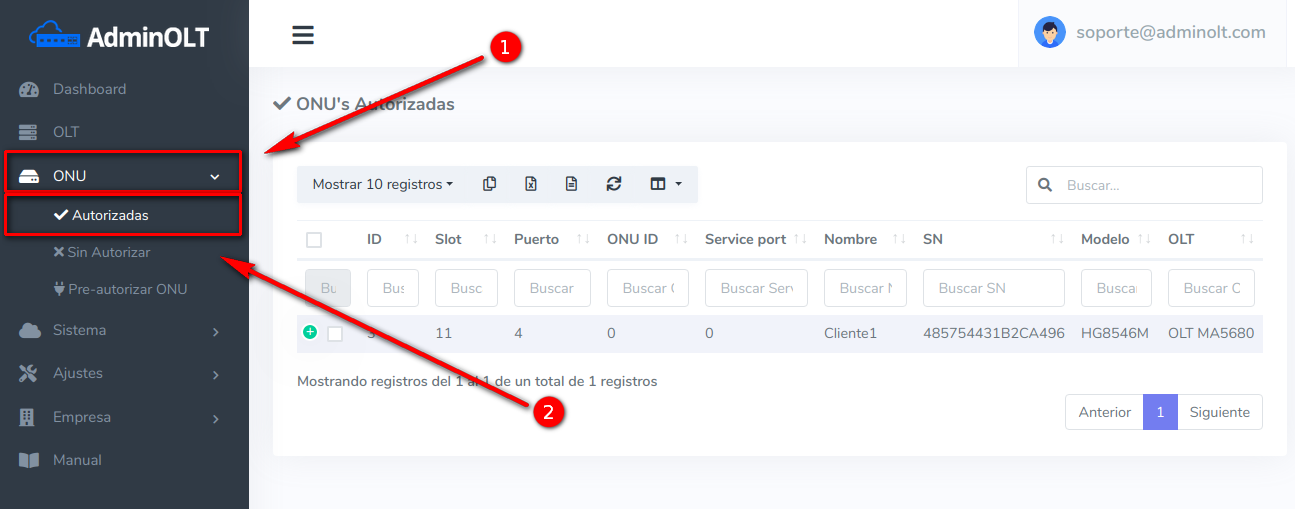
2 Choose the ONU you wish to remove
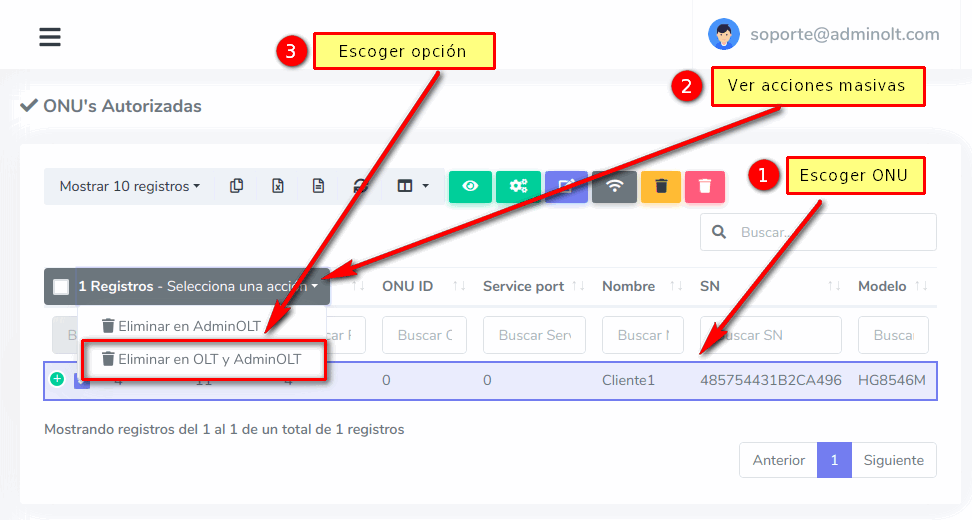
Remove multiple ONU's
3 Confirm the action to remove the ONU from AdminOLT and OLT
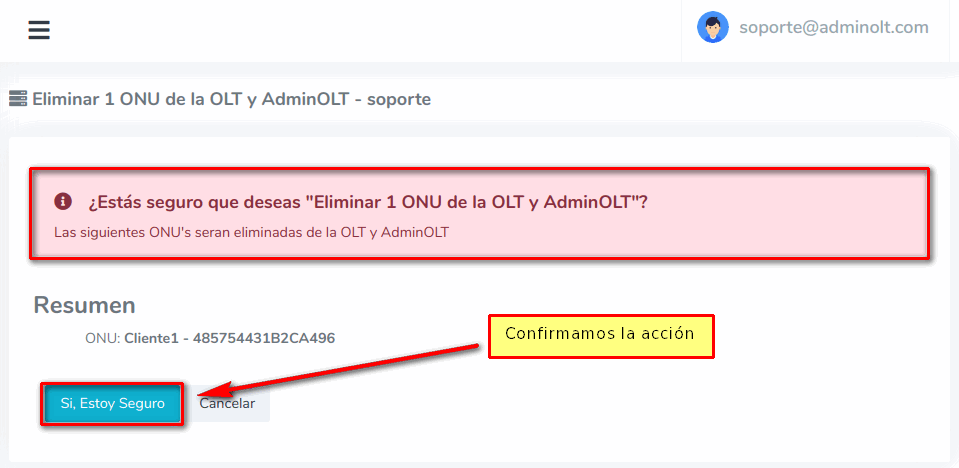
4 Wait for it to be removed from AdminOLT and OLT
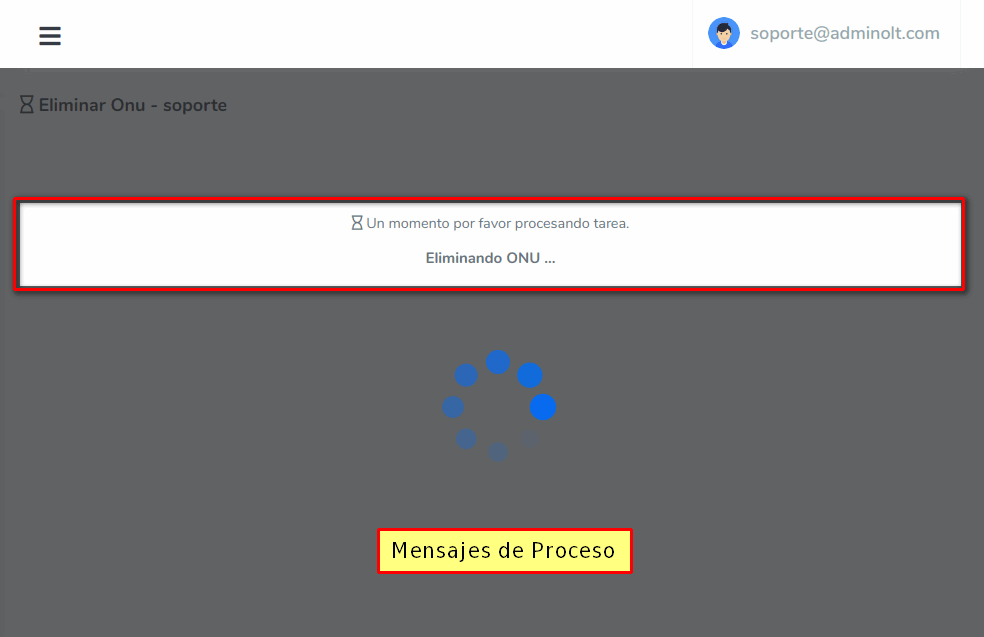
After finishing this process, we will be directed to the Authorized ONU List and we will see some messages.
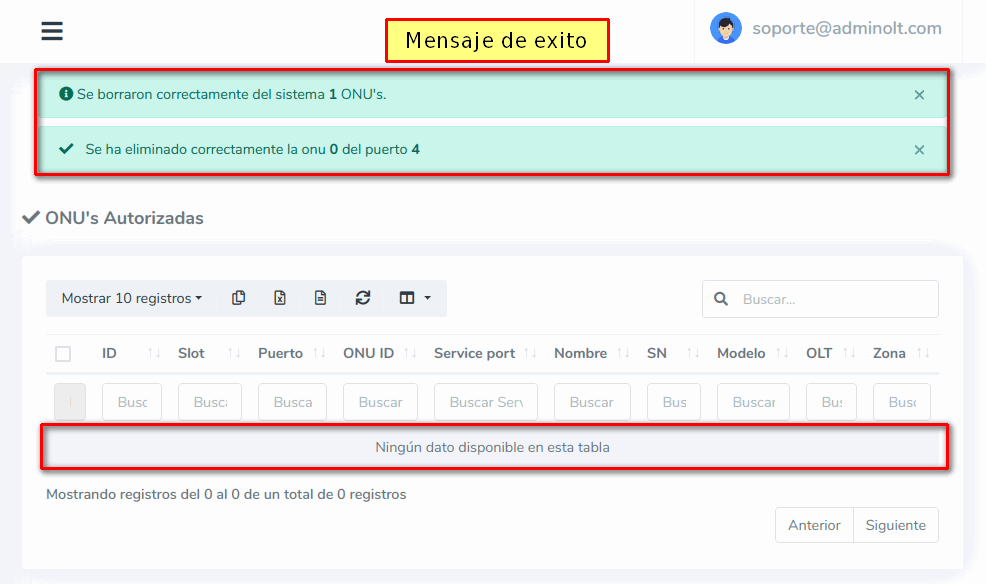
Remove ONU from AdminOLT and OLT from ONU Details
1 Go to Authorized ONU List
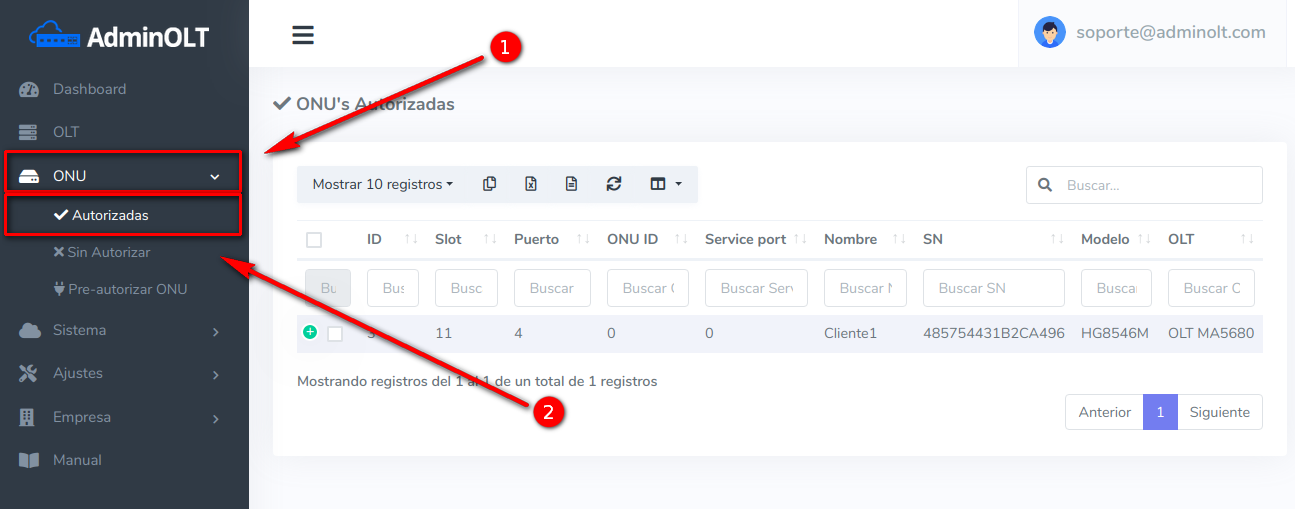
2 Select the ONU and click on View Details
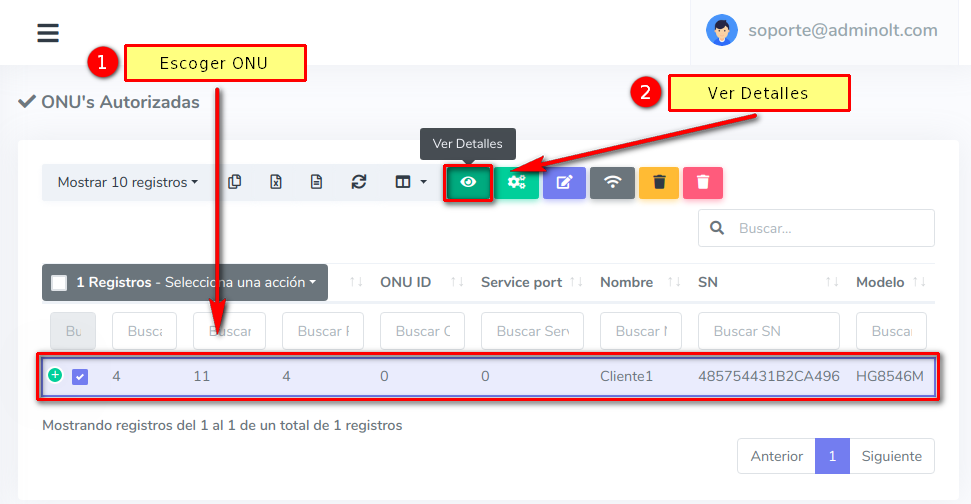
3 Go to Tools and choose Remove in OLT and AdminOLT
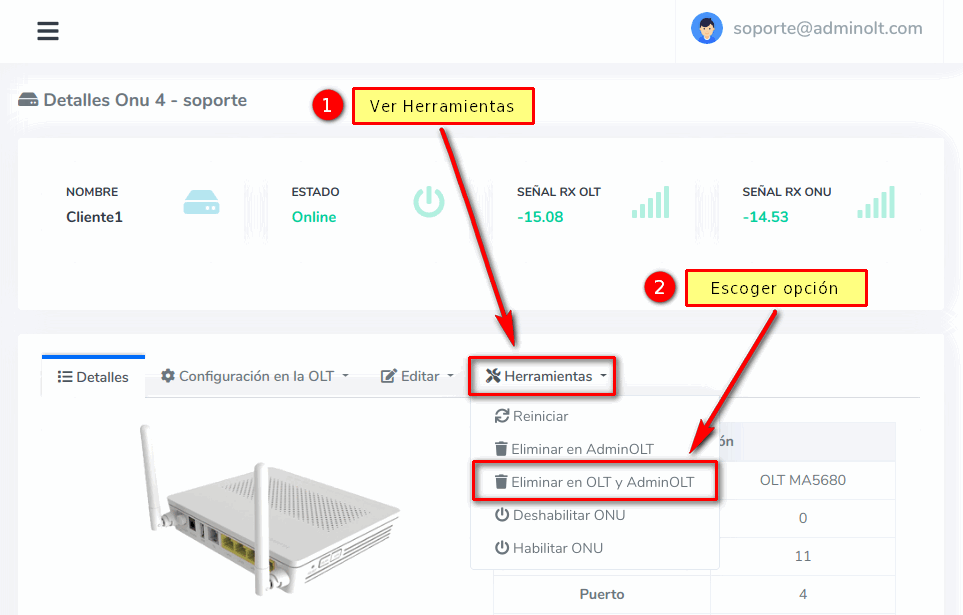
4 Confirm the action to remove the ONU from AdminOLT and OLT
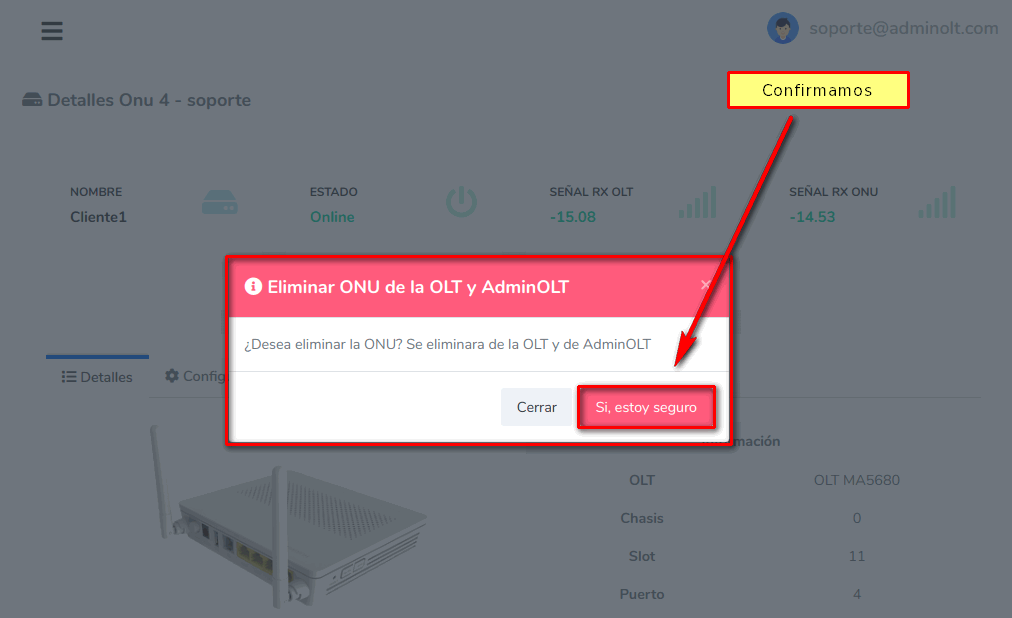
5 Wait for it to be removed from AdminOLT and OLT
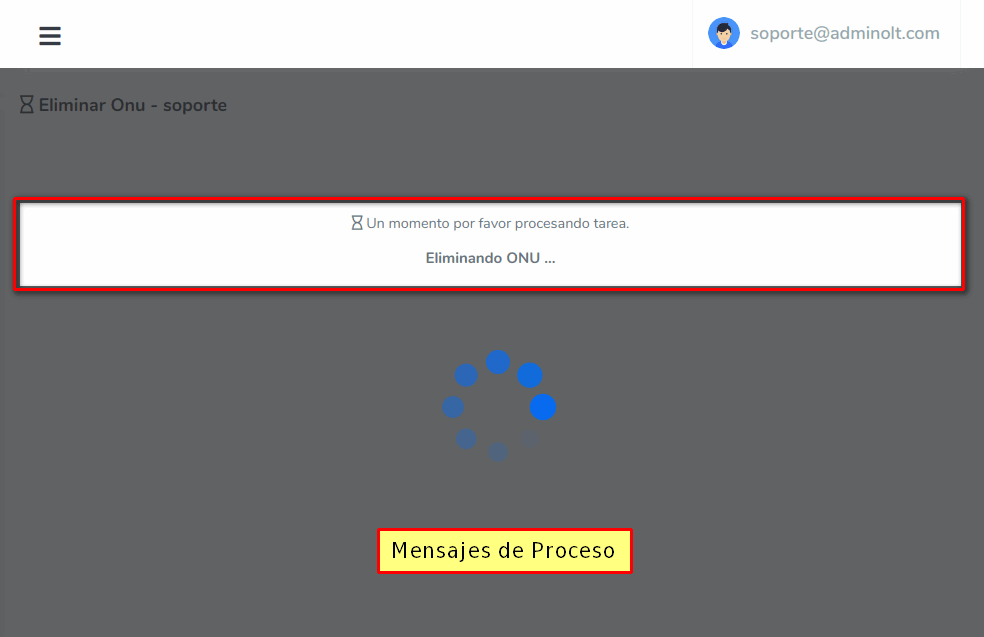
After finishing this process, we will be directed to the Authorized ONU List and we will see some messages.
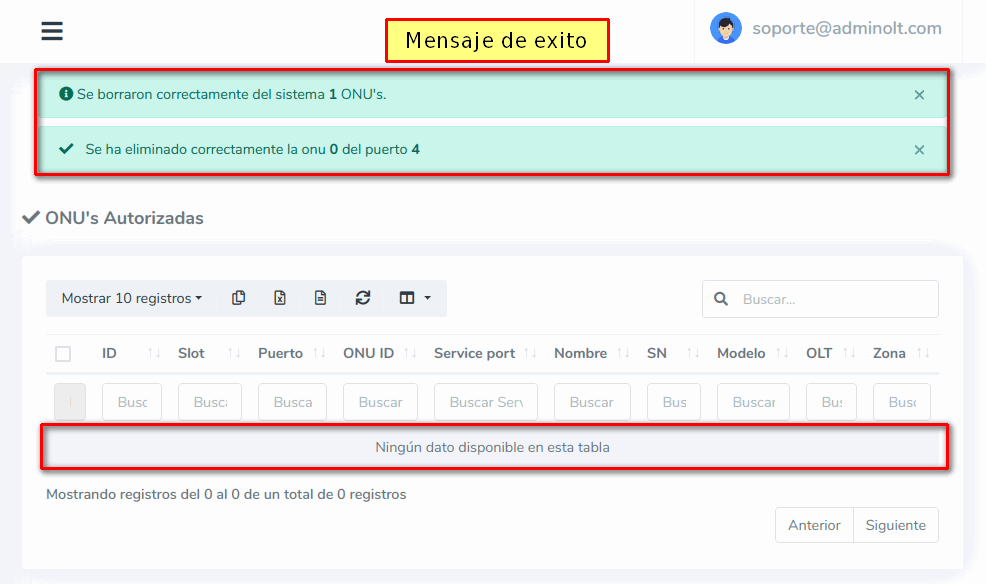
Remove ONU from AdminOLT without removing from OLT from Authorized ONU List
1 Go to Authorized ONU List
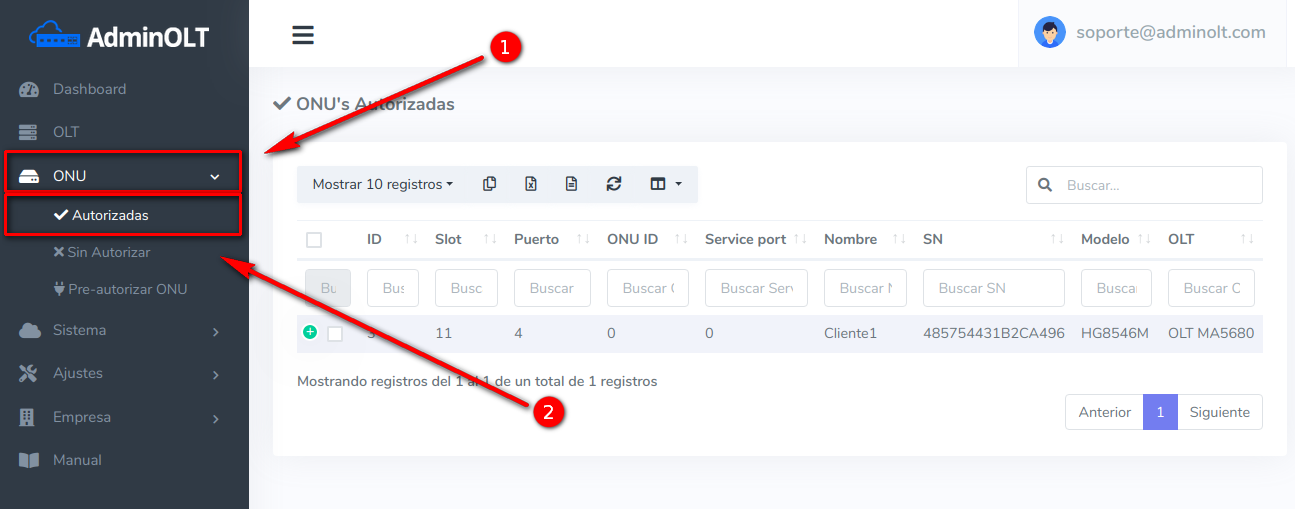
2 Choose the ONU you wish to remove from AdminOLT without removing it from OLT
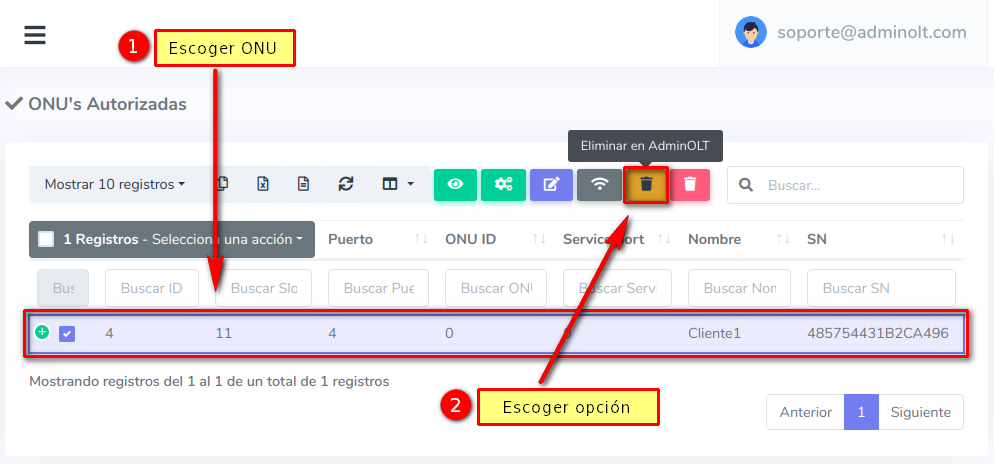
3 Confirm the action to remove the ONU from AdminOLT
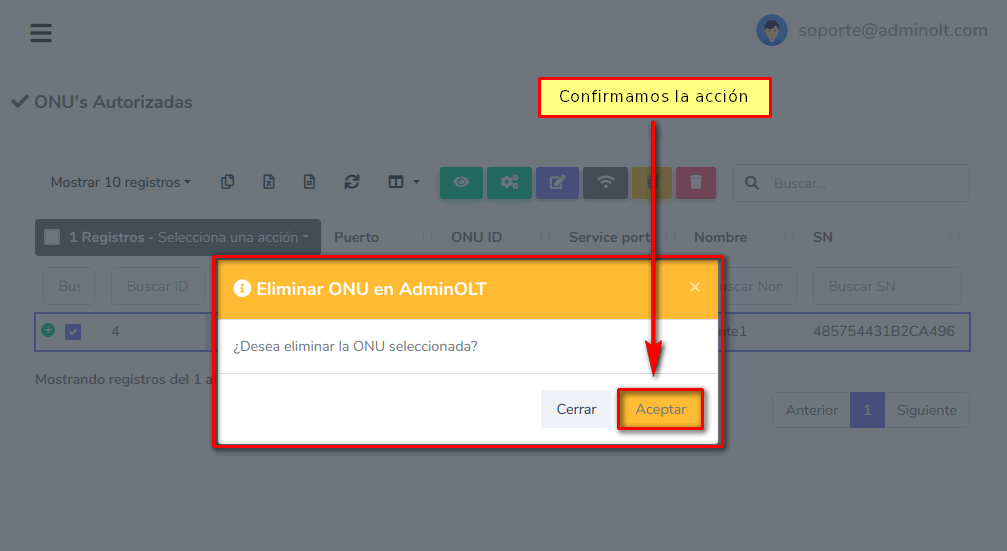
4 Wait for it to be removed from AdminOLT
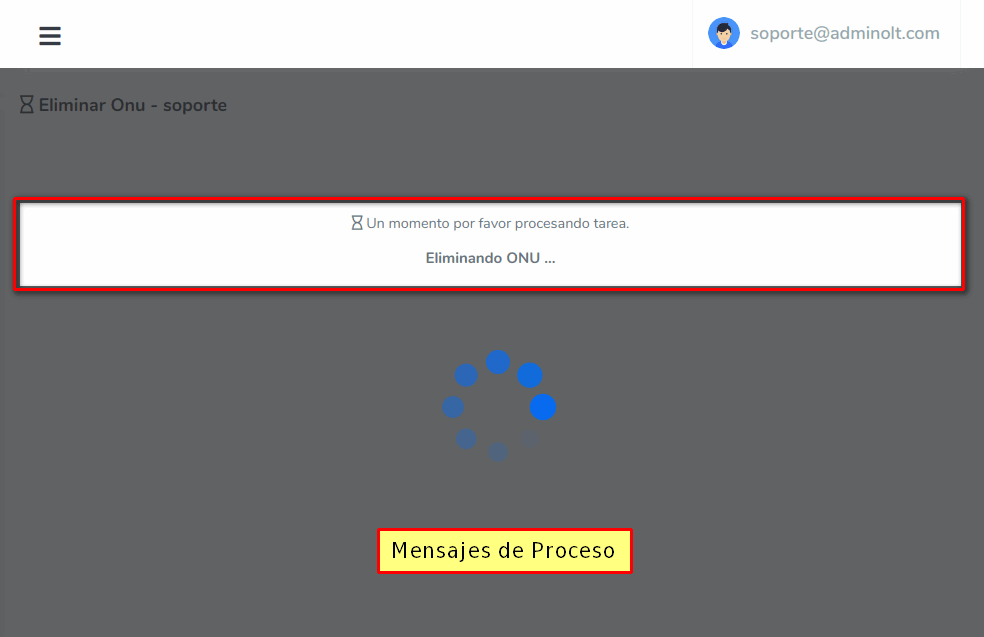
After finishing this process, we will be directed to the Authorized ONU List and we will see some messages.
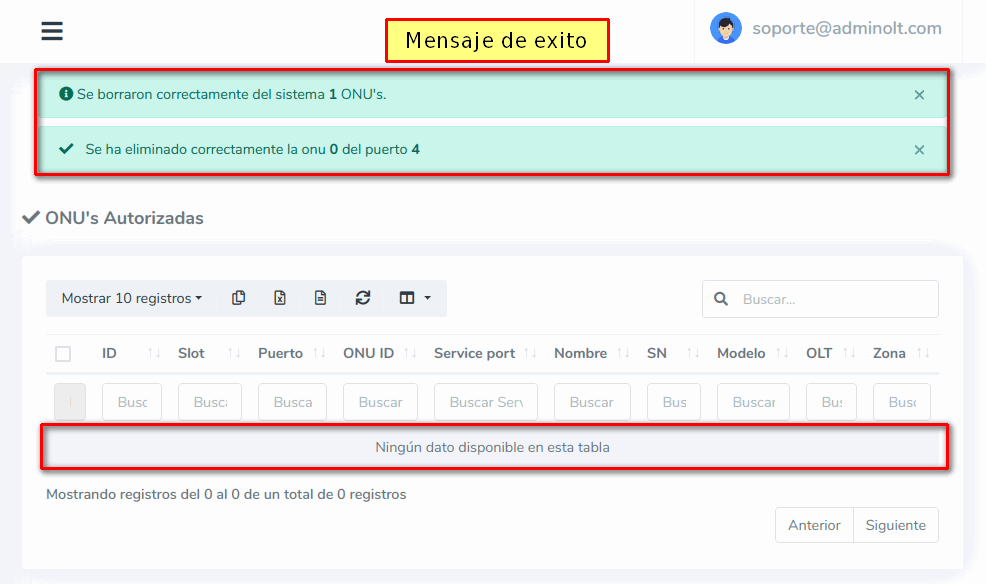
Remove ONU from AdminOLT without removing from OLT from Mass Actions in Authorized ONU List
1 Go to Authorized ONU List
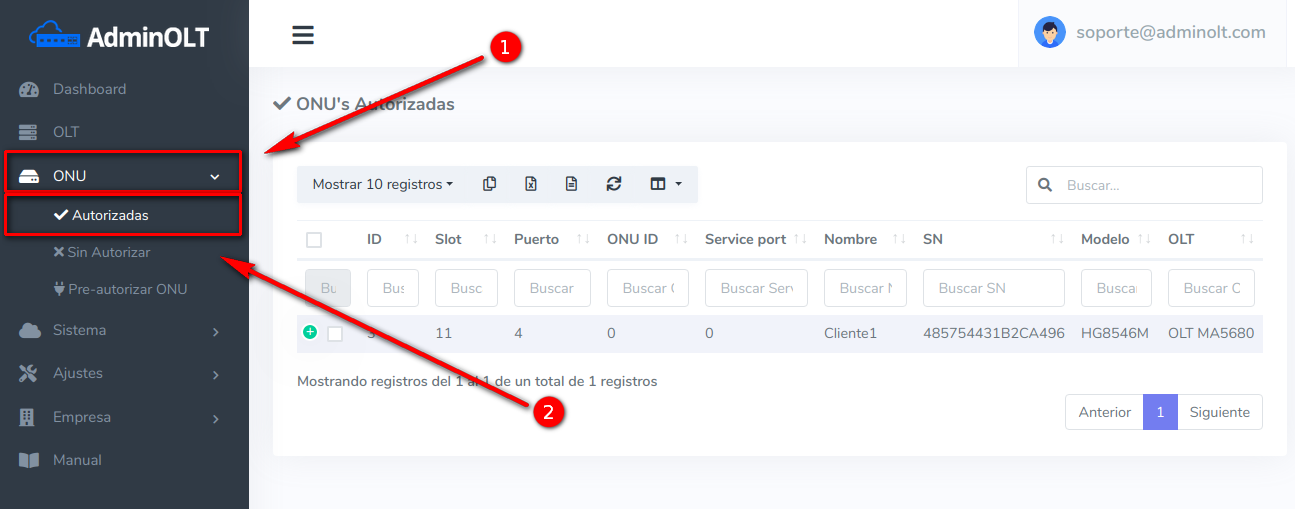
2 Choose the ONU you wish to remove from AdminOLT without removing it from OLT
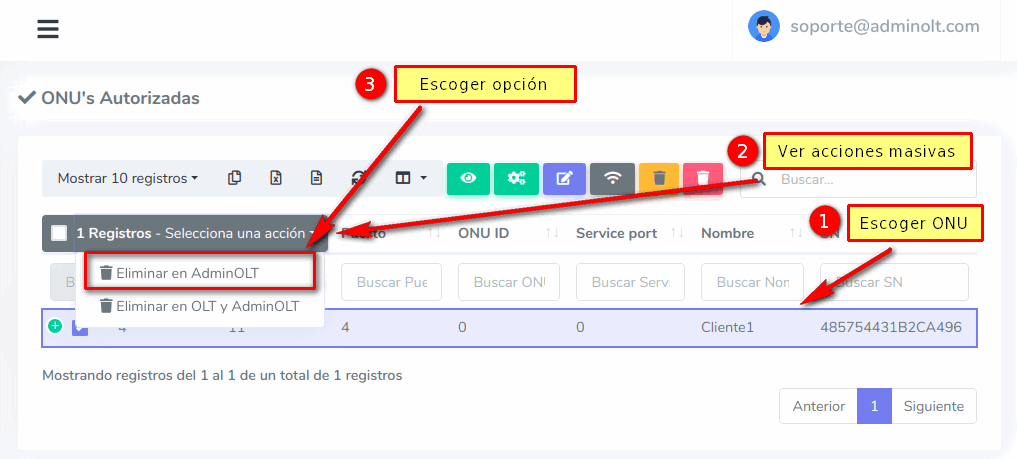
Remove multiple ONU's
3 Confirm the action to remove the ONU from AdminOLT
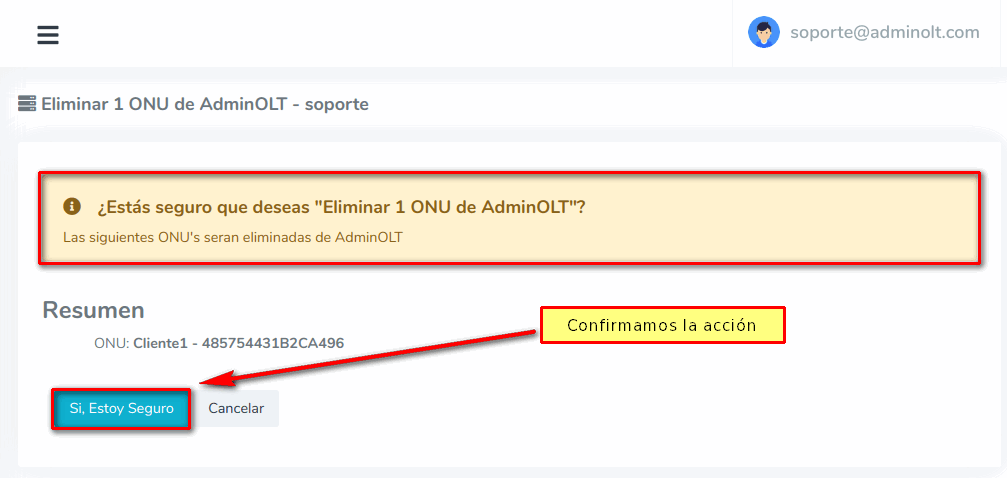
4 Wait for it to be removed from AdminOLT
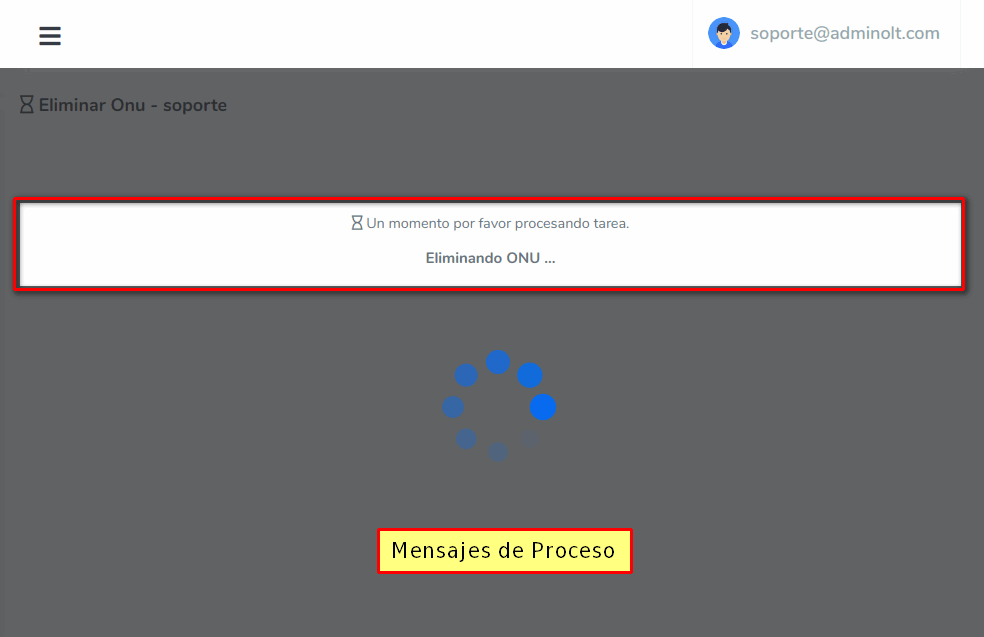
After finishing this process, we will be directed to the Authorized ONU List and we will see some messages.
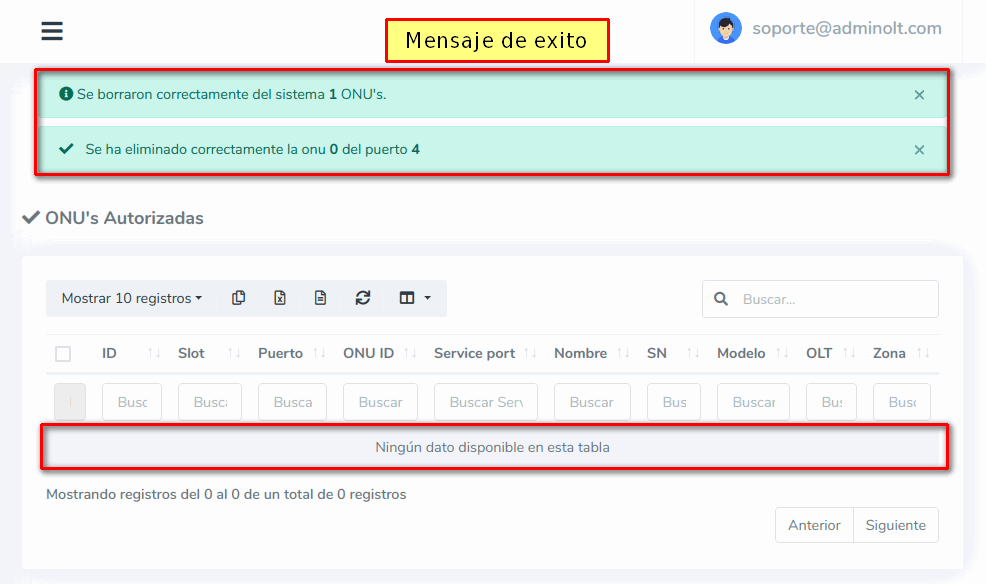
Remove ONU from AdminOLT without removing from OLT from ONU Details
1 Go to Authorized ONU List
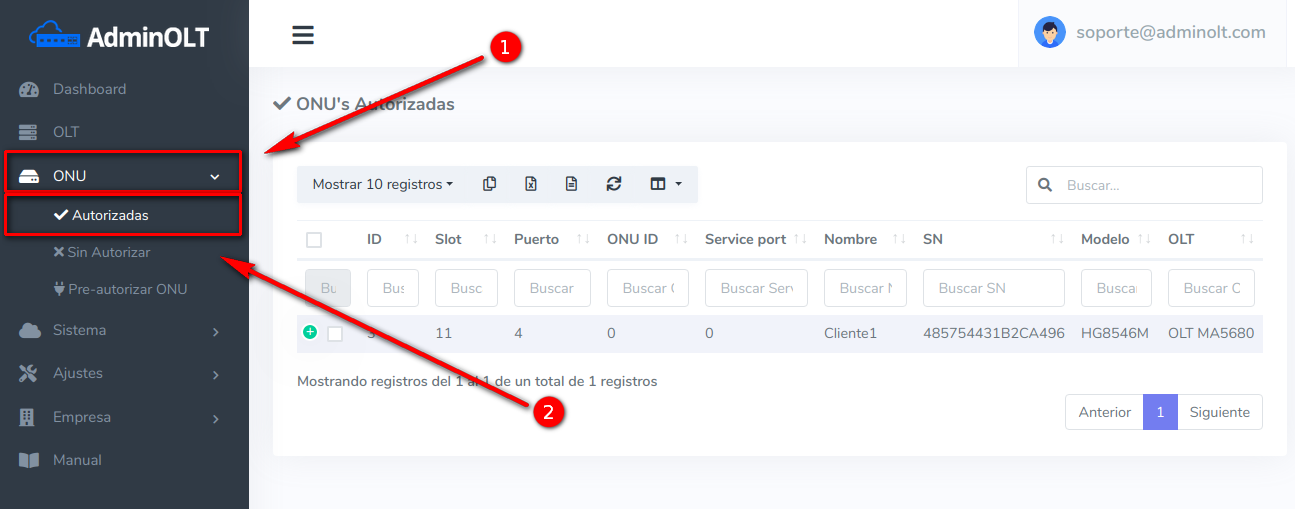
2 Select the ONU and click on View Details
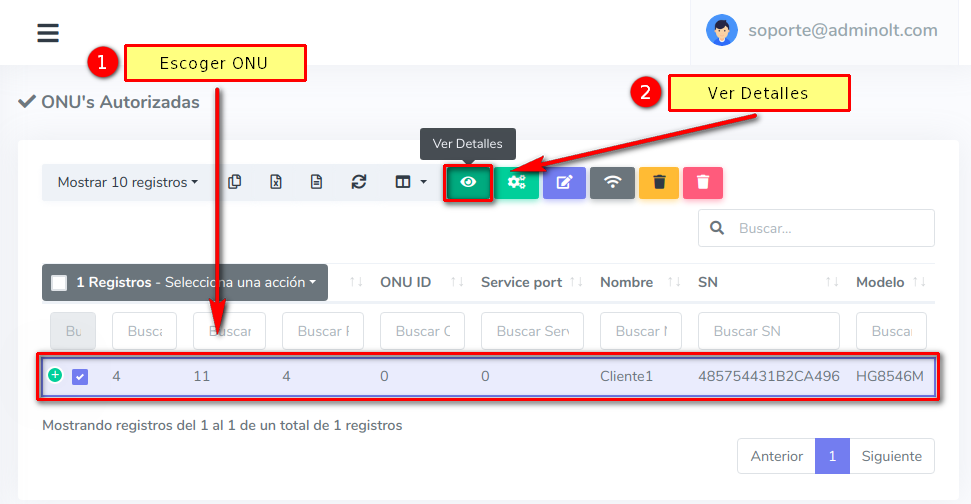
3 Go to Tools and choose Remove in AdminOLT
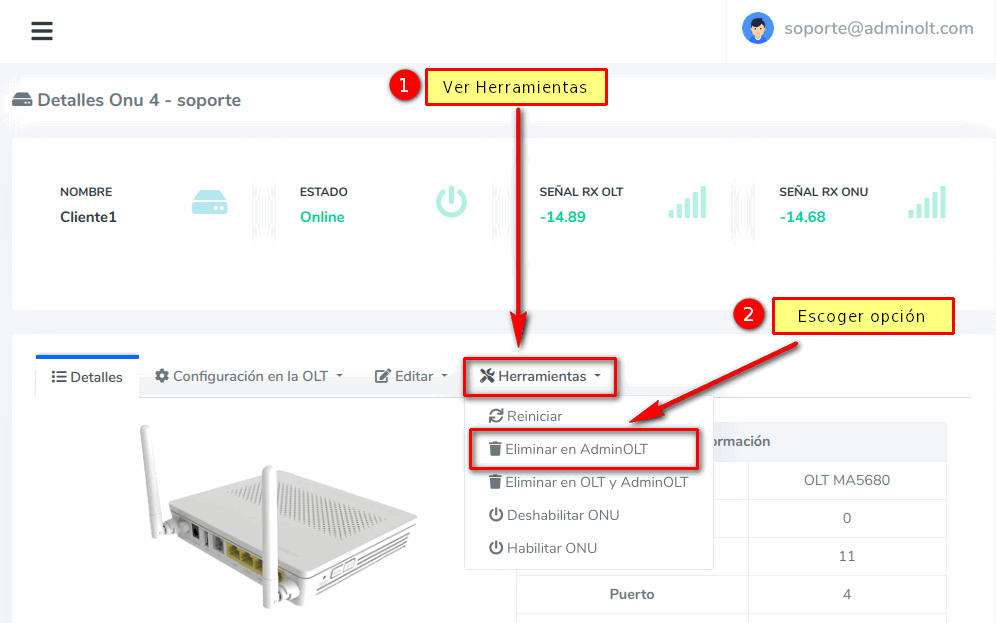
4 Confirm the action to remove the ONU from AdminOLT without removing it from OLT
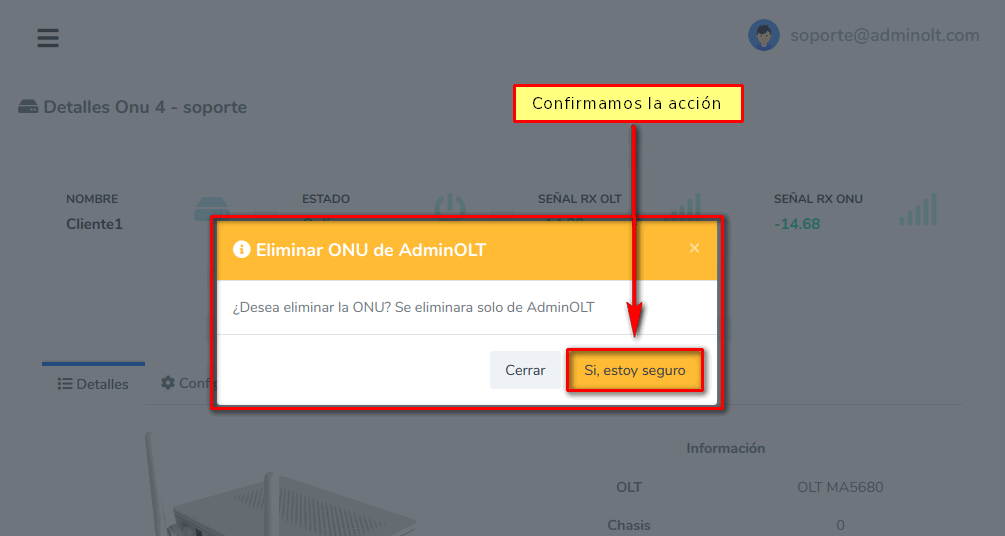
5 Wait for it to be removed from AdminOLT
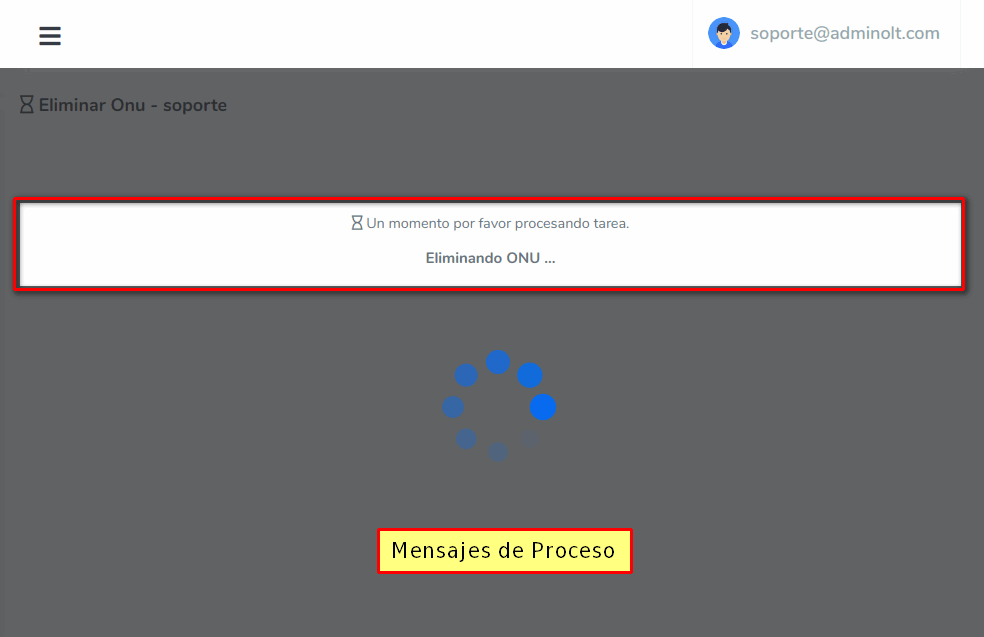
After finishing this process, we will be directed to the Authorized ONU List and we will see some messages.
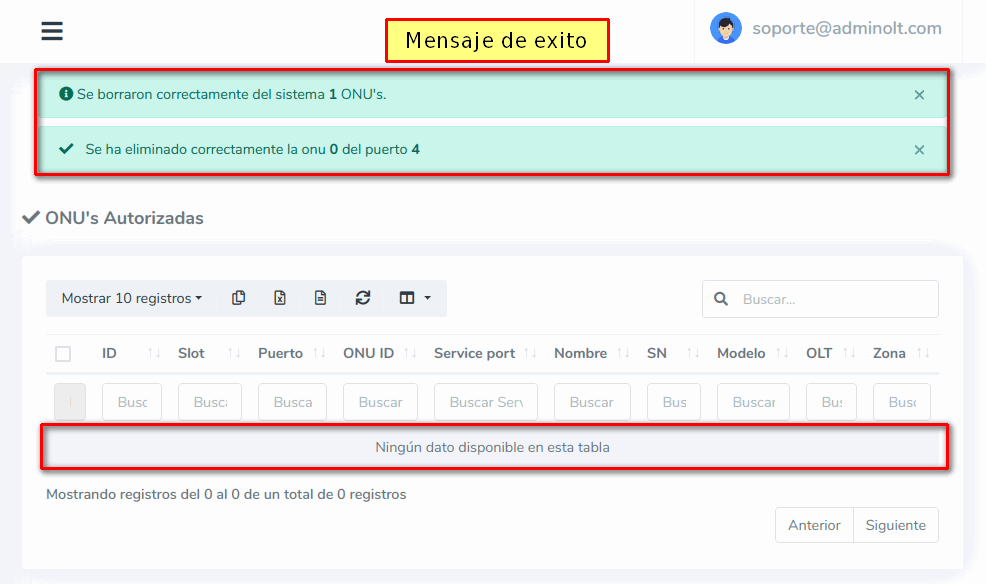
Remove ONU from OLT from Authorized ONU List
1 Go to Authorized ONU List
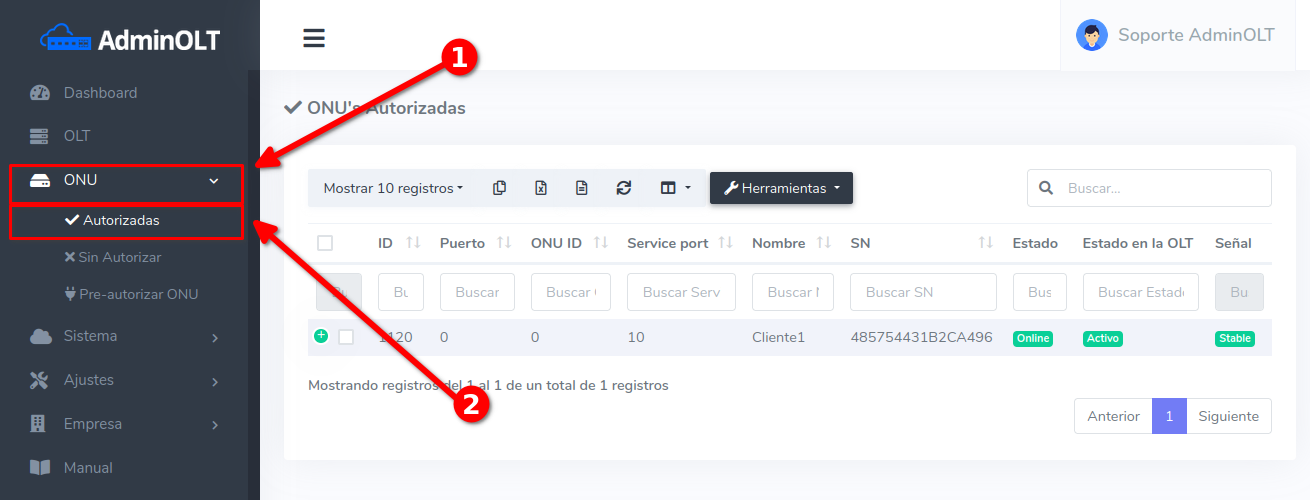
2 Choose the ONU you wish to remove in OLT
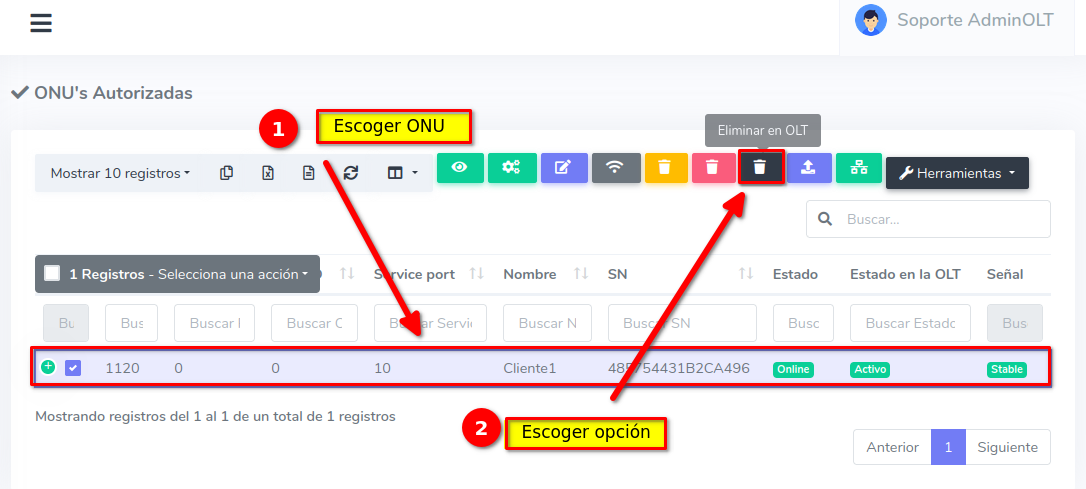
3 Confirm the action to remove in the OLT
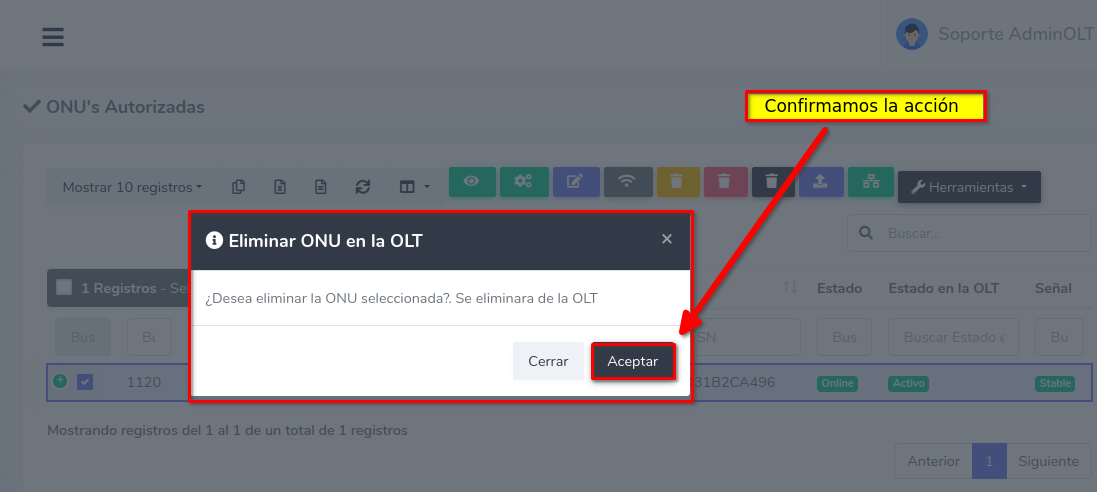
4 Wait for it to be removed from the OLT
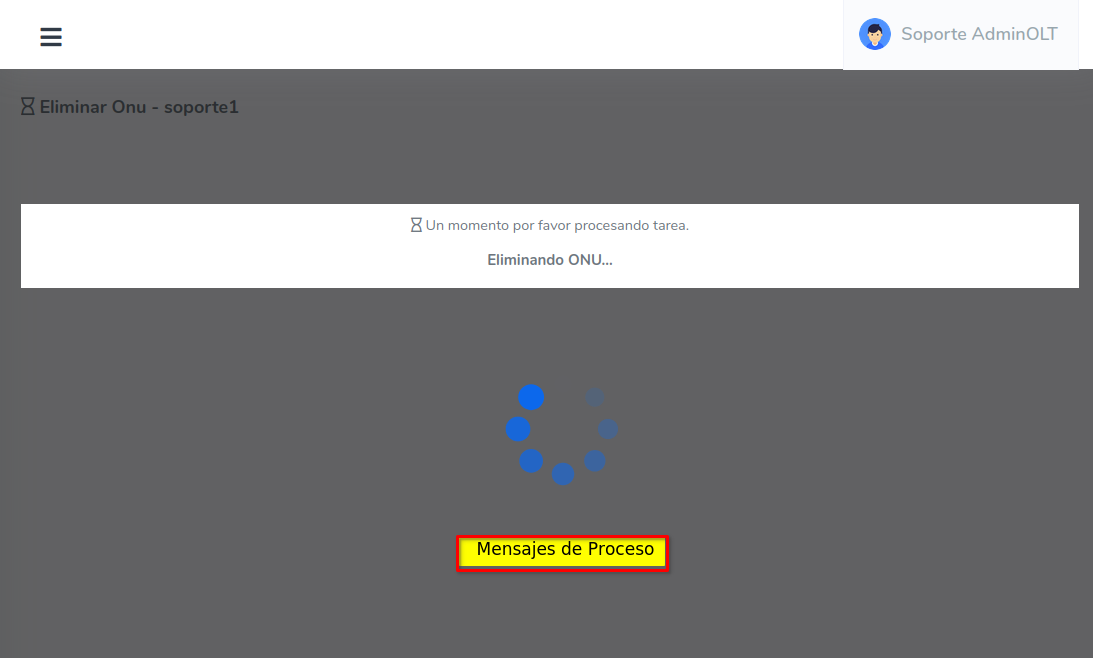
After finishing this process, we will be directed to the Authorized ONU List, we will see some messages and the corresponding changes to the ONU record
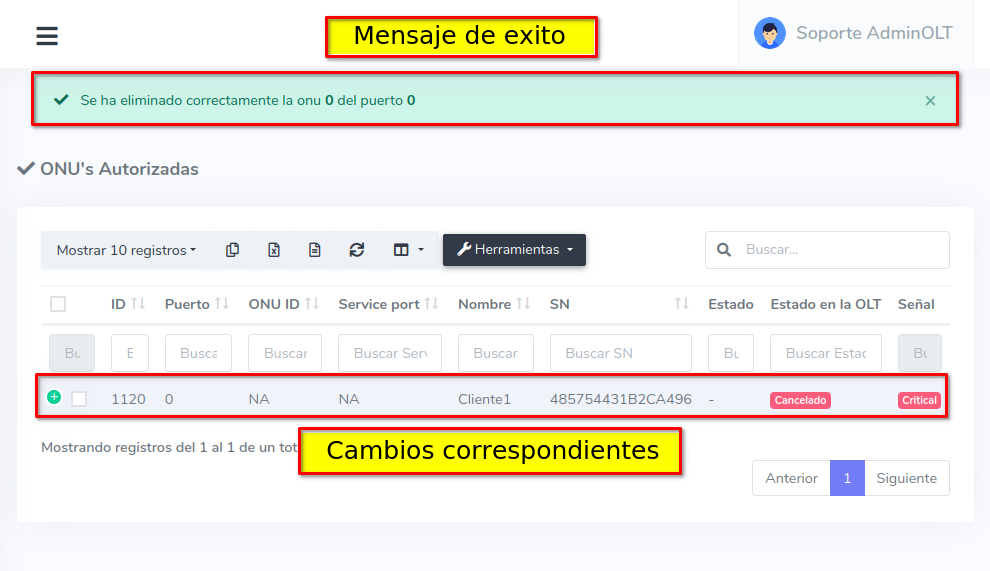
Remove ONU from the OLT from Mass Actions in Authorized ONU List
1 Go to Authorized ONU List
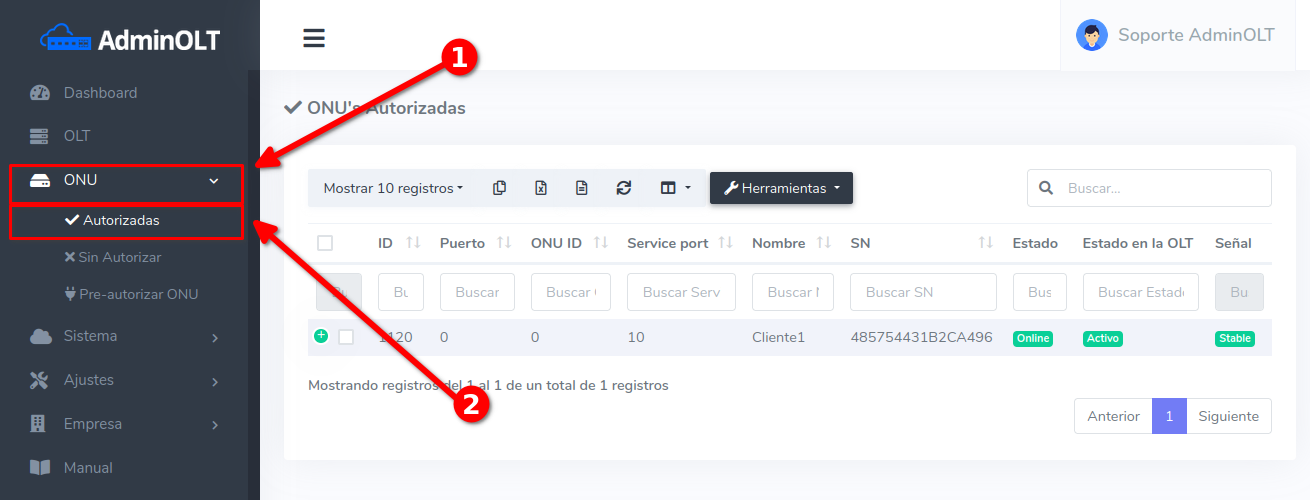
2 Choose the ONU
April 12, 2024, 3:32 p.m. - Visitas: 19284
